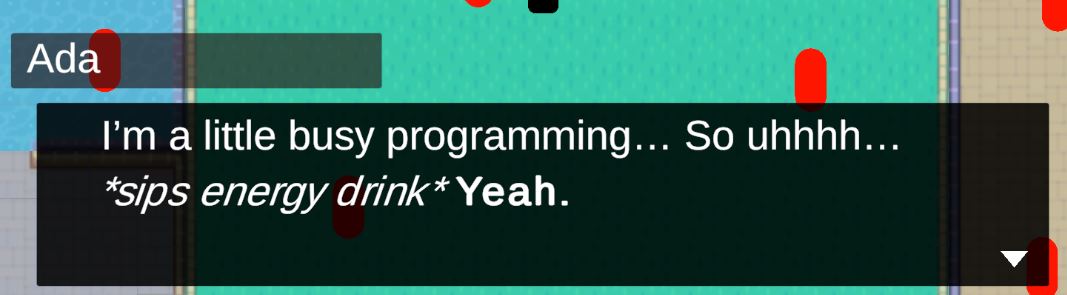 While developing "The Puddle Jumper's Gazette", my main role in our sprints each week is to be a co-programmer, alongside Kien.
While developing "The Puddle Jumper's Gazette", my main role in our sprints each week is to be a co-programmer, alongside Kien.
My largest duty is taking all of the dialogue created by our writers and translating it into our game's dialogue system, as well as setting flags for which NPCs the player has talked to, and which news stories they've collected for the day.
The dialogue system our team is using is the one I created for last semester's programming elective. Because our team is short on artists, our NPCs won't have dynamic sprites that appear when talking to them. This is a big hit to the amount of personality we can get across to players, having to rely solely on the dialogue box.
However, the dialogue system itself has a few ways to spice up the dialogue and give NPCs unique ways of speaking, or flourishes.
Firstly, I can change the speed at which an NPC displays their text, per word. This means that I can make it seem as if an NPC is excited or rushed by speeding up their text. The same applies for slowing it down, with the opposite effect, showing that the character is slow or annoyed. "Uhhhhh...." is slower than "I'm a little busy programming..."
Secondly, I can change font modifiers on different parts of the text, just like anyone can do in most text editors. Being able to bold or italicize words can give certain emphasis to parts of the dialogue, and help the player infer how the character is speaking. Cool, right?!
Finally, I can add a wait time after any words. This can be used to stop the scrolling briefly to simulate a pause, like how someone using a period or comma in a sentence while speaking might pause momentarily. It can also be used to infer certain verbal ticks, like stuttering, or confusion. "Wait---- what?!"
Using all of these effects, I can transform the dialogue written for our game into spoken performances for our characters to act out in dialogue, without even needing voice acting. These kinds of flourishes can give a game's dialogue a lot of life, compared to the static single-speed, unchanging text that many visual novels default to.
Did you like this post? Tell us
Leave a comment
Log in with your itch.io account to leave a comment.
It's amazing to see every your dialog system getting used for new purposes! I hope it turns out to be a great asset for this assignment.
On the part that your characters might be lacking a bit of emotion given that they're not using dynamic sprites there could be some easy work arounds for this that would work as affordances other than pure text. For example you could put a blue filter or multiple the sprite image to blue to convey sadness, or you could have the image translate and rotate slightly to show excitement. Other aspects are little exclamation marks, question marks, dots, etc appearing on the sprite. This way assets can be modular instead of singularly built into each one.
I'm looking forward to seeing further progress on your game!
Hi, Amy! I really admire how you've utilized the range of knowledge gained from this course to contribute to your team's project. From the prototype presentation I watched earlier, it's clear you've excellently applied theoretical knowledge to practice. Your innovative approaches to the dialogue system are particularly inspiring. I believe that the applications you mentioned, such as text speed and formatting, have enhanced the game's immersion and offered a richer gaming experience. I'm curious about the narrative approach of the game; beyond the features already implemented, have you considered incorporating dialogue choices or narrative branches? Lastly, I think your work is invaluable to the team. Your technical innovation and problem-solving abilities will directly impact the game's final experience. I look forward to seeing your next innovations!