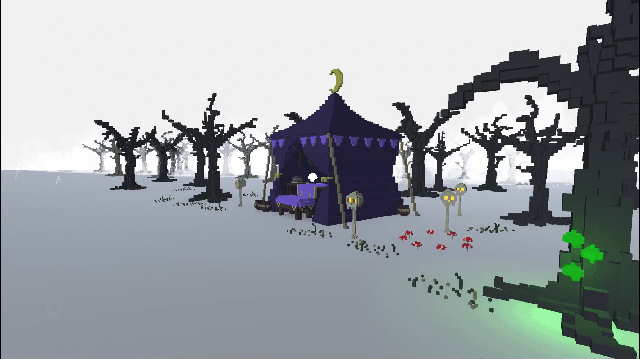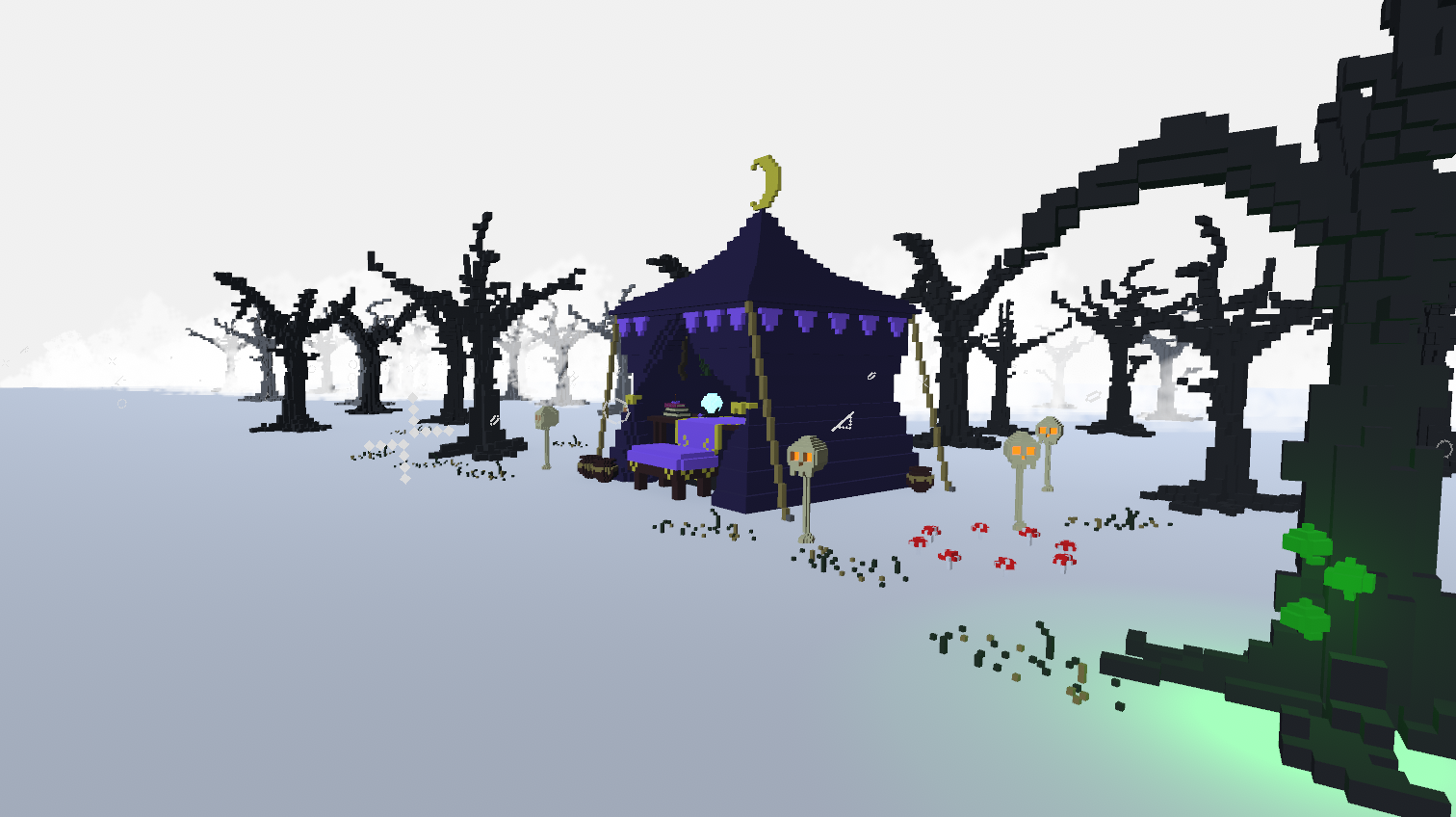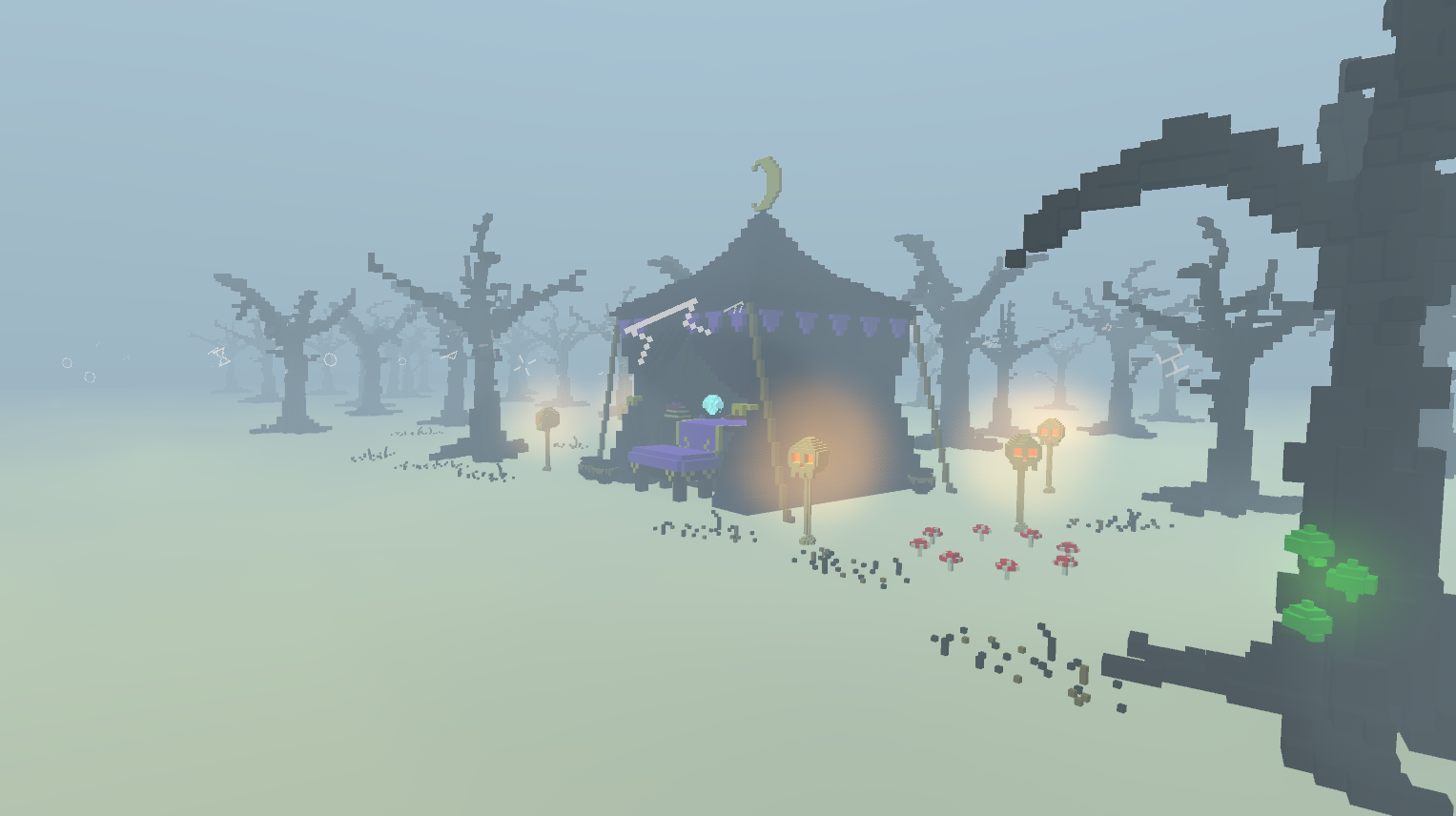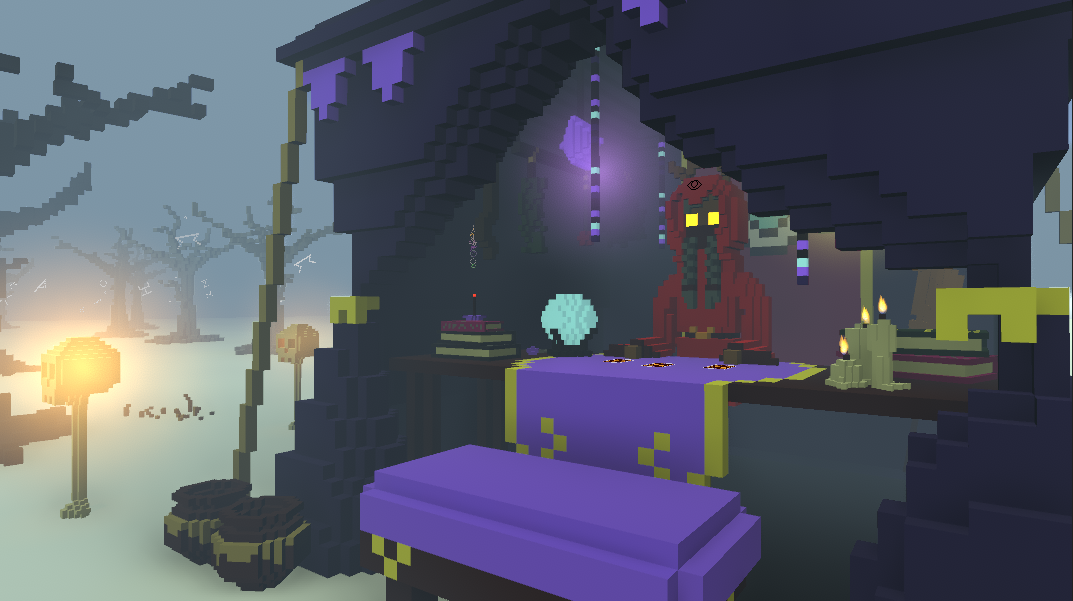Hey all,
First jam of 2022 for me after doing nothing at all in 2021. Going to try to do a few this year, but let’s start with this cool theme! Last month I was just thinking that the mechanics of Tarot would be a fun little programming challenge and then I came across this jam! Good timing. :)
Thanks to work I’ll probably only have an hour or so each night to put towards this, so I’m going to keep my project small. It’s going to be a fortune teller app with a voxel art style. I’ll be using Unity. I have a large-scale project that I’m working on that’s voxel based, so this is also a chance for me to explore some more artistic aspects of voxels that I haven’t been able to do in my other project. :)
Tonight I came up with my concept, downloaded the tarot cards, and created the fortune teller tent asset. It’ll eventually be full of cool mysterious stuff! I’ve also sketched out the fortune teller, I might try to model her tomorrow if I don’t spend too much time on accessories.
Last but not least, I researched a Tarot spread for the fortune teller to do readings with. If I suddenly end up with more time I might program a few different spreads, but for right now she’ll just be doing a simple three card “Answers from the Universe” deal.
That’s it for now!