First ever game jam. Proud of what I've made so far. https://gregry.itch.io/save-the-animals-calm-before-the-storm
Please let me know what advice you have or if you find any bugs. Happy to answer any questions.
First ever game jam. Proud of what I've made so far. https://gregry.itch.io/save-the-animals-calm-before-the-storm
Please let me know what advice you have or if you find any bugs. Happy to answer any questions.
I've been tracking this on Trello since Tuesday so if you're interesting in seeing what I still intend to do and don't - https://trello.com/b/mLQCHFpa/save-the-animals
I'll play your game again then
I'd like you to check this post : https://itch.io/jam/brackeys-12/topic/4104460/give-some-feedback-on-my-game
Blackout seems to be caused by lauding too many 3d meshes in browser. Not too surprising. Testing on laptop with a bunch of youtube videos open to get same result. Had similar result on PC before reducing number of game objects.
Will try mesh instancing and some other ideas to bring back more objects but in the meantime just reduced spawnrates. Will plan to release downloable pc version with better graphics and more stuff in world.
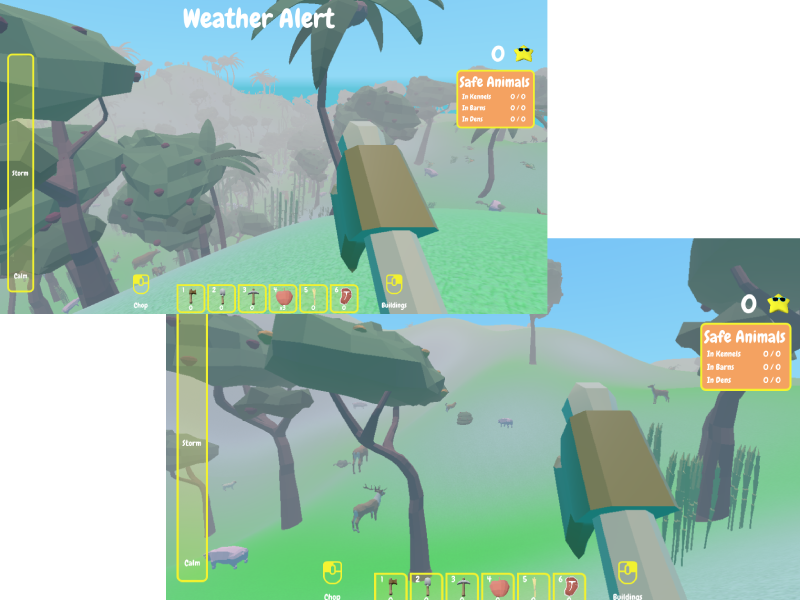
Wanted to share my progress / findings. I put more time and thought into performance than anything else in the time since. Please try out Save the Animals (on windows or web now) and see how well it works.
____
The challenge: Only a week to make it, wanted to make it playable on web, but has poor performance, especially when testing without graphics card.
The Red Herring: Profiling was pointing me towards _process and I tried a whole bunch of things but only a few of them made any difference. Those were....
Some things I found worked:
Some other things worth trying:
Any other ideas and tips for improving performance / getting the most out of Godot for 3D on Web?