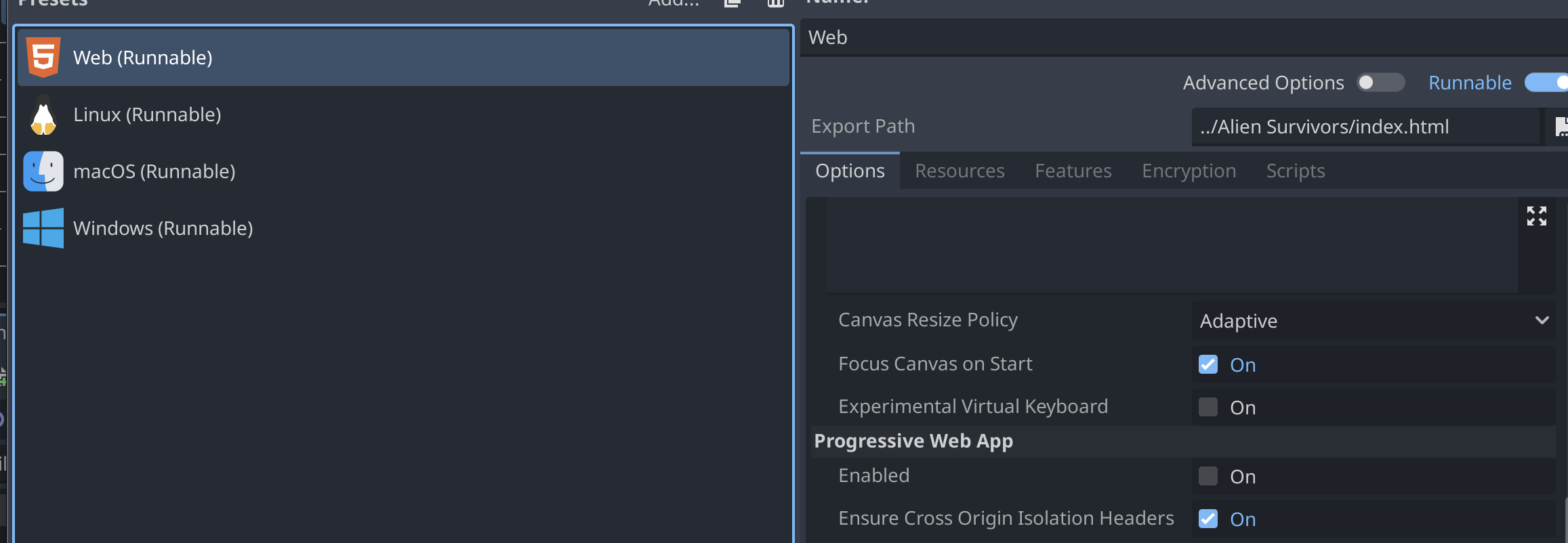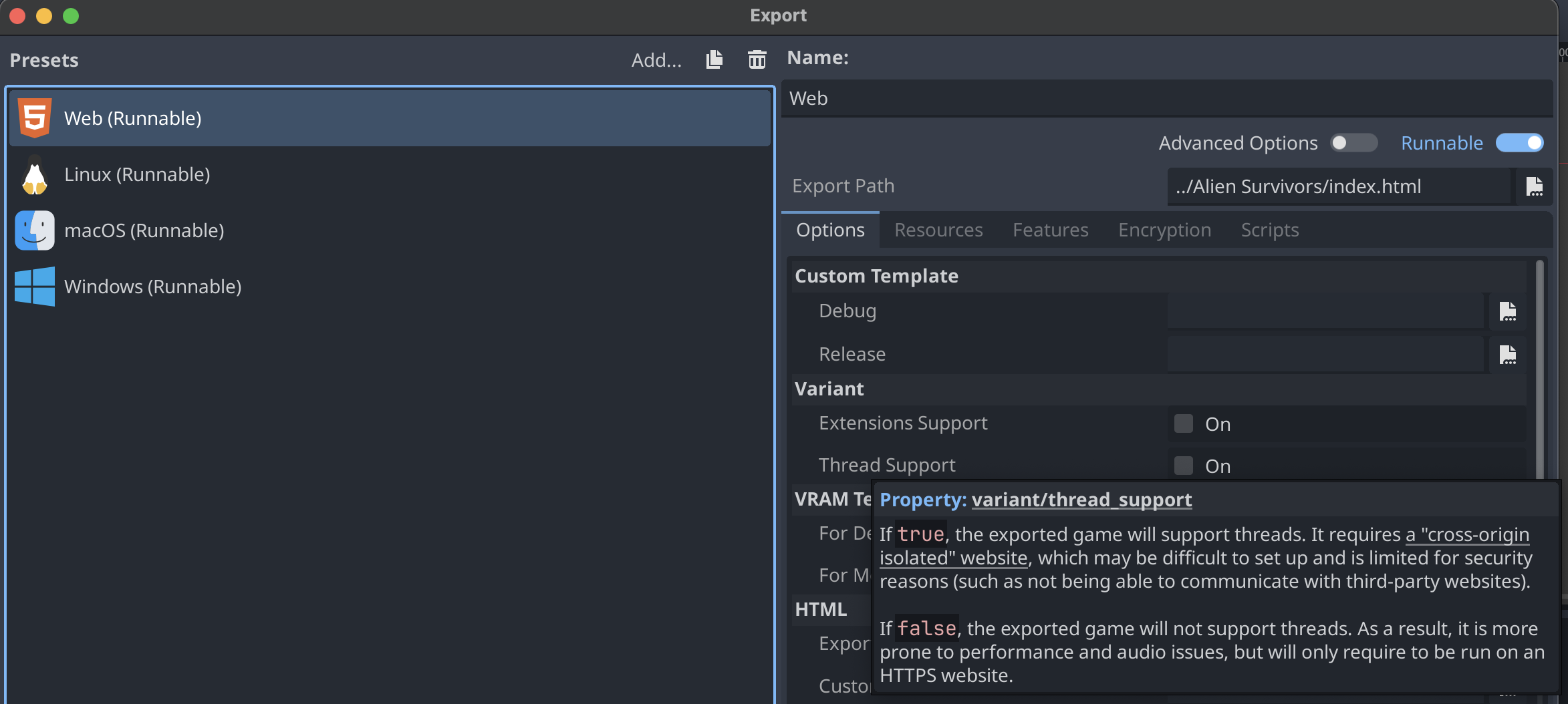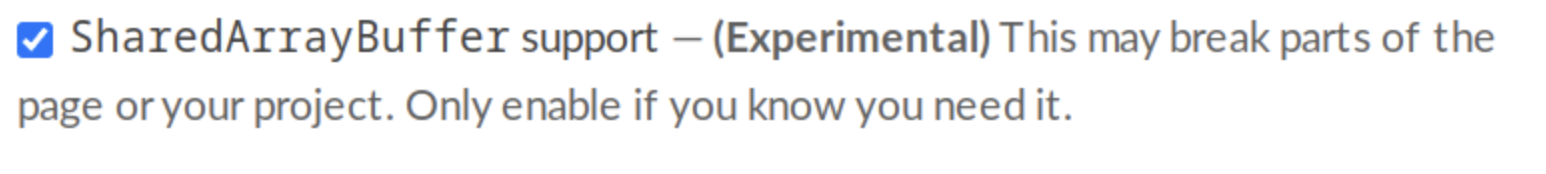Is anyone else having problems running entires written with GODOT in the web brower?
I keep seeing the following when I try to play them:
Error
The following features required to run Godot projects on the Web are missing:
Cross Origin Isolation - Check web server configuration (send correct headers)
SharedArrayBuffer - Check web server configuration (send correct headers)