I'm using Unity (2021.3.24f) and ive imported a bunch of different 2D asset packs, but whenever I try to scale them up at all they go incredibly blurry, the initial sizes are way too small for what I need them for, I've tried using camera zoom but again they blur/go low quality.
I have tried to get the vectorgraphics package manager to use the svg images in Unity itself, but that doesn't seem to allow me to slice the vector images up so they are usable, here's an example of the SVG spritesheet, which still doesn't look right:
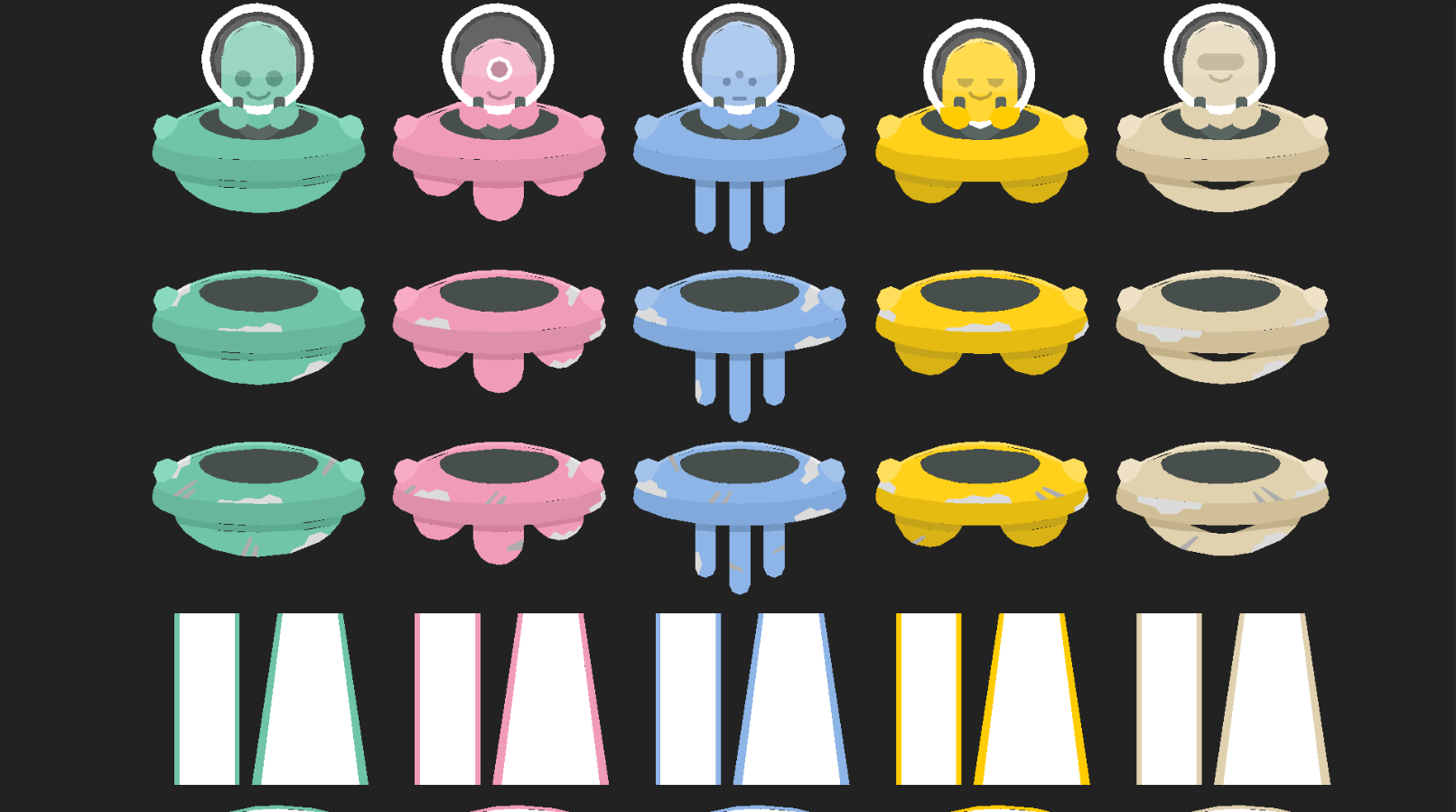
and here's a look at normal png's in Unity (scaled up):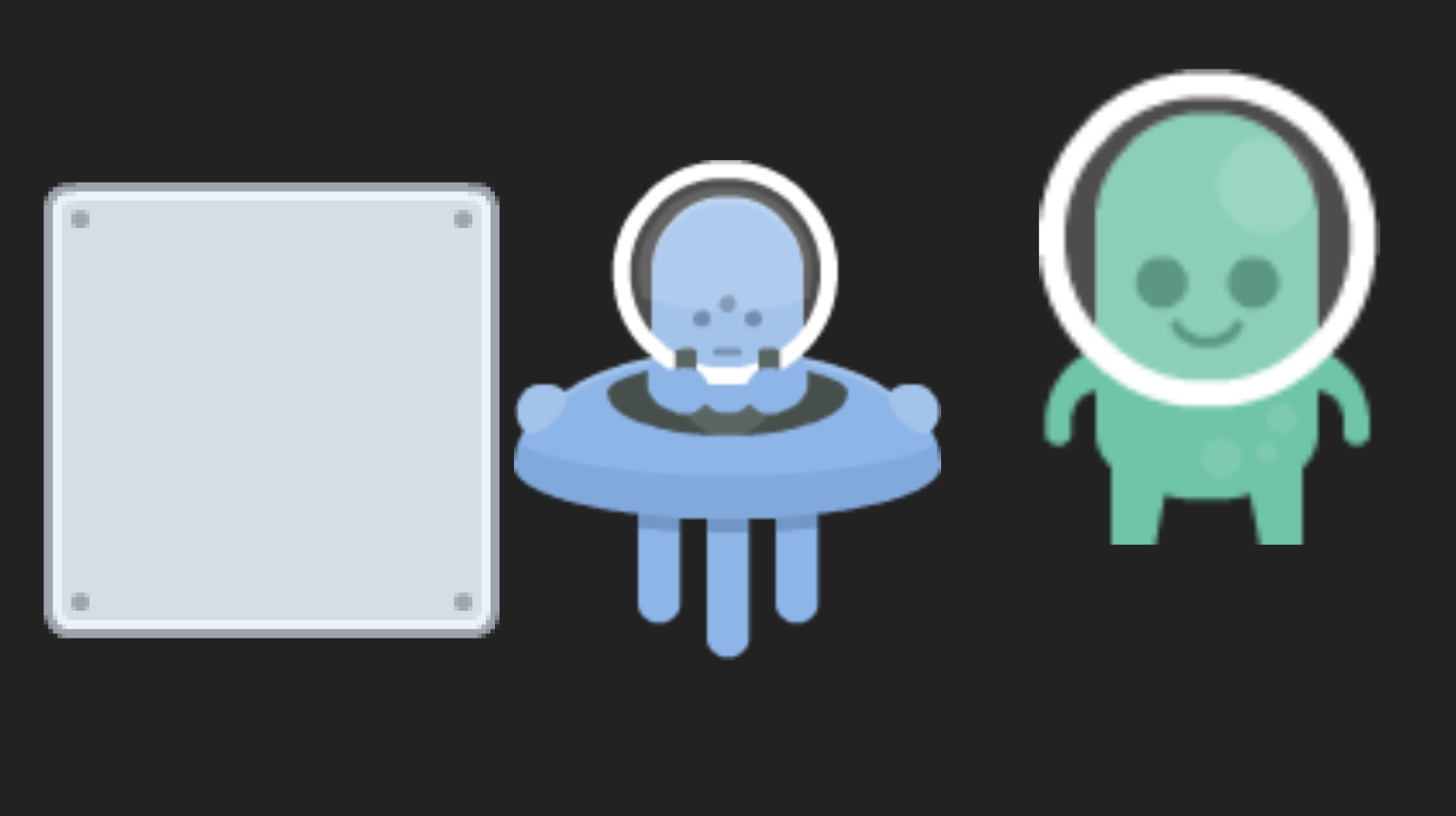
the metal panel is 100x100, but I need it much larger for a menu (1920x1080 resolution), have tried putting it on UI images, sprites, changing import settings, etc. and no luck yet, any ideas? I have not worked with vector images before in Unity so im a bit lost, any help appreciated thanks :D


