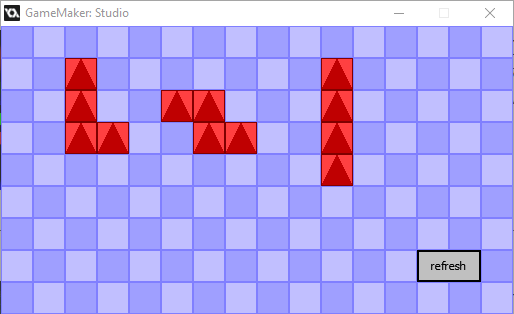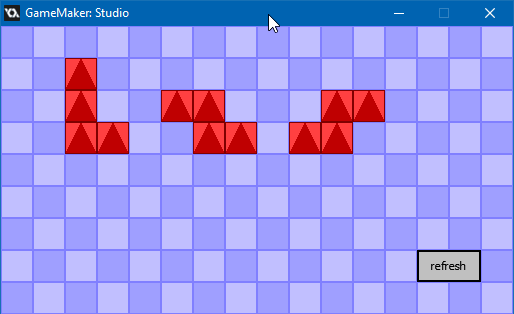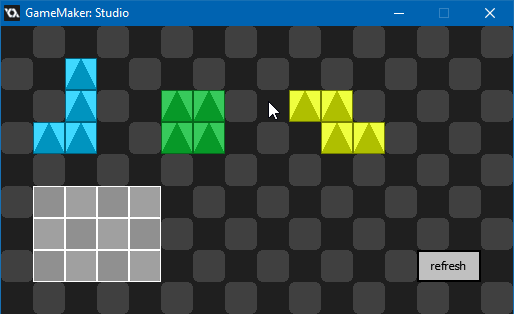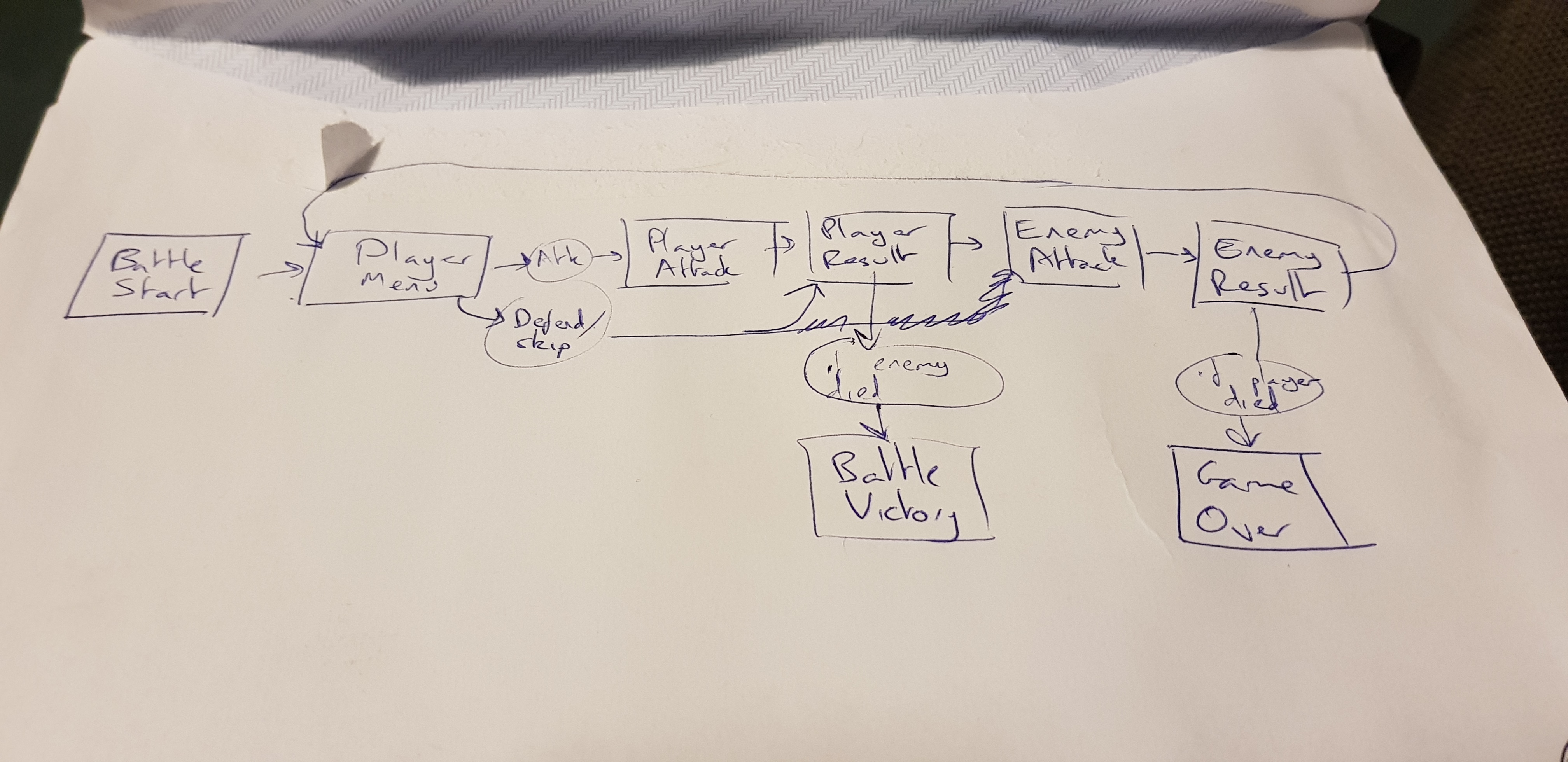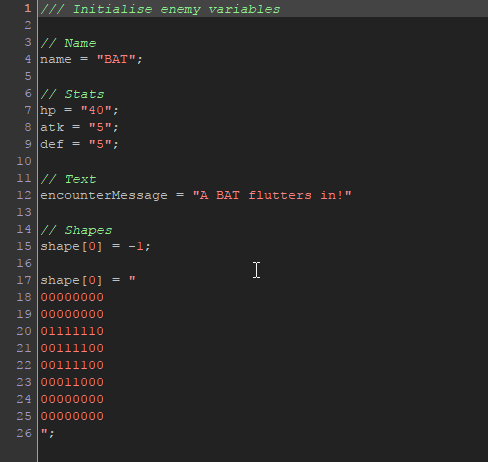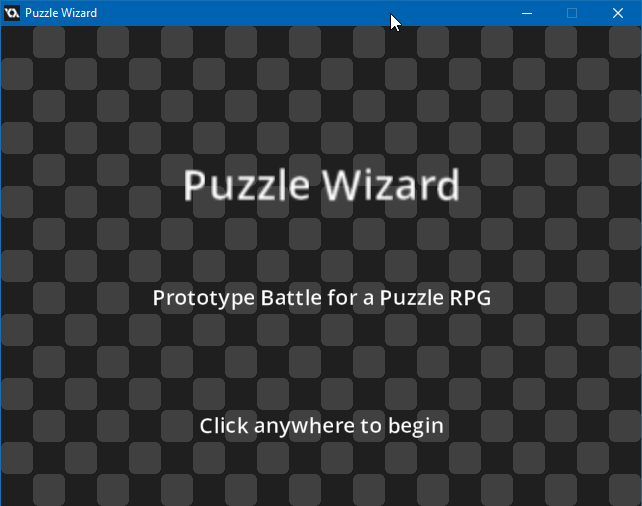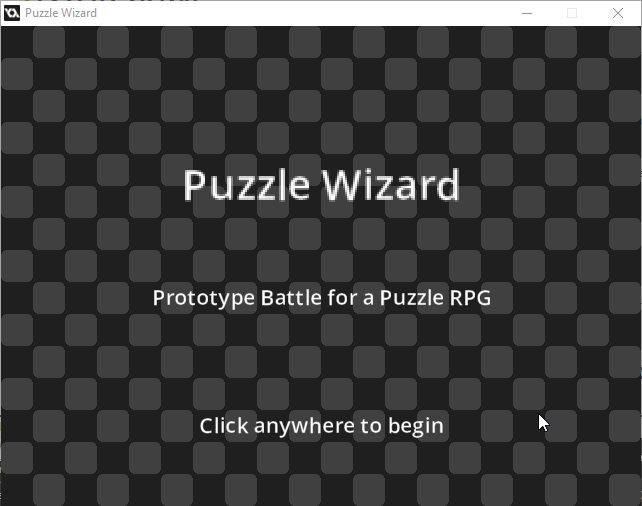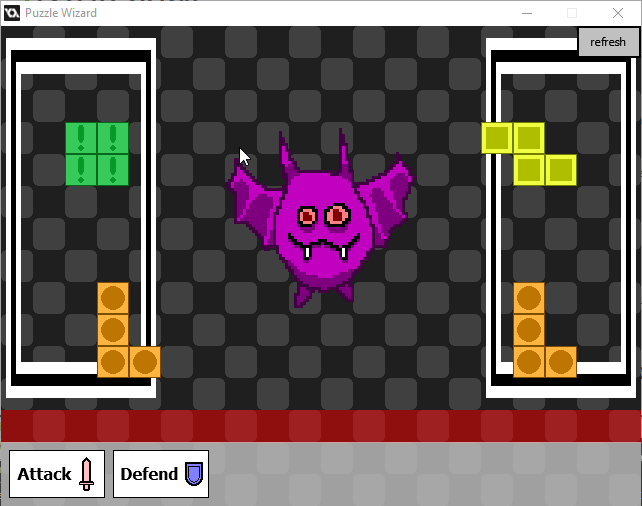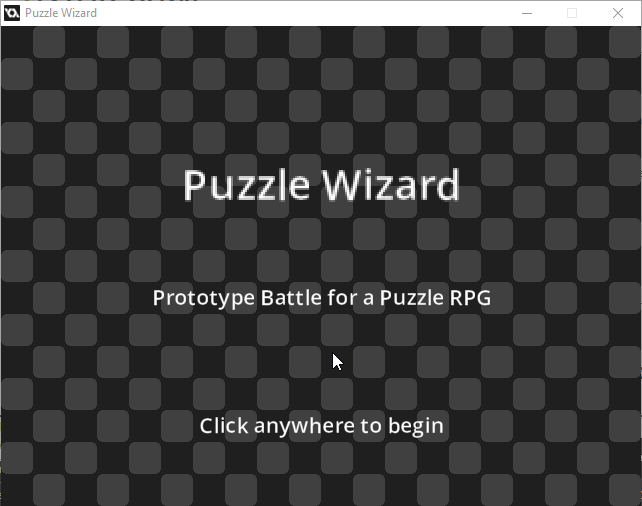Hi! Thanks for checking out my devlog!
For my first game jam, I want to make a prototype of a puzzle RPG that I've wanted to see for a long time. A lot of puzzle RPGs seem to mix match-3 gameplay with RPG elements - this is fine, but I want to try out a different battle system using blocks and tetrominoes instead, because I think there are some clever opportunities for quick-fire puzzle gameplay here that haven't been tapped. However, although I've taken a bunch of game dev tutorials, I've never been at home with coding, and have to take it slowly. So I'm probably not going to manage a full game here - sorry! But I hope to have some kind of prototype that you can play with ready to show off by the end of this jam.
Concept:
Puzzle Wizard is a puzzle RPG with a turn-based battle system in which the player solve puzzles quickly to cast and deflect magical attacks. This prototype focuses on how the player attacks. Each enemy or boss has a shape built out of squares, which the player must match as closely as possible using a random set of tetrominoes. (You see this kind of shape-fitting puzzle done a lot in mobile puzzle games.) The more accurately the player matches the shape, the more damage they deal that turn to the opponent - an exact match is a critical hit, but this might not always be possible depending on what tetrominoes the player gets. A time limit for each turn adds pressure. Each individual block of the tetrominoes might also have its own special elemental properties, so that if the player manages to get a few of the same element in a cluster or row, extra damage or status effects are dealt to the opponent.
The above is what I'd like to get finished in this jam. The big picture is that enemies and bosses would attack with miniature puzzles that the player would have to solve quickly to avoid damage, like tiny Sudokus or something, and dungeons would probably be screens with bigger puzzles buried in them, like Professor Layton... but I'll cross those bridges if I ever come to them.
Platform:
Puzzle Wizard is being developed in GameMaker Studio v 1.4. This is the system I'm most comfortable in, but I haven't published any games in it before outside of tutorials, and although I know some basic programming theory, I'm far from fluent in GameMaker Language, so I'm learning as I go along. For now, I'm developing the game for Windows systems, though I *think* I can change to HTML5 or something else without causing any problems? We'll see.
Goals:
The main goal is to get better at coding, so that even if this game doesn't work out, I'll be more comfortable with future projects.
In terms of the game itself, I want to program the simple attacking system I outline above. I'm working towards the following checkpoints:
- Generate tetrominoes that can be moved and rotated by the player, but which snap to a grid when placed.
- Define shapes which the player must attempt to match with the tetrominoes.
- Compare the placed tetrominoes with the larger shapes and return data based on this comparison (from which attack strength could be calculated).
- Add elemental properties to blocks (visually represented by different shapes and colours drawn over each block).
- Expand step 3 so that it registers elemental clusters as well.
That seems doable in 2 weeks, though I don't know how I'm going to do it yet. Once I've done this or as close as I can get, I'll either try to build a turn-based RPG structure around the prototype or just polish it off into a standalone game, depending on how much time I have left.
Sorry that this post is a bit long, but thanks for readings! Let me know if you're curious about anything.
Update 01:
Here's what I've done so far. This took me a couple of hours to figure out:
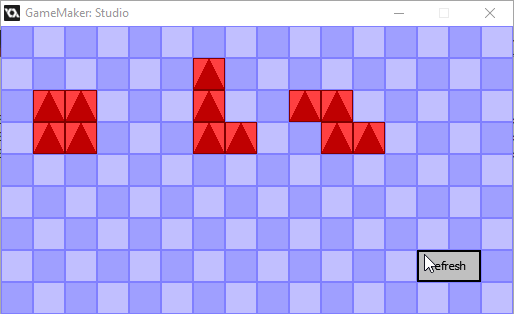
I already feel like I could be coding this in a much smarter way, but that's just part of learning how to program!