Play game
Flame Wars's itch.io pageResults
| Criteria | Rank | Score* | Raw Score |
| Humor | #30 | 1.812 | 2.667 |
| Theme | #30 | 2.378 | 3.500 |
| Audio | #31 | 1.925 | 2.833 |
| Overall | #33 | 2.151 | 3.167 |
| Fun | #33 | 2.038 | 3.000 |
| Graphics | #35 | 1.812 | 2.667 |
| Mood | #37 | 1.472 | 2.167 |
Ranked from 6 ratings. Score is adjusted from raw score by the median number of ratings per game in the jam.
Source code
https://gitlab.com/midnasquad/flamewar
Tools used
LÖVE
Krita
Inkscape
GIMP
Ardour
Audacity
Atom
elementary OS
Leave a comment
Log in with itch.io to leave a comment.



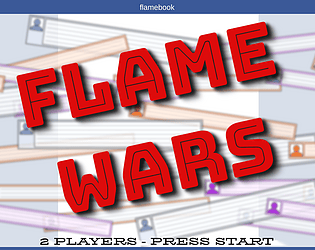
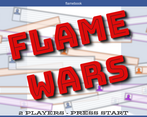


Comments
Challenging game! I included it in my Open Jam 2018 compilation video series, if you’d like to take a look. :)
Thanks so much for including it! This made us smile. :)
This was surprisingly fun and challenging. The artwork could obviously get some help but it’s not the most important part of the game. I’d say the music could go at a slightly faster pace for this kind of game, too.
My suggestions:
Tested with the standard Löve launcher on a Debian machine.
Sam, thank you for taking the time to review our game, and for giving thoughtful feedback! This was unexpected, and now I regret that we didn't choose WTFPL. :-)
I loved this, it is so much fun. Me and some classmates were playing it to test it and we all had a dandy candy time. Great work!
Wished it worked with keyboard and not just controller.
Thank you for the kind words! We're glad you liked it. :D
Keyboard support is something we wanted to have, but we gave controller support priority for a few reasons. Keyboards could have any number of layouts, QWERTY, AZERTY, Colemak, Dvorak, etc. We would have also had to let each player select their own device, then display either buttons or keys on the screen depending on the type of device. Our team is pretty novice, so this was an ambitious project for us - we were adding code up until the last 30 minutes of the jam. :-) It was great fun, though.
You earned 5 Open Source Karma points!
Controls? Can't get game to start (windows)
Hi whoadoodle. You need to plug in one or more xinput devices (eg Xbox 360 controller) before you can begin. The game relies very heavily on the positions of buttons on an xinput device.
Once a controller is plugged in, just press start.