I really wanted to try this, but maybe it's only for the Q3?
Play game
Pettables's itch.io pageResults
| Criteria | Rank | Score* | Raw Score |
| Concept - How interesting or unique this game is. | #2 | 4.000 | 4.000 |
| Enjoyment - How much you enjoyed playing this game. | #4 | 3.333 | 3.333 |
| Overall | #4 | 3.444 | 3.444 |
| Presentation - How well executed this game is. | #5 | 3.000 | 3.000 |
Ranked from 3 ratings. Score is adjusted from raw score by the median number of ratings per game in the jam.
What assets did you use in this project?
Deer Cats pack (Red Deer), VR UI Package, I2 Localization, & Meta All-in-One-SDK
Comments
Passthrough worked fine for me - didn't have any issues here... (Quest 3, used SideQuest to upload to the hardware)
I love the concept of this and having virtual pets in MR would be great! There's a few things I'd say would need improvement here (I know it's not finished, but they're are worth mentioning anyway). Obviously there's physics and movement issues that happen quite frequently in this - and I'd suggest, if you aren't doing so already, that you have separate target objects in the scene and use velocity on the physics objects to move towards them, rather trying to place the physics objects directly. Doing it this way can eliminate quite a lot of physics issues, especially when objects are trying to occupy the same space.
The cat movement is great, nice job on that! However I found that the ball toy was also rotating and aiming in the direction I was pointing the thumbstick in too. I'd suggest making the shadows more transparent, they are a little too obvious and most rooms have subtle soft shadows when artificially lit, so there's a disconnect between the MR shadows and the real-world.
All in all, it's great - feels like there needs to be more interactions and things to do, but so far it's looking great!
Thanks for the great feedback Ian! I'm glad the passthrough is working for someone at least. It's still very much a work in progress, but it's moving forward at least. (There were a few steps backwards recently.) Good suggestion on the physics movement; I'll have to review the code to see what method I'm using. It makes sense that physics will work better with a physics method of movement.
Weird that the ball is moving with the thumbstick. I may have an errant script on there or something. I agree I need to tone down the shadows (had bigger fish to fry). Thanks again!
I had a similar experience with the grey void background. I tried going from stationary to room scale, but that didn't resolve the issue. It must be a setting I'm missing. The cat looks very life like, I'm going to assume the sneezing was pollen and not the cat!
I don't think I have MR setup, so my kitty was in a grey void, but I still got to enjoy having a third person feline controller to play with. I like that they have specific interactions with objects, I like how the head moves in relation to the body (for the most part, sometimes it'd contort, but it's a work in progress, I dig it). I can imagine how the jump will work, and suggest maybe a charging function for the leap, keeping in how cats 'power up' before launching?
I managed to pick up the cat with remote grab at one point, and must say that seemed pretty accurate for how a cat DOES NOT WANT TO BE PICKED UP. Cat ownership with none of the scratching? Yes please.
Very cool, sir!
I tried to install this using Meta Quest Developer Hub, and I think because the project name in the project settings is still the default, it isn't working. Here's the error I got: 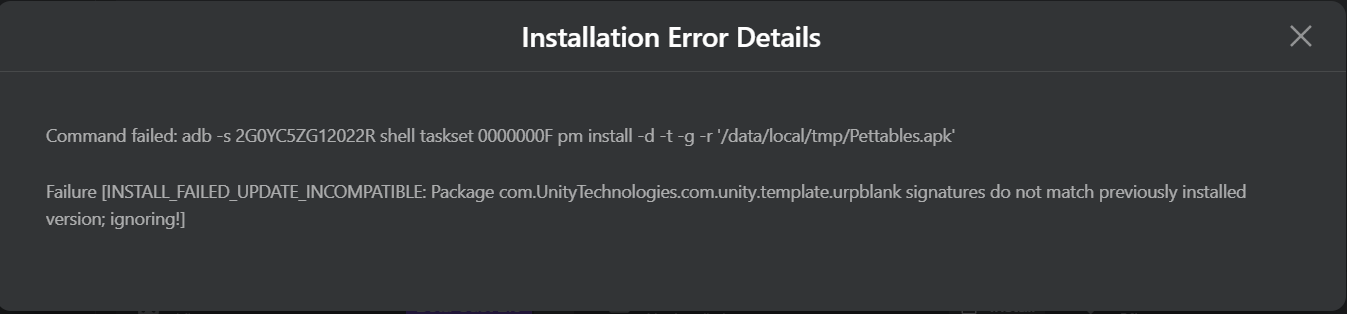
Edit: actually that message might be from Math Ninja because that won't install either. But yours still won't install so far. I'll try again in a bit.
So actually it was yours, not Math Ninja. It took literally days, but eventually MQDH allowed your apk to be installed. And... passthrough definitely didn't work. And the cat was in constant jerk mode. Video of the cat
The settings menu looks cool and has lots of customizability. But nothing beyond that actually did anything at all. :(
I'd love to try this later if the core gets fixed!
Yeah there is still a lot of jankyness I need to fix. From your video it looks like the cat is colliding with some spatial data (as seen from the shadows it makes), but you're not getting the passthrough either. That spacial data may be from the test data that's in the project, but it should be replacing that with your own. Hmmm.
What are you using, Meta Scene API? MRUK? Or something else? In a previous jam (hackathon actually) I had been developing with MRUK which was great for developing and trying out different room meshes, but for the builds it just wouldn't trigger the Scene scan or use the on-device scene mesh. I never really got it figured out and had to ditch much of it and made a VR clicker game instead.



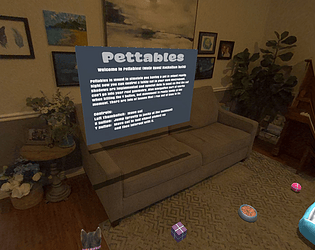
Leave a comment
Log in with itch.io to leave a comment.