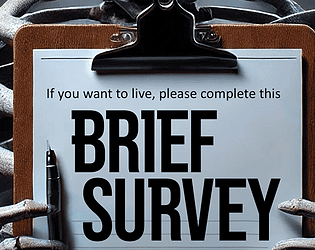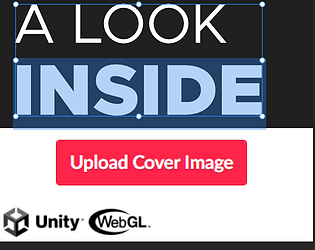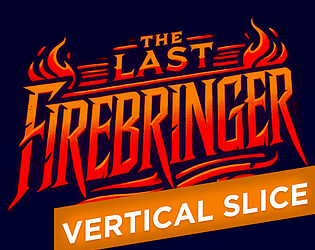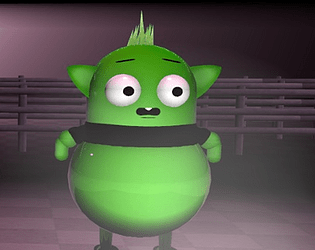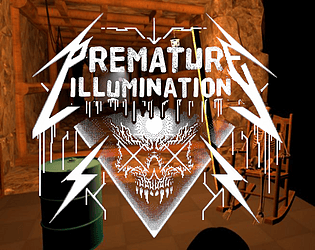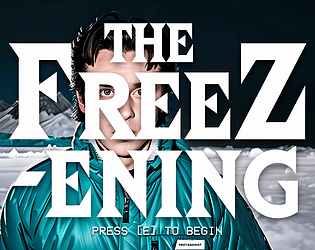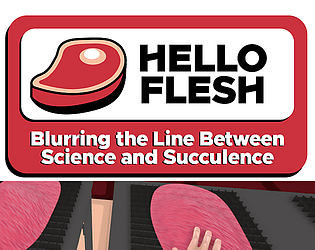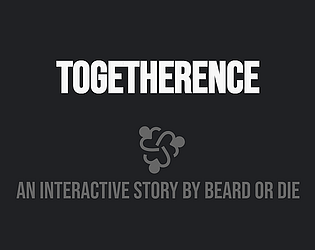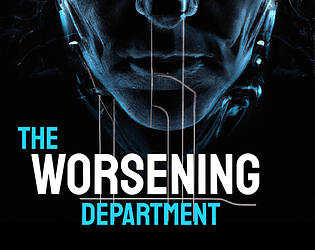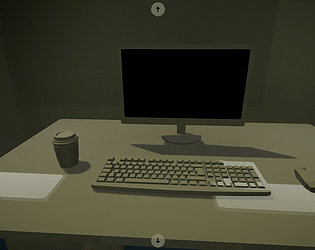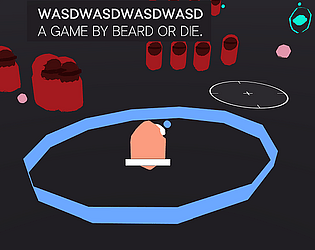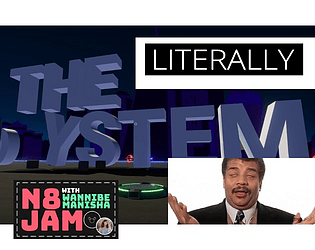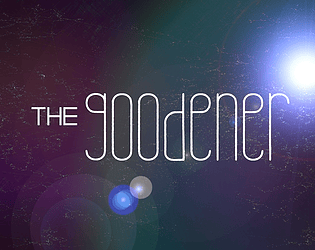Would love leaderboards to see how my best time stacks up. That chart at the end was a nice touch. Very slick.
Beard or Die
Creator of
Recent community posts
This was pretty fun! I think with some nice sound effects it could really bump it up quite a bit. That was the one major thing I felt that was lacking. Those blue things, whatever they are, are REALLY fast. It has potential for expansion by having a checkpoint, maybe some place to "lay low" before the cops get back on your trail. idk. Great job.
There is a lot to like here! I really like the menu and the polish that went into that, even though only one option is truly selectable. The color transitions, the bounciness, it's all really nice. The track is pretty good, but I often felt that the time boosts were placed just before a spike blockade, so that I really couldn't manage to go for those. I expected the braking to give me some better maneuverability/handling, but it just basically allows me to do a hard jerk in one direction before it loses control altogether. The brakes don't manage to slow me down quite as much as I'd like to end up where I want to go. I didn't manage to make it through all stages. It was fun to try, though. Great job.
Wooo! That was some Super Meat Boy level of precision ice skating. I almost rage quit but I'm glad I didn't because I unlocked something very dear to my heart. Great job! I'm sure there will be plenty of games with similar-ish mechanics entered, however these levels were crafted superbly to put the mechanics to exceptional use. Perfect scope and execution.
Thanks for mentioning that. I've fixed it. Obviously I can't update the game, but later tonight I will update a WebGL version that I'll have on simmer.io not for rating purposes. I fixed some of the crashing (maybe all????) and the most obvious glitches. no real new content or features, just bug fixing.
Some truly superb things about this one. There's a lot going on! The look is great. Some of the features were pretty shocking to be included in a jam entry. Sadly I can't play standing up, and the smooth turn in the menus got me motion sick. The turning was turned off in the game, which can't work for me when plugged in. I got motion sick when looking in the wrong direction while a bat. Even so, I think I won, even while sick, although nothing told me I won. :) Great job.
Aww jeez, Shrimp, what thorough and thoughtful feedback! I'm truly honored.
Re: voice acting: you make me blush. One day I just decided to embrace the cringe and go for it. Too much time wasted with self doubt, caring too much about being embarrassed and perceived as cringe worthy. It is what it is and it makes me laugh, so hopefully it'll make somebody else laugh, too, even if it's at me instead of with me. This one was recorded all in one sitting, no retakes, at ~3am on the last day I had to work on it. Thankfully the script was fully written at that point to make that possible. I added Labels for the different sections in Audacity, so I could "Export Multiple" and split it at the labels. Super useful for batch processing. The reverb vibe covers a multitude of sins.
Re: television: primarily I used this free MIT licensed LED shader that says no credit is necessary, but I should probably add it to the page anyway.
https://github.com/llcheesell/LEDScreenShader
Re: size. I had to be hardcore about scope size. I had only five of the seven days to work on it, which is why I wrapped early and was the first submission. I am (along with most game jammers) horrible at over scoping, and I often don't finish my jam entries properly (including last year's "Premature Illumination"). Even so, I had originally wanted a plethora of funny survey questions, most of which wouldn't have had any generative AI involved, but when it came down to the deadline, I had to be cutthroat and stick with just three. Which really sells that late line "That's it. Told you it was brief." I also wanted a lot more interactable items to affect the flow, as others have indicated would've been nice.
Re: branching: yes I very much had this in my "Won't have" bucket pretty early on, even though I wanted it, because of scope. You're right that breaking the TV would've been its own unique ending. Best I could do in the time was incorporating unique responses to some of the answers given.
Thanks again for the amazing feedback and for the huge amount of work put in to host the jam. I had a blast getting my creep on. I had been looking forward to it for a long time. Shame it didn't get as much participation as everyone would've liked. Still, loads of fun.
Thanks! Yeah, slapdash AI art puts me off, too. We had even discussed how much is too much in the Shrimp discord prior to starting work and the overall feel I got was basically that it's salt, and you don't want to over-salt your food or it gets ruined. What I did here is semi-painstakingly generate it myself over several iterations over several hours, chose which one evokes the right evocative feels, and applied some Photoshop touchups. In other words I tried to put more work into it than merely shoving single-prompt trash into the game. The title screen in particular I actually did spend a good chunk of time with manual Photoshop work to get that the way I wanted, with the background and typography being my own work, not AI generated. Fair enough, though, that's why I included the in game admission of it being AI generated-- I totally understand it putting others off.
I do personally, even in other people's games, much prefer a deliberately choosy AI generated-to-specs image over a zero-talent MS Paint nightmare that evokes nothing but sympathy, which in my case was the alternative. I also totally planned on having way more questions than the three I ended up with, and those wouldn't have had any generative AI involved at all, which could've balanced out the too-much-salt problem. This isn't a rebuttal, it's a complex agreement. 😜
Thanks for playing and for the honest feedback; it's genuinely appreciated.
Absolutely stellar job, man. I can't believe you made this in such a short amount of time. Amazing. I'm going to print this game out and put it in my school locker. I made sure to give you five stars in all eleven categories. I even started a few dozen other accounts and gave you more five stars. If this isn't the winner of the jam, I'll be forced to vote for a candidate outside the two that have a chance, and I don't mean RFK Jr. You're my hero. Let's hang out some time. I'll buy you a La Croix.
Hopefully future jams will be two weeks or at least two weekends, because this is really a lot to try and do so fast. Thanks very much for the feedback. :) I do want to figure out how to get a proper spectator camera system with a wider FOV so that the recording videos don't looks so zoomed-in and cropped, but it was important for me to include the gameplay in a video for those who can't or won't install something on their computer (and given that this jam happened during a global IT outage event, I can't blame people for being careful of that)
So, I never encountered any monsters. I couldn't seem to hit anything with the axe. The lighter (which looked out of place for all the other assets) helped me light the torch, but all I could do with it was burn down my own encampment. I could only scale the buildings/platforms by using an unintentional self-collision with the torch, and then I could basically elevator up to any height I wanted, which was trippy. :) I'd love to know what was in the plans for this, for sure. One week is really not enough for a VR jam, in my opinion. It takes quite a bit of work to get anything into VR. Hopefully future jams will be 2 weeks or at least two weekends.
Don't worry, more sassy characters that are annoyed by breaches of personal space will surely be present in future jam entries. lol
Thanks for your valuable feedback. I'll have to try and reproduce that bug with the collision. I knew about the torch center-of-mass issue; it got thrown to the back of the priority list (as if I pay attention to that thing).
Definitely should've had those larger crystals be more resilient to attacks. I did envision breaking chunks off of it in stages, and even grabbing the protruding bits and yanking them off.
Thanks also for calling out the audio -- that was definitely the focal point for this one, really wanted to nail it to get the vibes right.
I appreciate you. Yeah, doing a non-comedy entry was a bit of a risk, and pretty difficult to stick to, tbh.
Re: flying shards: Fair point, that was the last to go in as it felt like it was lacking gameplay elements. It is fun to punch those things as they're flying towards you, though. :) not as fun to whack them with the torch.
Thanks!