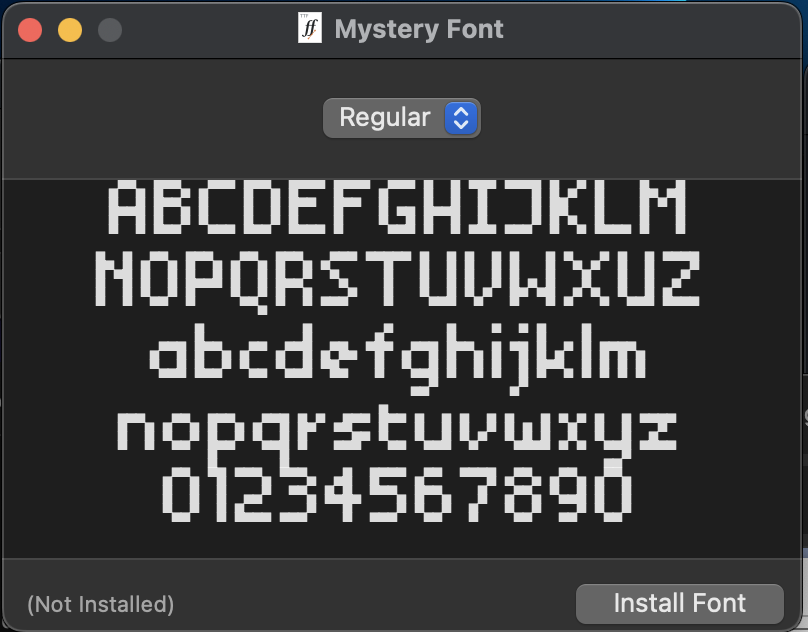If you mean the preview field (right half of the application), Firefox will not render fonts that have ascent-descent-linegap (second tab) set up incorrectly or have characters exceed these boundaries. There’s a little calculator there showing whether what you’re doing is a bad idea.
Viewing post in Line break support in the Sample Text field
I was referring to the Font Book preview that is shown for a given font. The Text Area change you suggested nearly works, but it looks like there is a subtle linebreak/cr encoding difference in there somewhere.
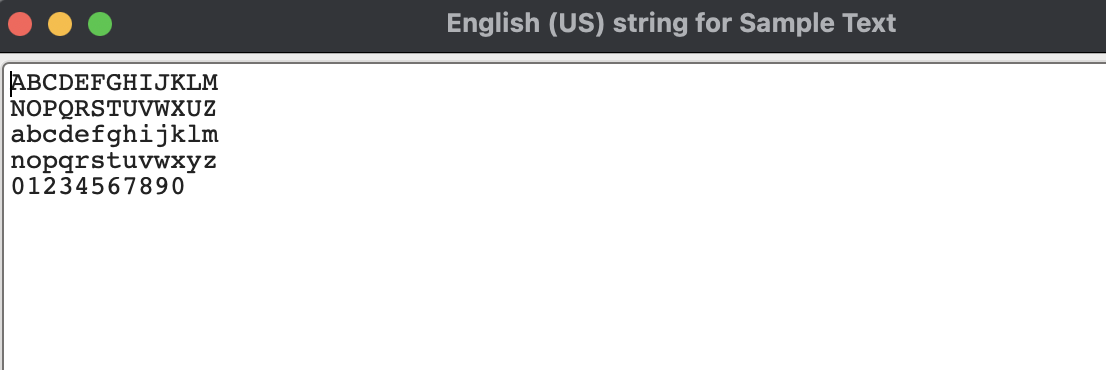 Sample-Text looks correct in Font Forge with my expected 5 rows of text, but the breaks aren’t recognized in Font Book until I delete the breaks in Font Forge, re-add them, and export again.
Sample-Text looks correct in Font Forge with my expected 5 rows of text, but the breaks aren’t recognized in Font Book until I delete the breaks in Font Forge, re-add them, and export again.
Before:
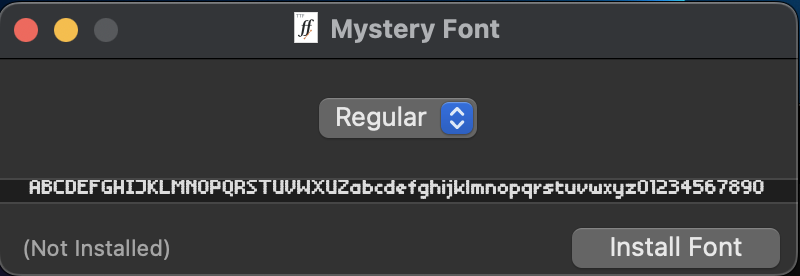 After:
After: