This is so cool, I’m a little bummed out I discovered it after Valentine’s Day, but my kids still appreciated the cards I made them today. One thing that threw me off initially is that the selector boxes were sized so that there is a lot of white space at the bottom and despite what the scroll bar was showing, I didn’t realize there were so many additional options. After I realized, I just expanded the box to display the last row on my local copy. Looking through the implementation code a little deeper, I’m curious about how the transformation from 384 x 512 to 342 x 512 works for the border graphics since they seem to take up a full card. I didn’t really notice any distortion, but the final output is clearly narrower.
Jason Gilman
Recent community posts
I was referring to the Font Book preview that is shown for a given font. The Text Area change you suggested nearly works, but it looks like there is a subtle linebreak/cr encoding difference in there somewhere.
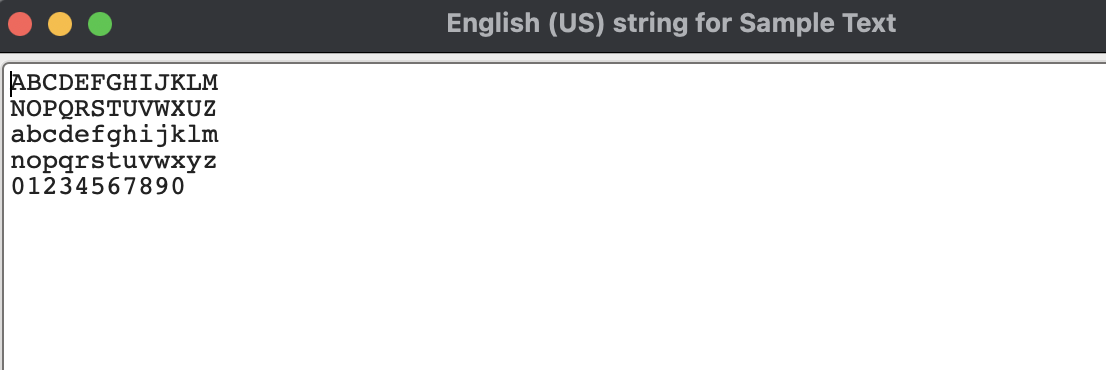 Sample-Text looks correct in Font Forge with my expected 5 rows of text, but the breaks aren’t recognized in Font Book until I delete the breaks in Font Forge, re-add them, and export again.
Sample-Text looks correct in Font Forge with my expected 5 rows of text, but the breaks aren’t recognized in Font Book until I delete the breaks in Font Forge, re-add them, and export again.
Before:
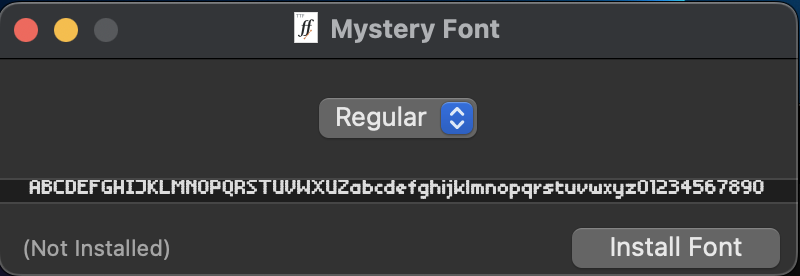 After:
After:
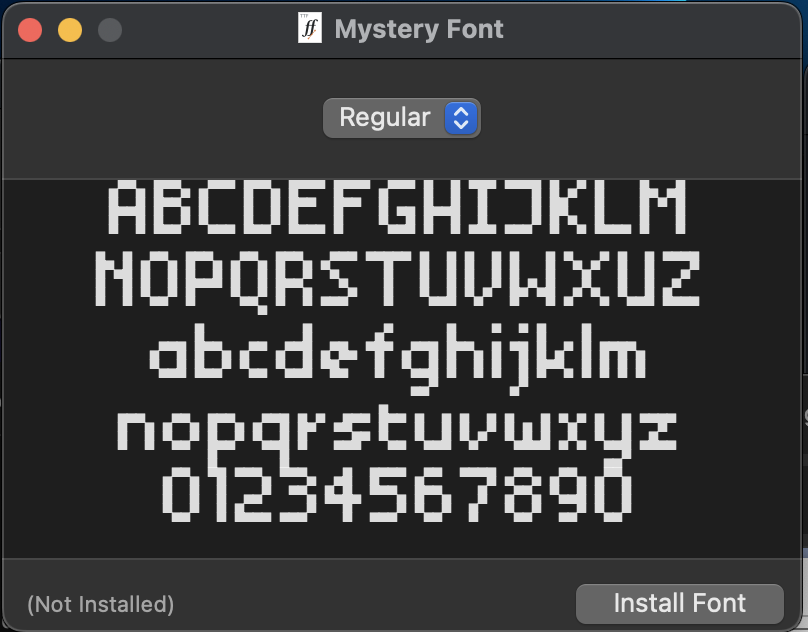
Cool, thank you. I will try that approach. I’ve also run into weird Sample Text display glitches in Font Book depending on the browser I used Pixel Font Converter in to generate the font. Chrome is fine (so I’ll just use it going forward), but if I use Firefox the text is shifted down vertically so that only the top most line of a character shows.
It seems to be the convention for most fonts to set Sample Text to:
ABCDEFGHIJKLM
NOPQRSTUVWXYZ
abcdefghijklm
nopqrstuvwxyz
0123456789
but the Sample Text field in Pixel Font Editor doesn’t support newlines. I can correct this in FontForge, but it would be nice if Pixel Font Converter just supported this functionality by default.
Solved! I was using https://adventuron.io/classroom instead of https://adventuron.io/classroom3 because I was coming from the main page and didn’t realize there were a couple different versions. I can clearly see the functionality differences between the two versions now that I know what’s going on.
The following line has started giving me an error message in both my updated version of The Wall and also just the minimal settings you listed above. My updated version of the Wall with custom theming experiments was working fine previously. I’m running Adventuron in the latest version of Safari.
redescribe = auto_beta
The message says:
Non expected attribute provided:redescribe
Non expected object/collection provided: game_settings
I was able to successfully change header and text body colors by extending the two theme, but it's unclear to me if there's a way to change the horizontal seperator to a color other than red at this point. Adventuron documentation seems to indicate that it is set to a value of 'adv_line_red' and implementation is subject to change. I'd like to have a way to set it to a color of my choice from the default palette, but I understand if that hasn't been implemented yet. As a follow up question is there a way to replace the values of the default palette with 16 colors of my own choosing?

