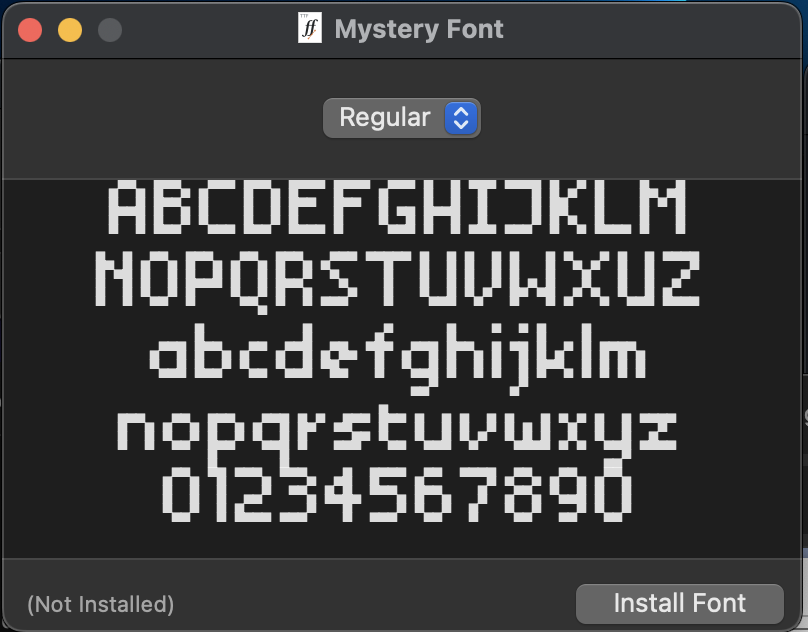It seems to be the convention for most fonts to set Sample Text to:
ABCDEFGHIJKLM
NOPQRSTUVWXYZ
abcdefghijklm
nopqrstuvwxyz
0123456789
but the Sample Text field in Pixel Font Editor doesn’t support newlines. I can correct this in FontForge, but it would be nice if Pixel Font Converter just supported this functionality by default.



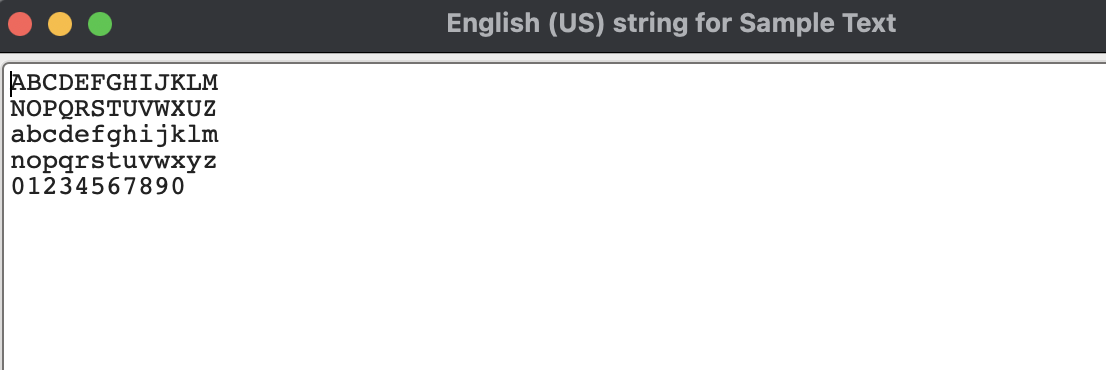 Sample-Text looks correct in Font Forge with my expected 5 rows of text, but the breaks aren’t recognized in Font Book until I delete the breaks in Font Forge, re-add them, and export again.
Sample-Text looks correct in Font Forge with my expected 5 rows of text, but the breaks aren’t recognized in Font Book until I delete the breaks in Font Forge, re-add them, and export again.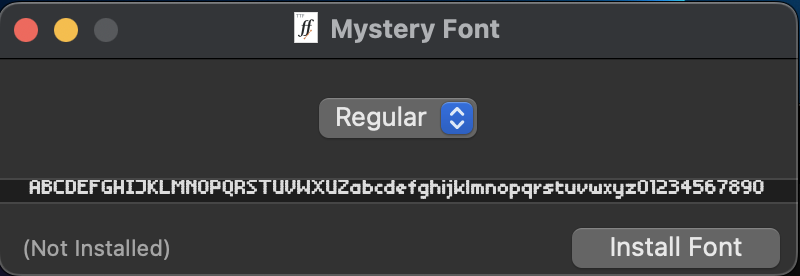 After:
After: