I'm coming back up to the top layer for the new question (Hi!) also please don't worry about asking questions. It's fun seeing your project develop and it's good to have questions and answers out in the open so they can help other people too.
I'm not sure if it's possible to put buttons in fields, but I'm thinking about other types of solutions...
You can make even smaller buttons if you want. Not saying it's a good idea for every project, but it is possible.
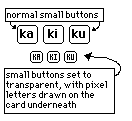
(At this very tiny size they seem hard to click, especially on mobile, so there's some downsides. )
I assume you're trying to add more syllables (cool!). Do you know how many you'll want to have on one card in the final version?

