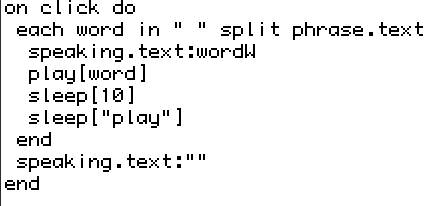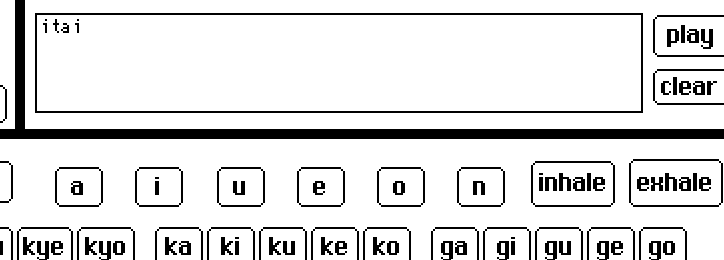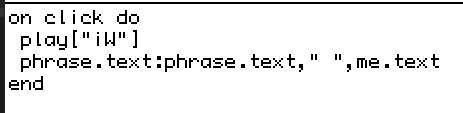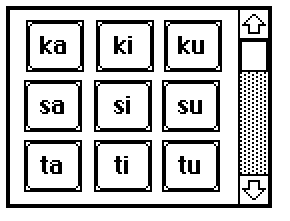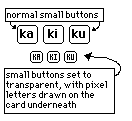Hello, so, as I was making the tts, I noticed a problem... when I wanna add a voice sample for another character... the sounds files in the same place. so when I wanna add another character, I have to change the sample's names.. but then the play button wouldn't work cause this is the scrypt.
is there a way to.. "put the files in some folders" so they wouldnt repeat... yeah im bad at explaining..
and one more thing, how do I make so that when you use the decker project, you dont see the toolbar? Because some has have that and I dont know how to do that..