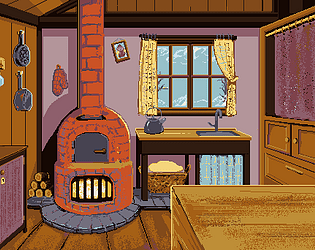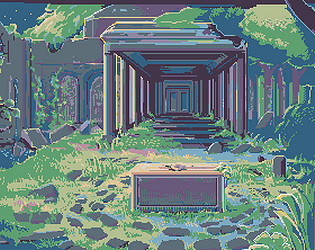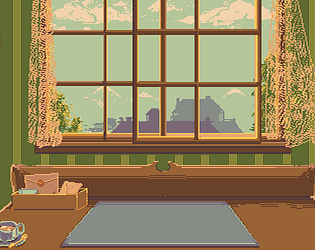AH!! I'm so flattered, thank you both! Sorry for the lack of clarity sometimes (and how dark it gets -- I mean at night!) but I really enjoyed seeing you play. I love your streams, thank you. 🤍
crowmorbid
Creator of
Recent community posts
It's definitely possible. :)
A quick version of creating a draggable sticker from a canvas, borrowing from the magnetic poetry example:
on click do c:card.add["canvas"] c.draggable:1 #I'm calling the canvas that your user is drawing on 'source' for the purposes of this example# c.size:source.size #this makes the new 'sticker' canvas the same size as the one that we're getting the drawing from# c.paste[source.copy[]] #this copies the drawn image onto the new draggable canvas from the "source"# c.pos:(card.size-c.size)/2 end
This has been useful for me so I might as well put it here.
Palette Adjuster
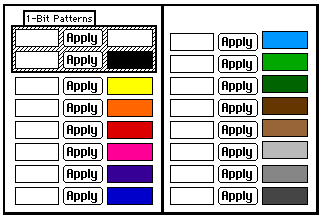
A sort of supplement to Palette Import. If you only want to adjust certain colors this thing will let you change them one-by-one by entering individual hexcodes. The color boxes are previews of what you'll be replacing.
Be a little careful if you want to reverse or otherwise dramatically change the 1-bit color slots. This does not have the color sorting feature that PalImport does. Decker's user interface will be very difficult to navigate if you set both of the 1-bit colors to the same hexcode. :)
%%WGT0{"w":[{"name":"PaletteAdjuster","type":"contraption","size":[316,211],"pos":[98,66],"def":"PaletteAdjuster","widgets":{"field1":{},"button99":{},"button0":{},"whitehex":{},"blackhex":{},"yellowhex":{},"button1":{},"button2":{},"button3":{},"orangehex":{},"redhex":{},"magentahex":{},"button4":{},"button5":{},"purplehex":{},"bluehex":{},"button6":{},"button7":{},"button8":{},"cyanhex":{},"greenhex":{},"darkgreenhex":{},"button9":{},"button17":{},"button18":{},"brownhex":{},"tanhex":{},"lightgrayhex":{},"button19":{},"button20":{},"mediumgrayhex":{},"darkgrayhex":{},"button21":{},"orangepreview":{},"blackpreview":{},"whitepreview":{},"yellowpreview":{},"redpreview":{},"magentapreview":{},"purplepreview":{},"bluepreview":{},"cyanpreview":{},"greenpreview":{},"darkgreenpreview":{},"brownpreview":{},"tanpreview":{},"lightgraypreview":{},"mediumgraypreview":{},"darkgray":{}}}],"d":{"PaletteAdjuster":{"name":"PaletteAdjuster","size":[316,211],"margin":[0,0,0,0],"description":"Modify each color of your palette individually.","version":1,"image":"%%IMG2ATwA0wH/Af8BfACcAQMAmAEFAJwBAwCYAQUAnAEDAJgBBQCcAQMAmAEFABIBSQBBAQMAmAEFABIBSQBBAQMAmAEFABIBAgBFAQIAQQEDAJgBBQASAQIARQECAEEBAwCYAQUAEgECAEUBAgBBAQMAmAEFABIBAgBFAQIAQQEDAJgBBQASAQIARQECAEEBAwCYAQUAEgECAEUBAgBBAQMAmAEFABIBAgBFAQIAQQEDAJgBBQASAQIARQECAEEBAwCYAQUAEgECAEUBAgBBAQMAmAEFABIBAgBFAQIAQQEDAJgBBQASAQIARQECAEEBAwCYAQUAEgECAEUBAgBBAQMAmAEFABIBAgBFAQIAQQEDAJgBBQAGAZIABAEDAJgBBQAGAZIABAEDAJgBBQAGAQIUjgECAAQBAwCYAQUABgECFI4BAgAEAQMAmAEFAAYBAhSOAQIABAEDAJgBBQAGAQIUjgECAAQBAwCYAQUABgECFI4BAgAEAQMAmAEFAAYBAhSOAQIABAEDAJgBBQAGAQIUjgECAAQBAwCYAQUABgECFI4BAgAEAQMAmAEFAAYBAhSOAQIABAEDAJgBBQAGAQIUjgECAAQBAwCYAQUABgECFI4BAgAEAQMAmAEFAAYBAhSOAQIABAEDAJgBBQAGAQIUjgECAAQBAwCYAQUABgECFI4BAgAEAQMAmAEFAAYBAhSOAQIABAEDAJgBBQAGAQIUjgECAAQBAwCYAQUABgECFI4BAgAEAQMAmAEFAAYBAhSOAQIABAEDAJgBBQAGAQIUjgECAAQBAwCYAQUABgECFI4BAgAEAQMAmAEFAAYBAhSOAQIABAEDAJgBBQAGAQIUjgECAAQBAwCYAQUABgECFI4BAgAEAQMAmAEFAAYBAhSOAQIABAEDAJgBBQAGAQIUjgECAAQBAwCYAQUABgECFI4BAgAEAQMAmAEFAAYBAhSOAQIABAEDAJgBBQAGAQIUjgECAAQBAwCYAQUABgECFI4BAgAEAQMAmAEFAAYBAhSOAQIABAEDAJgBBQAGAQIUjgECAAQBAwCYAQUABgECFI4BAgAEAQMAmAEFAAYBAhSOAQIABAEDAJgBBQAGAQIUjgECAAQBAwCYAQUABgECFI4BAgAEAQMAmAEFAAYBAhSOAQIABAEDAJgBBQAGAQIUjgECAAQBAwCYAQUABgECFI4BAgAEAQMAmAEFAAYBAhSOAQIABAEDAJgBBQAGAQIUjgECAAQBAwCYAQUABgECFI4BAgAEAQMAmAEFAAYBAhSOAQIABAEDAJgBBQAGAQIUjgECAAQBAwCYAQUABgECFI4BAgAEAQMAmAEFAAYBkgAEAQMAmAEFAAYBkgAEAQMAmAEFAJwBAwCYAQUAnAEDAJgBBQCcAQMAmAEFAJwBAwCYAQUAnAEDAJgBBQCcAQMAmAEFAJwBAwCYAQUAnAEDAJgBBQCcAQMAmAEFAJwBAwCYAQUAnAEDAJgBBQCcAQMAmAEFAJwBAwCYAQUAnAEDAJgBBQCcAQMAmAEFAJwBAwCYAQUAnAEDAJgBBQCcAQMAmAEFAJwBAwCYAQUAnAEDAJgBBQCcAQMAmAEFAJwBAwCYAQUAnAEDAJgBBQCcAQMAmAEFAJwBAwCYAQUAnAEDAJgBBQCcAQMAmAEFAJwBAwCYAQUAnAEDAJgBBQCcAQMAmAEFAJwBAwCYAQUAnAEDAJgBBQCcAQMAmAEFAJwBAwCYAQUAnAEDAJgBBQCcAQMAmAEFAJwBAwCYAQUAnAEDAJgBBQCcAQMAmAEFAJwBAwCYAQUAnAEDAJgBBQCcAQMAmAEFAJwBAwCYAQUAnAEDAJgBBQCcAQMAmAEFAJwBAwCYAQUAnAEDAJgBBQCcAQMAmAEFAJwBAwCYAQUAnAEDAJgBBQCcAQMAmAEFAJwBAwCYAQUAnAEDAJgBBQCcAQMAmAEFAJwBAwCYAQUAnAEDAJgBBQCcAQMAmAEFAJwBAwCYAQUAnAEDAJgBBQCcAQMAmAEFAJwBAwCYAQUAnAEDAJgBBQCcAQMAmAEFAJwBAwCYAQUAnAEDAJgBBQCcAQMAmAEFAJwBAwCYAQUAnAEDAJgBBQCcAQMAmAEFAJwBAwCYAQUAnAEDAJgBBQCcAQMAmAEFAJwBAwCYAQUAnAEDAJgBBQCcAQMAmAEFAJwBAwCYAQUAnAEDAJgBBQCcAQMAmAEFAJwBAwCYAQUAnAEDAJgBBQCcAQMAmAEFAJwBAwCYAQUAnAEDAJgBBQCcAQMAmAEFAJwBAwCYAQUAnAEDAJgBBQCcAQMAmAEFAJwBAwCYAQUAnAEDAJgBBQCcAQMAmAEFAJwBAwCYAQUAnAEDAJgBBQCcAQMAmAEFAJwBAwCYAQUAnAEDAJgBBQCcAQMAmAEFAJwBAwCYAQUAnAEDAJgBBQCcAQMAmAEFAJwBAwCYAQUAnAEDAJgBBQCcAQMAmAEFAJwBAwCYAQUAnAEDAJgBBQCcAQMAmAEFAJwBAwCYAQUAnAEDAJgBBQCcAQMAmAEFAJwBAwCYAQUAnAEDAJgBBQCcAQMAmAEFAJwBAwCYAQUAnAEDAJgBBQCcAQMAmAEFAJwBAwCYAQUAnAEDAJgBBQCcAQMAmAEFAJwBAwCYAQUAnAEDAJgBBQCcAQMAmAEFAJwBAwCYAQUAnAEDAJgBBQCcAQMAmAEFAJwBAwCYAQUAnAEDAJgBBQCcAQMAmAEFAJwBAwCYAQUAnAEDAJgBBQCcAQMAmAEFAJwBAwCYAQUAnAEDAJgBBQCcAQMAmAEFAJwBAwCYAQUAnAEDAJgBBQCcAQMAmAEFAJwBAwCYAQUAnAEDAJgBBQCcAQMAmAEFAJwBAwCYAf8B/wH/Abo=","attributes":{"name":[],"label":[],"type":[]},"widgets":{"field1":{"type":"field","size":[74,12],"pos":[21,8],"locked":1,"show":"transparent","border":0,"value":"1-Bit Patterns"},"button99":{"type":"button","size":[40,18],"pos":[60,25],"script":"on click do\n patterns[colors.white]:\"%h\" parse whitehex.text\nend","text":"Apply"},"button0":{"type":"button","size":[40,18],"pos":[60,47],"script":"on click do\n patterns[colors.black]:\"%h\" parse blackhex.text\nend","text":"Apply"},"whitehex":{"type":"field","size":[44,18],"pos":[12,25],"style":"code","align":"center"},"blackhex":{"type":"field","size":[44,18],"pos":[12,47],"align":"center"},"yellowhex":{"type":"field","size":[44,18],"pos":[12,73],"style":"code","align":"center"},"button1":{"type":"button","size":[40,18],"pos":[60,73],"script":"on click do\n patterns[colors.yellow]:\"%h\" parse yellowhex.text\nend","text":"Apply"},"button2":{"type":"button","size":[40,18],"pos":[60,95],"script":"on click do\n patterns[colors.orange]:\"%h\" parse orangehex.text\nend","text":"Apply"},"button3":{"type":"button","size":[40,18],"pos":[60,117],"script":"on click do\n patterns[colors.red]:\"%h\" parse redhex.text\nend","text":"Apply"},"orangehex":{"type":"field","size":[44,18],"pos":[12,95],"style":"code","align":"center"},"redhex":{"type":"field","size":[44,18],"pos":[12,117],"align":"center"},"magentahex":{"type":"field","size":[44,18],"pos":[12,139],"style":"code","align":"center"},"button4":{"type":"button","size":[40,18],"pos":[60,139],"script":"on click do\n patterns[colors.magenta]:\"%h\" parse magentahex.text\nend","text":"Apply"},"button5":{"type":"button","size":[40,18],"pos":[60,161],"script":"on click do\n patterns[colors.purple]:\"%h\" parse purplehex.text\nend","text":"Apply"},"purplehex":{"type":"field","size":[44,18],"pos":[12,161],"align":"center"},"bluehex":{"type":"field","size":[44,18],"pos":[12,183],"style":"code","align":"center"},"button6":{"type":"button","size":[40,18],"pos":[60,183],"script":"on click do\n patterns[colors.blue]:\"%h\" parse bluehex.text\nend","text":"Apply"},"button7":{"type":"button","size":[40,18],"pos":[215,29],"script":"on click do\n patterns[colors.cyan]:\"%h\" parse cyanhex.text\nend","text":"Apply"},"button8":{"type":"button","size":[40,18],"pos":[215,51],"script":"on click do\n patterns[colors.green]:\"%h\" parse greenhex.text\nend","text":"Apply"},"cyanhex":{"type":"field","size":[44,18],"pos":[167,29],"style":"code","align":"center"},"greenhex":{"type":"field","size":[44,18],"pos":[167,51],"align":"center"},"darkgreenhex":{"type":"field","size":[44,18],"pos":[167,73],"script":"on change val do\n \nend","style":"code","align":"center"},"button9":{"type":"button","size":[40,18],"pos":[215,73],"script":"on click do\n patterns[colors.darkgreen]:\"%h\" parse darkgreenhex.text\nend","text":"Apply"},"button17":{"type":"button","size":[40,18],"pos":[215,95],"script":"on click do\n patterns[colors.brown]:\"%h\" parse brownhex.text\nend","text":"Apply"},"button18":{"type":"button","size":[40,18],"pos":[215,117],"script":"on click do\n patterns[colors.tan]:\"%h\" parse tanhex.text\nend","text":"Apply"},"brownhex":{"type":"field","size":[44,18],"pos":[167,95],"style":"code","align":"center"},"tanhex":{"type":"field","size":[44,18],"pos":[167,117],"align":"center"},"lightgrayhex":{"type":"field","size":[44,18],"pos":[167,139],"script":"on change val do\n \nend","style":"code","align":"center"},"button19":{"type":"button","size":[40,18],"pos":[215,139],"script":"on click do\n patterns[colors.lightgray]:\"%h\" parse lightgrayhex.text\nend","text":"Apply"},"button20":{"type":"button","size":[40,18],"pos":[215,161],"script":"on click do\n patterns[colors.mediumgray]:\"%h\" parse mediumgrayhex.text\nend","text":"Apply"},"mediumgrayhex":{"type":"field","size":[44,18],"pos":[167,161],"align":"center"},"darkgrayhex":{"type":"field","size":[44,18],"pos":[167,183],"style":"code","align":"center"},"button21":{"type":"button","size":[40,18],"pos":[215,183],"script":"on click do\n patterns[colors.darkgray]:\"%h\" parse darkgrayhex.text\nend","text":"Apply"},"orangepreview":{"type":"canvas","size":[46,18],"pos":[104,95],"locked":1,"image":"%%IMG2AC4AEiL/Iv8i/yI/","scale":1},"blackpreview":{"type":"canvas","size":[46,18],"pos":[104,47],"locked":1,"image":"%%IMG2AC4AEgH/Af8B/wE/","scale":1},"whitepreview":{"type":"canvas","size":[46,18],"pos":[104,25],"locked":1,"image":"%%IMG2AC4AEiD/IP8g/yA/","scale":1},"yellowpreview":{"type":"canvas","size":[46,18],"pos":[104,73],"locked":1,"image":"%%IMG2AC4AEiH/If8h/yE/","scale":1},"redpreview":{"type":"canvas","size":[46,18],"pos":[104,117],"locked":1,"image":"%%IMG2AC4AEiP/I/8j/yM/","scale":1},"magentapreview":{"type":"canvas","size":[46,18],"pos":[104,139],"locked":1,"image":"%%IMG2AC4AEiT/JP8k/yQ/","scale":1},"purplepreview":{"type":"canvas","size":[46,18],"pos":[104,161],"locked":1,"image":"%%IMG2AC4AEiX/Jf8l/yU/","scale":1},"bluepreview":{"type":"canvas","size":[46,18],"pos":[104,183],"locked":1,"image":"%%IMG2AC4AEib/Jv8m/yY/","scale":1},"cyanpreview":{"type":"canvas","size":[46,18],"pos":[259,27],"locked":1,"image":"%%IMG2AC4AEif/J/8n/yc/","scale":1},"greenpreview":{"type":"canvas","size":[46,18],"pos":[259,49],"locked":1,"image":"%%IMG2AC4AEij/KP8o/yg/","scale":1},"darkgreenpreview":{"type":"canvas","size":[46,18],"pos":[259,71],"locked":1,"image":"%%IMG2AC4AEin/Kf8p/yk/","scale":1},"brownpreview":{"type":"canvas","size":[46,18],"pos":[259,93],"locked":1,"image":"%%IMG2AC4AEir/Kv8q/yo/","scale":1},"tanpreview":{"type":"canvas","size":[46,18],"pos":[259,115],"locked":1,"image":"%%IMG2AC4AEiv/K/8r/ys/","scale":1},"lightgraypreview":{"type":"canvas","size":[46,18],"pos":[259,137],"locked":1,"image":"%%IMG2AC4AEiz/LP8s/yw/","scale":1},"mediumgraypreview":{"type":"canvas","size":[46,18],"pos":[259,161],"locked":1,"image":"%%IMG2AC4AEi3/Lf8t/y0/","scale":1},"darkgray":{"type":"canvas","size":[46,18],"pos":[259,183],"locked":1,"image":"%%IMG2AC4AEi7/Lv8u/y4/","scale":1}}}}}
It seems difficult to represent a bunch of full sized cards in a grid like this in a way where they're still legible and editable.
But depending on what you want as a user, there may be other ways to create something with a similar feeling.
To start, a way to see all your cards as names and thumbnails in a list format is with the Files > Cards menu. You can drag them within that menu to adjust their position in the deck.
But if being able to move "cards" around visually to organize thoughts about them (such as in the example photo) is something you'd enjoy, you could make a card with draggable widgets representing the relevant information cards, and put something like the search engine contraption on the screen so you can quickly navigate to the specific card you'd like to see full-size?
Just floating an idea. :)
Thank you for imagining music!
Everything was drawn directly in Decker. If you do a few things (turn on the toolbars, grab the extra brushes from the included examples folder, switch to color if you want color) Decker is a nice little art program.
If I'm working on a background I'll blob some color around for the important landmarks and refine it when I have time.
If it's a character or object that I'll want to be able to interact with using scripts or modules I'll usually draw it on a blank card, copy and "paste into canvas", and then copy the canvas into the real card it belongs to when it's done.
I had a lots of spare 'doodling/art development' cards over time and would delete them when I was finished. (Whenever I needed to adjust art in a canvas, I'd "copy image" from the canvas and paste the art onto a new blank card for edits.)
Beyond that, I'm still figuring out my workflow, but I hope something in this helps.
Thank you for your kind comment and your interest! The engine this was made in has some quirks and limitations regarding sound that I'm not 100% familiar with, so I don't think I'm ready to take on the responsibility of applying someone else's lovely sound design work yet... but thank you nonetheless.!
(Deckstamp is so good!)
I think any text mode for the field widget should fine, and it could be one of a couple of things. For now, I've made a little working example of .show and sleep[] working together, and one possible autoplay script.
https://crowmorbid.itch.io/little-examples (password: decker)
It's entirely possible that I've written things in a confusing way, but the scripts work and you can look at them in widget mode. I've tried to #comment# inside the autoplay script where it might be a little confusing. Hopefully this helps!
Well done on the first project!
I can't answer the image importing questions but, for the other things...
I also came to Decker without any scripting knowledge and also found the documentation hard to understand at first.
But because so many things in Decker are possible without knowing Lil (making cards, connecting them with buttons, etc) I think it works quite well to learn Lil gradually based on what you're interested in doing -- seeing a working example of something usually helps me understand enough to use a similar script in my own decks. So, yes! I definitely think you can make more and more advanced decks! But what steps to take or what examples to look at will depend on what you're interested in making.
Everything in the examples folder is unlocked (I think...) so you can always go into widget mode and see how any of the examples are made to see a variety of small scripts in action.
The link in your deck should work if the text field was 'Locked', with the Widget menu. As a side note... an unlocked text field can be re-written by your player. For your project I'd probably recommend locking your fields when you're finished. And it will fix your link.
For creating pacing on a card... to make a widget appear, you might want to use this:
widgetname.show:"visiblitymode"
For example... if you set up a card to have your widgets set to "none" (you can do this from the widget menu), and your first piece of text was in field1 you could use
field1.show:"solid"
in a script to make it appear solid, like it is now.
For making certain things happen with intervals you can use sleep[]. Sleep creates a pause, and a larger number inside the [] makes the 'sleep' last longer. An example of what that could look like is:
field1.show:"solid" sleep[50] field2.show:"solid" sleep[50] buttontonextcard.show:"solid"
If you make a test button on one of those cards that contains a script like this (with the correct names for your widgets... put everything between "on click do" and "end" inside the script) you could try out different timings and see if it gives the effect you want.
If it is, then me or someone else can give you some ideas/examples of how to make it autoplay.
I'm sure other people will have thoughts as well. 🙂 And welcome!
I'm coming back up to the top layer for the new question (Hi!) also please don't worry about asking questions. It's fun seeing your project develop and it's good to have questions and answers out in the open so they can help other people too.
I'm not sure if it's possible to put buttons in fields, but I'm thinking about other types of solutions...
You can make even smaller buttons if you want. Not saying it's a good idea for every project, but it is possible.
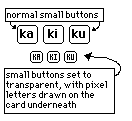
(At this very tiny size they seem hard to click, especially on mobile, so there's some downsides. )
I assume you're trying to add more syllables (cool!). Do you know how many you'll want to have on one card in the final version?