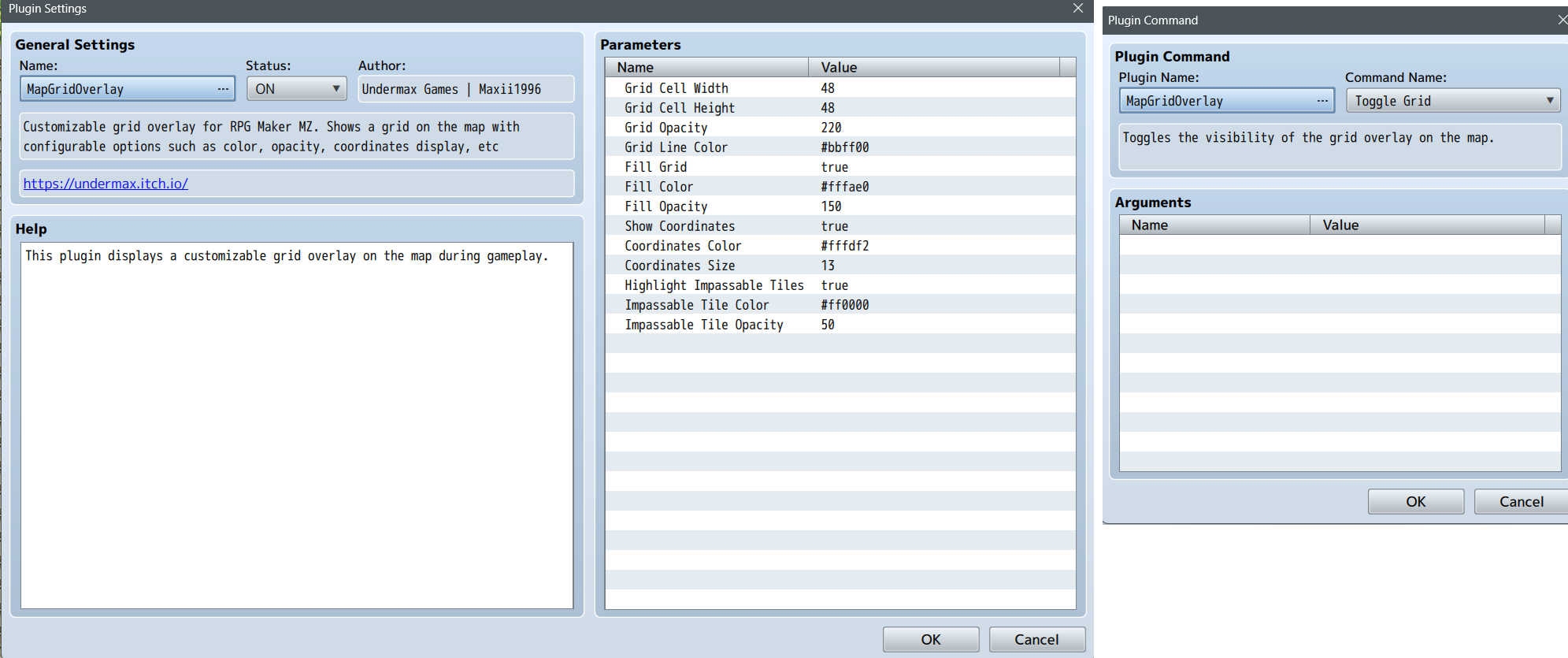Yes, I'm using this, but I want the grid ingame, not in the editor :) So you can ingame turn on furniture mode and place events or buildings or furniture, while you can tell where it's gonna be with the help of the grid.
Viewing post in My next plugin will be: "Shapes Recognition" comments
I'm not entirely sure I fully understood the idea, but try this plugin I quickly put together to see if it works for you and meets your needs...
https://raw.githubusercontent.com/maxii1996/Undermax/main/MapGridOverlay.js
Try with my project folder:
https://drive.usercontent.google.com/download?id=1b8gq6j4qRckocmMjo3PmoRLLYjNLSj...