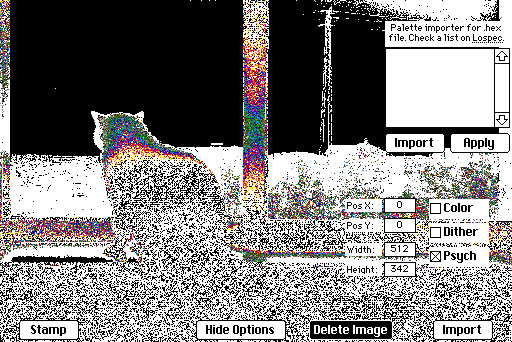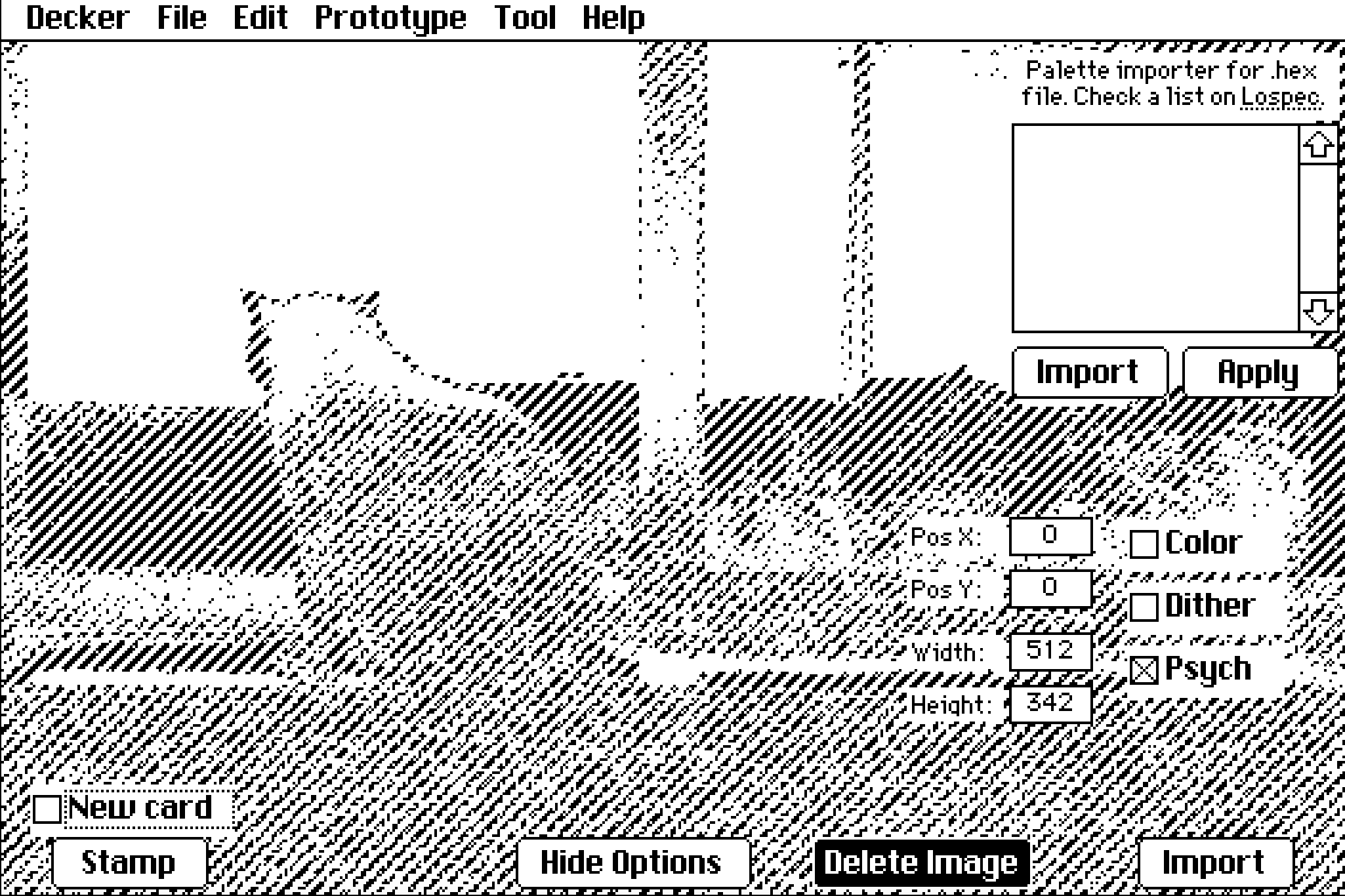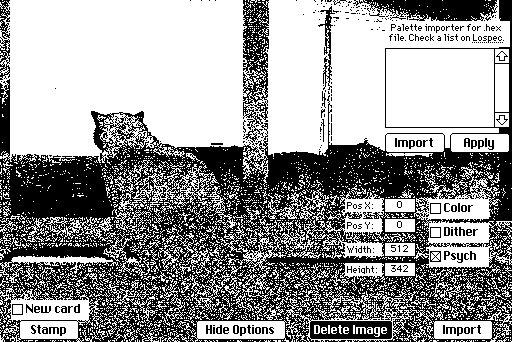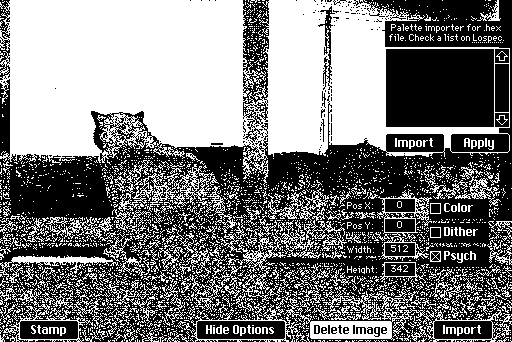I might be a bit over my head here, but I'm trying to add the gif export to Deckstamp. However, I'm having trouble adapting the new WigglyKit example with the export code to Deckstamp. In short, I'm... not sure how it works. I understand it grabs the frames and their order, but I don't know how it does that.
The normal canvas and the image interfaces don't have ".value", so it seems it's not that simple to just copy frame order from them, even if the image has "movement" (like the moving patterns). So I tried to use wigglyCanvas, but now I'm having trouble pasting an image in it: I tried using the image interface and it didn't work, so I tried using parts of the code of the import example on WigglyKit, and still nothing.
In any case, I'm guessing the best way would be to grab the card background image and save its different frames together instead of fiddling with wigglyCanvas, but is that possible? What would a code like that look like?