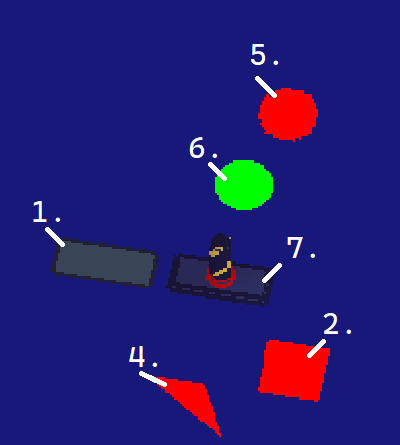
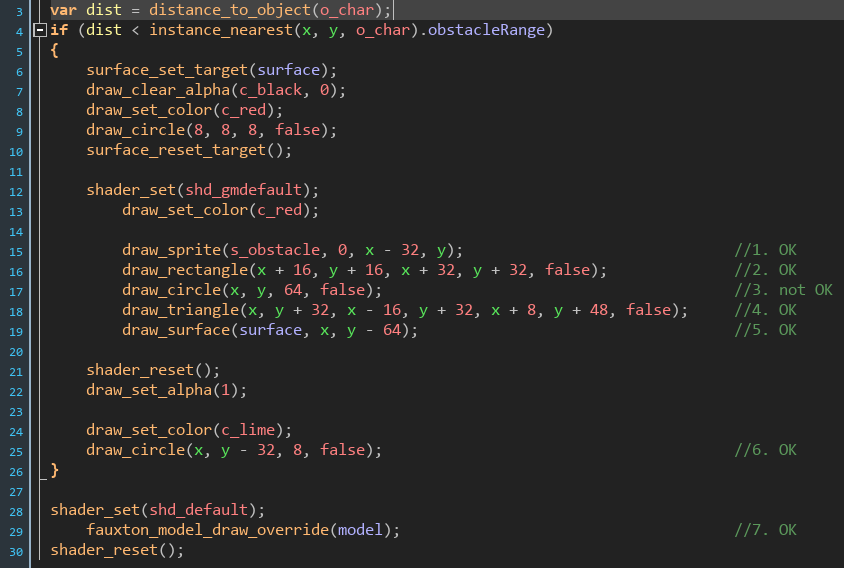
the problem was not that the shader does not give its effect, but that setting the shader makes the correctly drawn circle disappear. The suggestions with matrixes did not work, but that is because the circle, as I wrote, is drawn in the right position with the right rotation already. The solution with the surface worked, but out of curiosity I checked other shapes and I am wondering about things you can see in attached screenshots. Why does only the circle behave like this under the influence of any shader?
In any case, thanks a lot.

