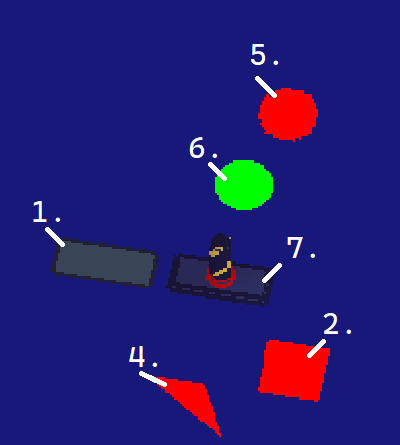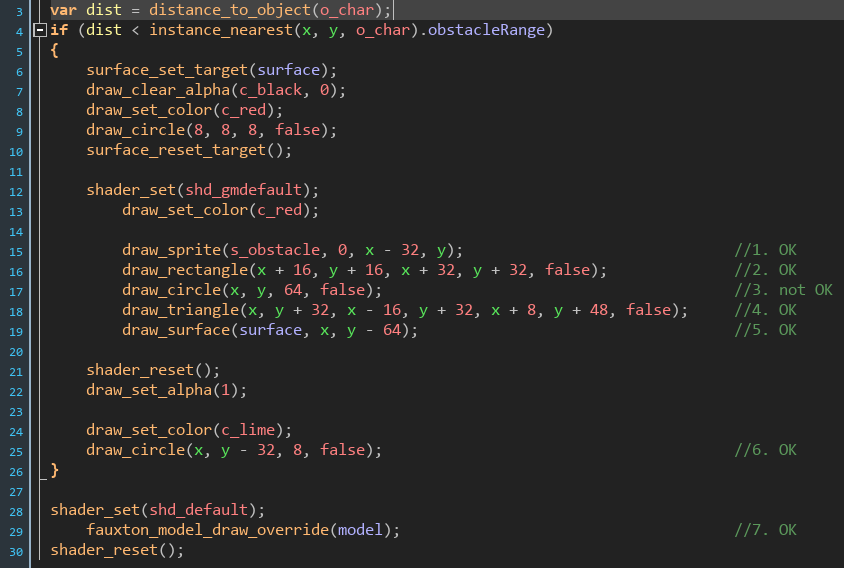This is due to the fact that things draw differently in 3D than traditional 2D. There could be a number of reasons the shader isn't appearing. Gamemaker doesn't supply a Z value by default to primitives (only vec2 in_Position). A couple of things you can try:
- Use matrix_set(matrix_world, matrix_build(...)) and set the circle x/y to 0, 0 and only use the matrix to set the x, y and z values
- Make sure the circle is rotated accordingly (using the matrix build functionality)
- If you want the circle to just draw and not account for z values you can turn ztest/zwriteenable off
- Draw the circle to a surface and apply the shader there. The bloom will only work on the bounds of the vertex triangles for the circle, and thus not produce the effect you want (you can see this if you also apply your bloom shader to a circle in 2D instead of to an entire surface)
If the last point is the issue, one thing to remember is that shaders only effect the graphical rendering within the vertices of a quad, so the shader can only grab pixels / extend pixels within those bounds.
These are just a few examples of things you can test. Fauxton uses more traditional 3D techniques, and as such, requires you to draw things differently than you would in standard gamemaker.
I highly recommend giving DragoniteSpams Gamemaker 3D tutorials a good watch through to understand some of the concepts used in fauxton at a much deeper level. :)