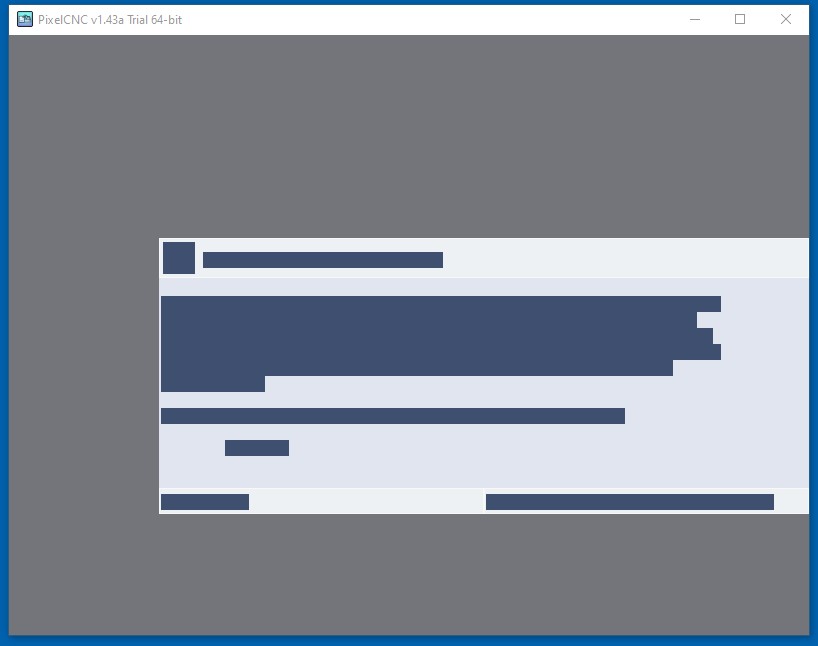The log file might not "fill up" until after PixelCNC has exited - Windows likes to buffer writes to disk and unfortunately when I forced Windows to not buffer writes to the log file Windows 10 would do it very slowly. Try checking the most recent log file after running and closing PixelCNC and there should be more information in there we can examine. You should be able to post screenshots in forum posts just fine, whether by pasting from clipboard or saving the image to disk and uploading it using the little image icon in the forum post toolbar.
I am assuming you extracted all of the files and folders that came in the ZIP file into a folder on your computer. It could potentially be where you unzipped the files to that Windows isn't happy about. Where did you extract all of the files/folders from the downloaded ZIP to on your computer? You could try putting all of them in a folder on your desktop and run it from there. The desktop might be more friendly (or any of the user accounts folders like Documents). Another idea is to try making a PixelCNC folder directly on your C: drive and put all of the files in there to see if it will run then.
Are you running PixelCNC in a Windows emulator of any kind - like WINE or Parallels? PixelCNC's multithreaded GPU utilization is something that apparently isn't supported very well by anything other than native Windows - we're working on getting setup for native Linux/OSX ports after PixelCNC reaches beta in the next few months.
Can you find out for me what GPU driver you're running (via Device Manager, under Display Adapters) under the Driver tab on your GPU's properties. (something's definitely wrong with the forum, I can't post with an image now too, doh!)
The log file should be outputting it, so check if PixelCNC spits out any more information in the log file (it will have hundreds of lines if PixelCNC successfully writes to the log file, which I haven't seen it not do yet). Also, are you running any kind of anti-virus that might be blocking unsigned binaries? That's a thing reported from a few users too.