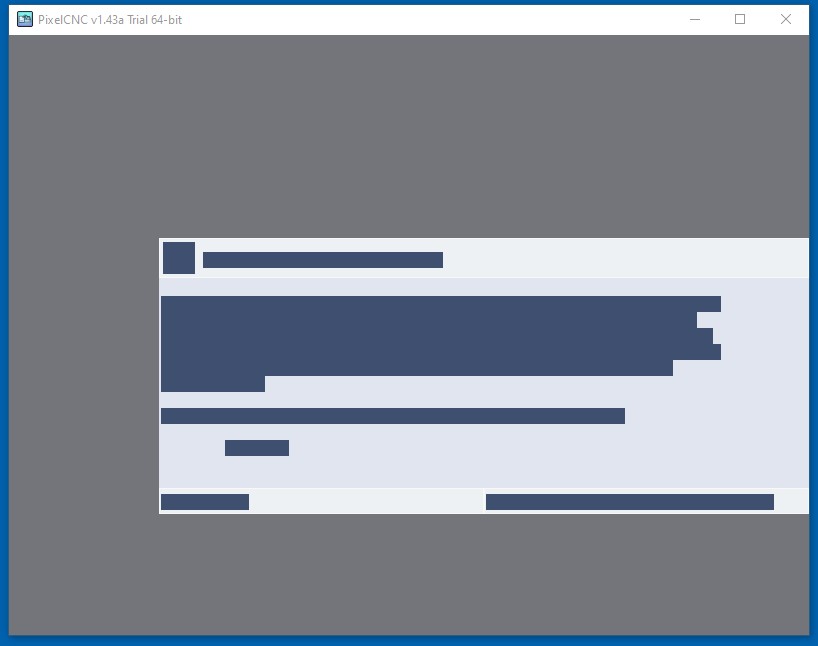Thank you for the detailed help tips.
Originally ran the .exe file from a folder called downloads. All files were unzipped - 16 files and 3 folders. Moved to the desktop and no difference. Tried from C:\PixelCNC and no difference. If I run as administrator it asks me if I will allow Pixel CNC to make changes. When I do not run as adminsitrator I do not get that splash screen.

I am working in native windows - not sure what those other things are so I am sure I am not using them.
log file is very long but the config.dat file does load when run from the desktop and from C:\PixelCNC
first few lines of log file - I do not know how to attach the file to this reply.
0.017
0.017 [ PixelCNC v1.43a Trial 64-bit - Jul 1 2020 ]
0.018 [ Charles Van Noland - http://pixelcnc.deftware.org ]
0.019
0.019 exe: C:\PixelCNC (64-bit)
0.020 user: C:\Users\Lunty Laptop\AppData\Roaming\Charles Van Noland\PixelCNC
0.021 log: 201116-213231
0.022 --- initializing ---
0.022 configuration...
0.022 config_init: default version #143
0.023 loaded 5.258kb from "C:\Users\Lunty Laptop\AppData\Roaming\Charles Van Noland\PixelCNC\config.dat"
0.025 LOADED CONFIGURATION:
did get the message that I was using th trial version and my 20 minutes was up
I run Bit defender, Malawarebytes and Hitman for anti virus software.
Does not show up in my APPS for Windows 10 so I don't think it gets installed.
Screen shot of what I get when I try to install.