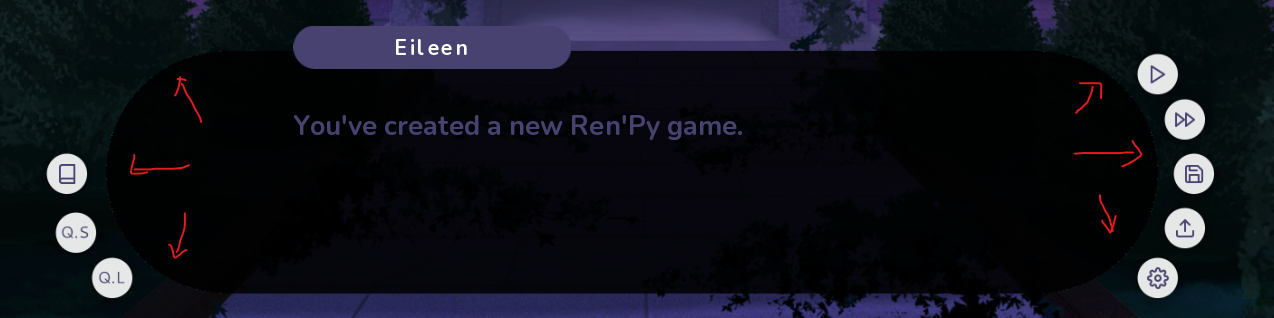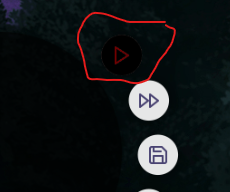Hello, I've run into a little issue. I've recoloured the textbox to black but there are these little white dots on the rounded edges that I can't seem to get rid of. I'm using GIMP to edit it and I don't know much about editing images. Is there a way to get rid of them? I've tried using the fill bucket already.