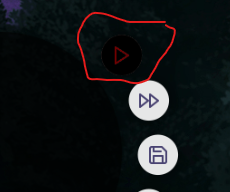I assume you're referring to the jagged edges, correct? I'd suggest use the Hue/Saturation tool instead of the fill tool for adjusting color of any base elements, then using the fill tool for any icons/foreground elements.
If it's confusing, let me know. Instead of Gimp, I'd suggest Photopea (it's a free online software), or if you have it, CSP/Paint Tool Sai. I've noticed the jagged edges issue a couple times in Gimp, so just a fair notice.