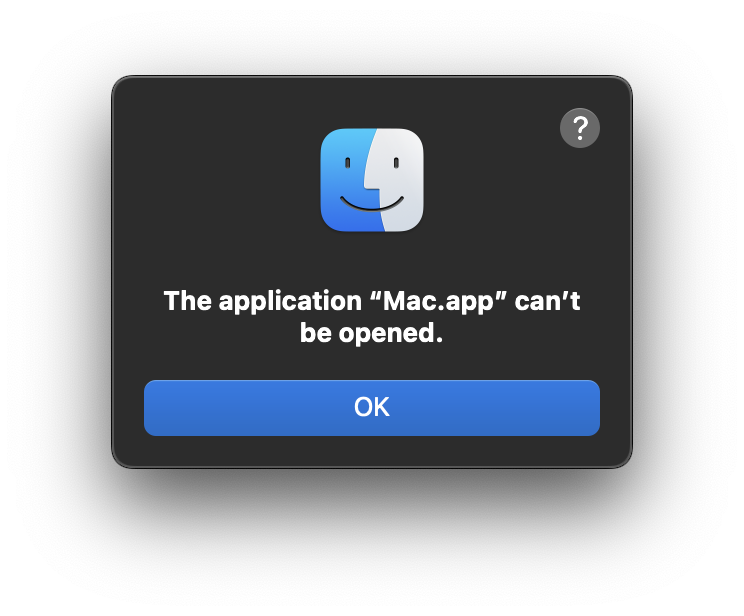Hello, the mac seems to be not working, i am fairly sure i am the administrator of this computer, however this popup comes up https://imgur.com/a/VHeoq7j
Viewing post in Mac feedback and trouble shooting
Hi, thanks for trying it out and giving feedback. I don't know anything about Macs, unfortunately. But you might have to set permission separately. Maybe you could try out the following:
with terminal you need to navigate to the download folder (or wherever you put your app) and add the following:
cd PATH_TO_YOUR_APP/APP_NAME.app/Contents/MacOS/
and add the following:
chmod -R 777 APP_NAME.app
from https://forum.unity.com/threads/mac-unity-build-from-a-pc-not-opening-on-mac.947...
It seems you can also drag the folder from Finder into the terminal instead of typing the app name. See here for general info about setting permissions with terminal: https://www.handlebar-online.com/articles/how-do-i-use-chmod-on-mac/
Let me know if this helps.
Hello, using the terminal did not work, however, if you select get info, then run with rosetta then launch the app, it seems to run fine! https://imgur.com/zYyoan0
Odd, there was the same problem on Linux. But also on Windows sometimes I had it randomly popping up from its stand. I hope to fix it with the new update which should come out in a few days.
If you can't stack it right now, you should still be able to load the full stack at least via the main menu.
Is the mouse interaction with the control panels working? There were problems on Linux, so maybe Mac is also effected.
I just payed for StarbaseSim. I followed the methods described. It is a non-starter.
Neither changing permissions or using terminal worked.
I am using a 2020 MacBook Pro running Ventura 13.0.1 (It is usually stated when an app is too old for the latest systems, but I could not see any such warning before I payed). If you have a new version on the way I will wait a bit, but if not I think I should have my money back.