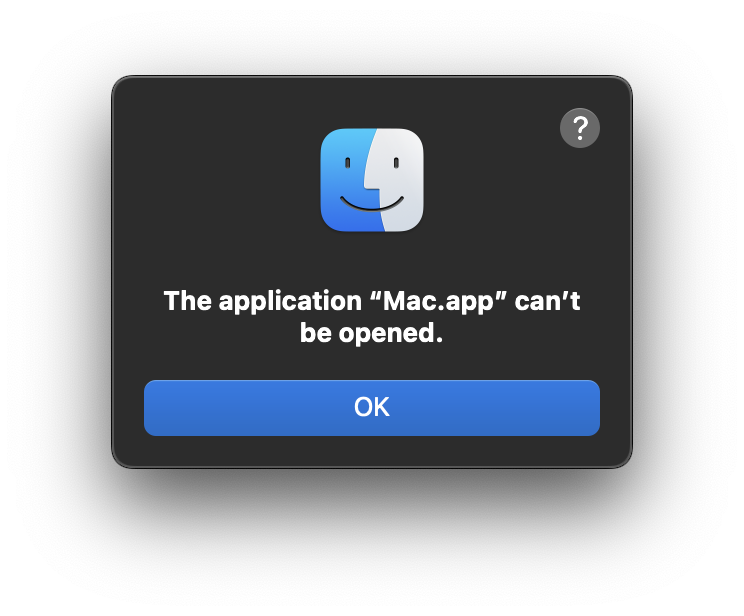Hi, thanks for trying it out and giving feedback. I don't know anything about Macs, unfortunately. But you might have to set permission separately. Maybe you could try out the following:
with terminal you need to navigate to the download folder (or wherever you put your app) and add the following:
cd PATH_TO_YOUR_APP/APP_NAME.app/Contents/MacOS/
and add the following:
chmod -R 777 APP_NAME.app
from https://forum.unity.com/threads/mac-unity-build-from-a-pc-not-opening-on-mac.947...
It seems you can also drag the folder from Finder into the terminal instead of typing the app name. See here for general info about setting permissions with terminal: https://www.handlebar-online.com/articles/how-do-i-use-chmod-on-mac/
Let me know if this helps.