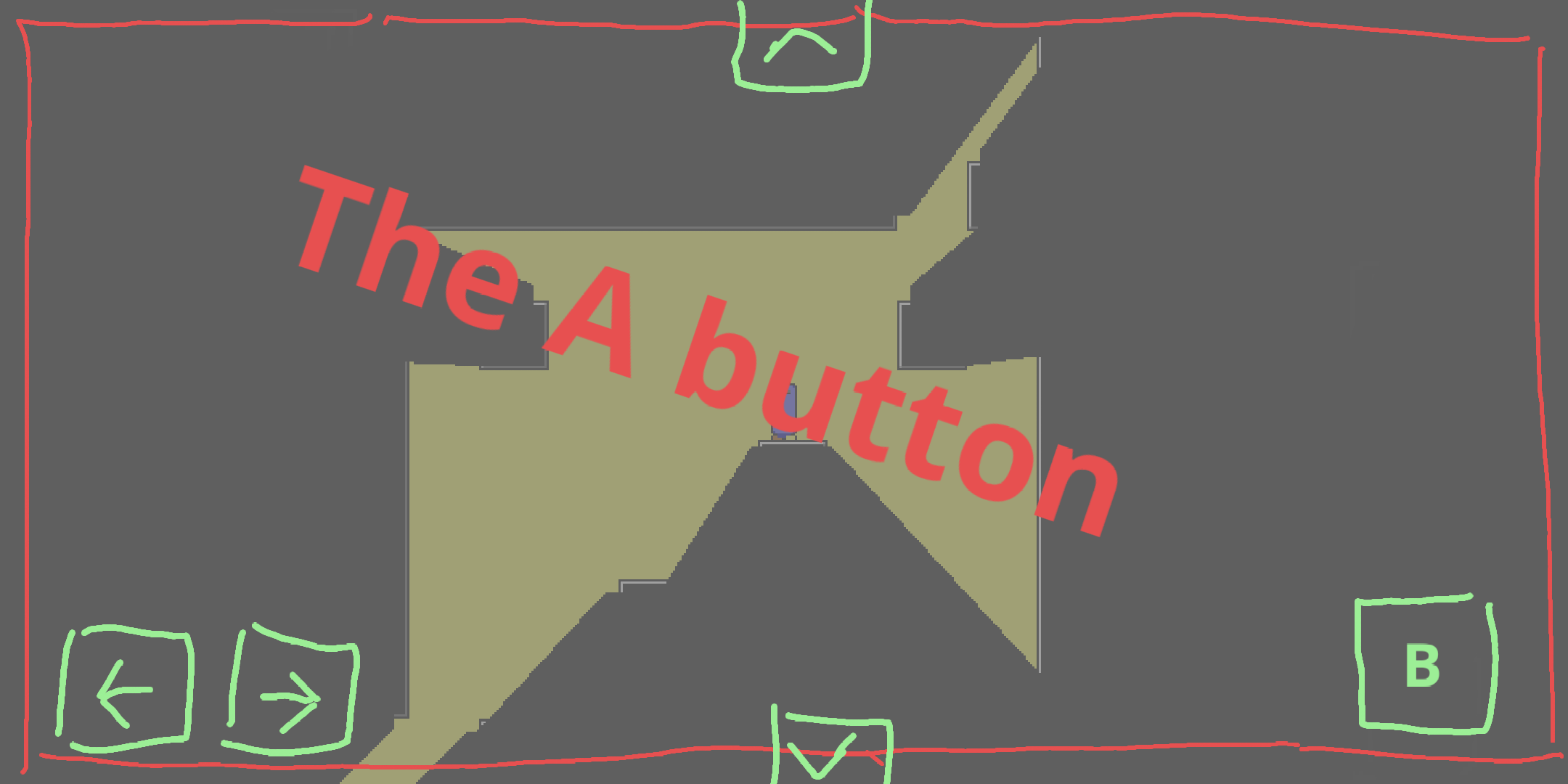The biggest bugbear I had was the requirement of jumping while holding B and a direction, a particular scheme that anyone that isn't a Muse Dash veteran would have great difficulty doing while still holding the phone (and I am not a Muse Dash veteran). I would suggest that the controls be customizable, or failing that, the buttons smaller and closer together.
Thanks for explaining;
as an immediate improvement, I didn’t change anything visually but made the jump button smaller (like it looks) and the action button bigger (the entire rest of the right side of the screen). That should make it much easier to hold the action button while jumping around.
Long-term, still thinking of a good controls edit mode.
Implemented this now in git (to be released next week) - the button not to be told about yet can be hidden now.
In-game hints then will say “press elsewhere”.
Right now this isn’t enabled by default yet, but holding an empty place on the screen for two seconds in the touch editor toggles the action button on/off.