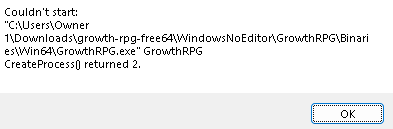 it keeps giving me this error is there any way to fix it
it keeps giving me this error is there any way to fix it
So you are trying to run the 'GrowthRPG.exe' in the main folder? Your picture above leads me to believe you're opening one further in and that may be causing problems. Funny enough opening the one further in still works for me.
If this still doesn't work delete the entire growth rpg folder and download a new one. Extract the zip into a new folder and try running from there. I wonder if it's because you are missing files or have too many.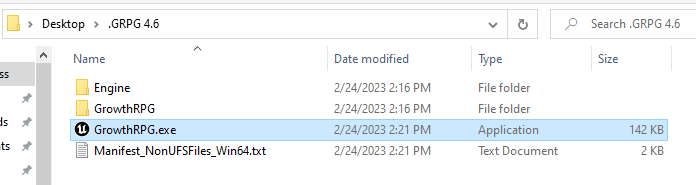
From what I could gather (if you're still having the issue, that is), is that this error message is caused by either file corruption or antivirus interference (mainly downloaded ones like Norton, Avast, etc.)
Could you please check for me that the folder the game is located on is listed as "trusted" in whatever antivirus software you use? Try redownloading the game to a trusted folder if the previous tip did not work.

