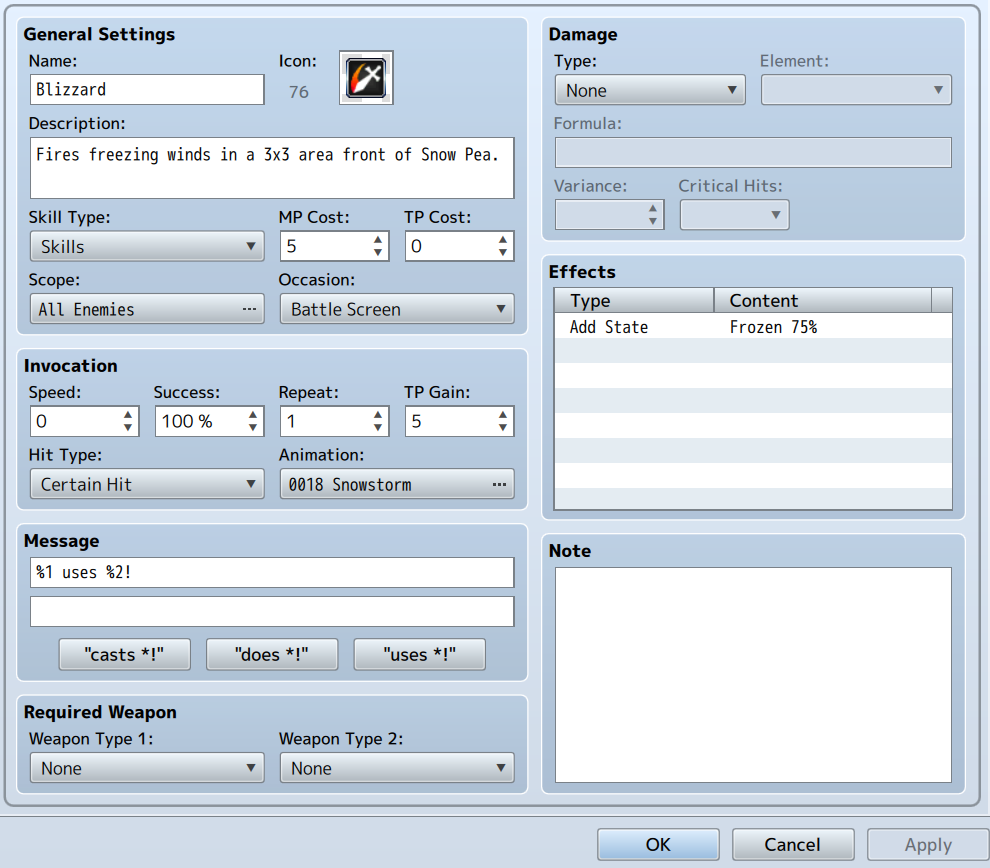Wow that's a critical bug. Was able to replicate it, thank you for the report!
Viewing post in Strange Problem After Update
That's been fixed, but now there's an even weirder problem where MV-compatible animations stay on screen for the entire battle after they've finished.
Just look! Those green splats aren't tiles, they're animations. They stick around forever until the battle ends and I have no clue why. Sure, i could add an empty frame to the end of it so it would vanish, but the animation would still technically be there, just invisible. What's going on?
Now there's another problem. First, I've noticed damage numbers have stopped appearing and I don't know why. But the main problem is AoE skills don't work at all. They show the range, but then when i press enter to use them it skips the turn and does nothing! What's going on? And also, I want this skill to only affect a 3x3 radius, but extra tiles on the sides appear that I can't remove. How do I fix these 3 issues?

Here's the skill settings: {"Animation Type":"target","Animation Character":"","Animation Character Index":"0","Animation Character Priority":"0","Action View":"map","Attack Pattern":"normal","Attack Range":"3","Exclusion Pattern":"normal","Exclusion Range":"0","Facing Attack":"true","Damage Pattern":"normal","Splash Range":"3","Exclusion Damage Pattern":"normal","Damage Exclusion Range":"0","Required Terrain ID":"-1","No Through":"true","Knockback Range":"0","Suction Range":"0","Teleport":"false","Swap":"false","Contact Layers":"[\"0\",\"1\",\"2\"]","Contact Terrain":"[]","Contact Regions":"[]","Skill Cost Configuration":"","Use Allies":"0","Ally Reduce Cost":"false","Ally Increase Cost":"false","Ally Power Reduce":"false","Ally Power Increase":"false","Use Enemies":"0","Enemy Reduce Cost":"false","Enemy Increase Cost":"false","Enemy Power Reduce":"false","Enemy Power Increase":"false","Share Cost Allies":"0","Share Cost Enemies":"0","Cool Turns":"0","Reserve Turns":"0","Reserve Area Graphic":"","Reserve Area Graphic Index":"0","Reserve Area Graphic Direction":"2","Reserve Area Graphic Priority":"1","Reserve Animation":"1","Reserve Action Balloon":"","Placement Trap Configuration":"","Trap Trigger Count":"0","Always Trigger Trap":"false","Trigger Animation":"1","Character File":"","Character Index":"0","Placement Animation":"1","Trap Area Graphic":"","Trap Area Graphic Index":"0","Trap Area Graphic Direction":"2","Trap Area Graphic Priority":"0","Trap Target":"all"}
And in the database: