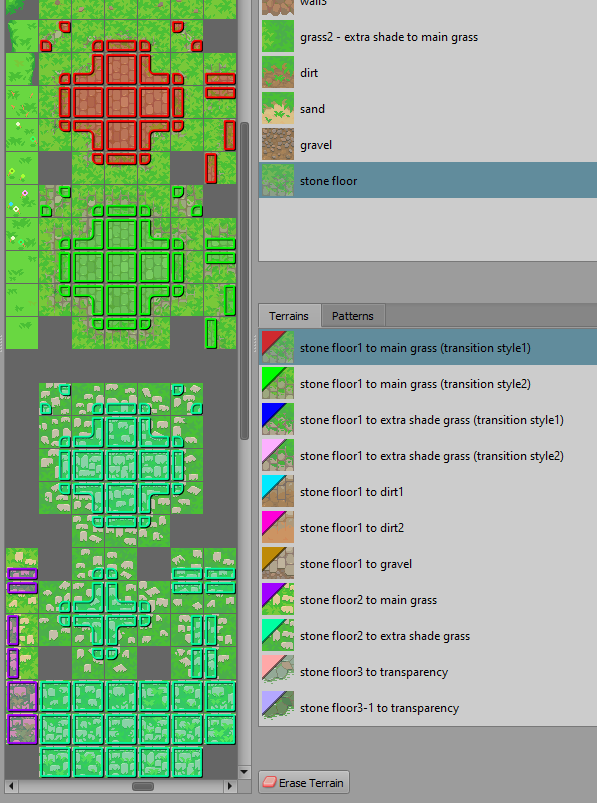Did you use tiled to create the map and export it as a godot scene? Or were you directly using the assets in godot? I am having trouble exporting the map created in tiled to godot.
Viewing post in Epic RPG World - Grass Land 2.0 comments
Not sure if its any help, but I setup some Terrain layers on the TileSite:
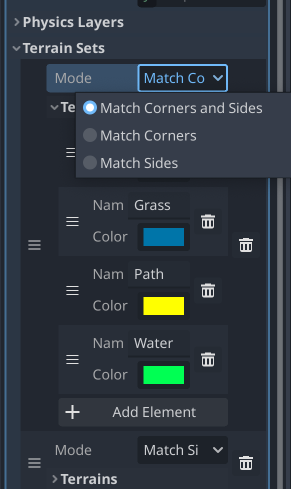
Then I painted them like this...
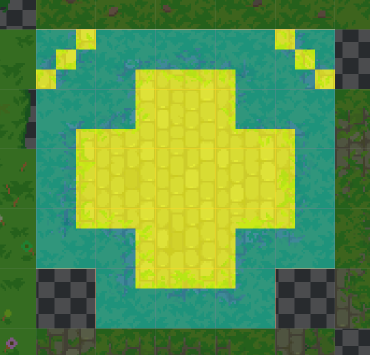
As I understand it, you have a 3x3 grid on each cell and you paint the colours as follows:
- The center tile defines what type of tile that one is (eg, the middle and 1 either side are yellow (Path) tiles)
- The surrounding cells represent what tile type adjoins it... So the center + 1 up tile thats 2/3rds yellow states that is is a path tile which has path left, right, below and diagonal below left and right, but then has grass above and above left/right.
This results in rules which tells Godot how to pick a tile based on surrounding tiles.
I _think_ this is how it works - I'm still learning myself.
Hi - the tricky thing with the transparency tiles is that it would require you to make 1 terrain layer per "type"; As far as i know, in GODOT, one tile cannot contain more than 1 texture - so you'd need a grass layer and a stone floor layer. This can begin to get complicated quickly.
For my project, I found it easier to have 1 "floor" layer and define the transitions as per your non-transparent textures. Then the next layer is "walls" (for "blocking" tiles) and then another for "props" (like trees, lamp posts or chests).
I tried the transparency layers approach and it became tricky with things like z-indexing and y-indexing when moving around. There is almost certainly a better solution than mine, but I found a simple "floor" layer easier to work with.
TLDR: please don't take away the predefined transition terrain sections ;)
If you want to keep simplicity that's ok but most games have a bunch of layers of all kinds and it's required to get a richer terrain in terms of variations otherwise you'd need a tremendous amount of tilesets transitioning to one another. The "floor" layers would be the easiest actually because this group of layers would always stay behind everything else but don't worry the predefined transitions will always be supported. GL with your projects ^^