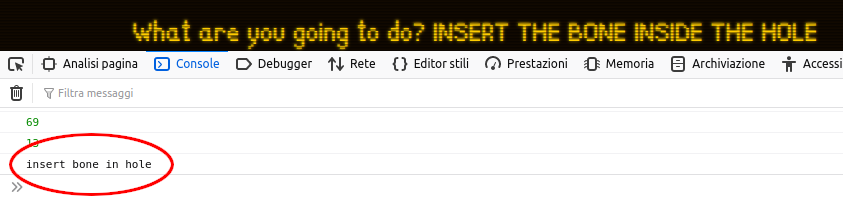Hi :) Sorry for the total off-topic, but… I looked at one of the screenshots provided above… does it mean that in version 1.1 commands containing accented letters (diacritics???) are supported?(I am yet to begin testing my Polish localization, because I was checking the regex time and time again, and I STILL believe some error(s) will pop up anyway!)Because it (if I remember right) wasn’t the case before, and the Alt key was a ”dead” one. So that is now fixed, it seems :) great! Best regards, Natalia Ryś
P.S. Also…for our translation file to be recognized (loaded) by/into the game it needs to bear the name of the original one “l18n.js“, correct?(Those en-GB and it-IT files were just there to help in translation.)And then we replace the original l18n.js (In v.1.1 it displays the game in English, if I remember right?) with ours…and voila! The game is now in(in my case at least) Polish…is it how we do it? Also please remind me: what is there to translate (if anything) in the game’s engine…? Because there was something…or was this content moved to the l18n file in the updated version?
Big apologies for the wall of text! :(