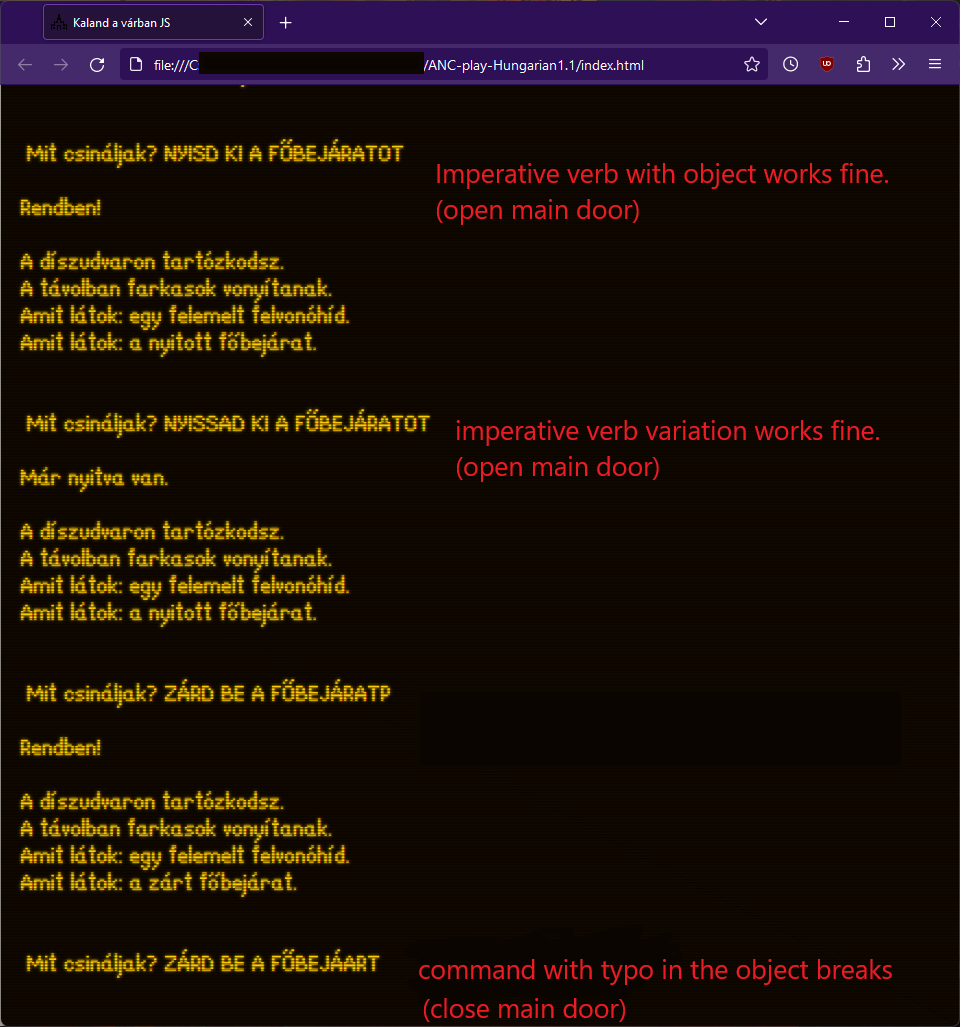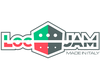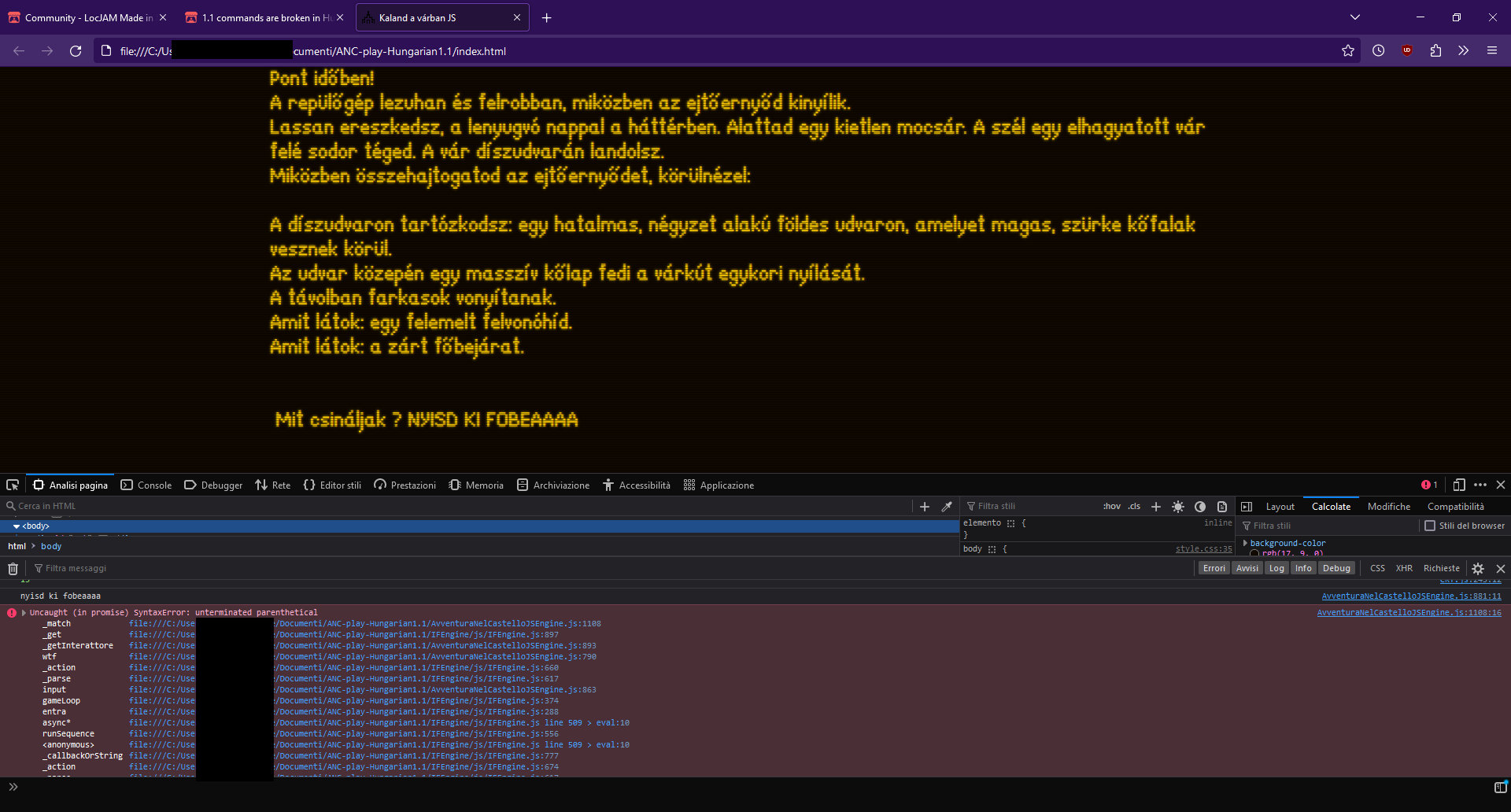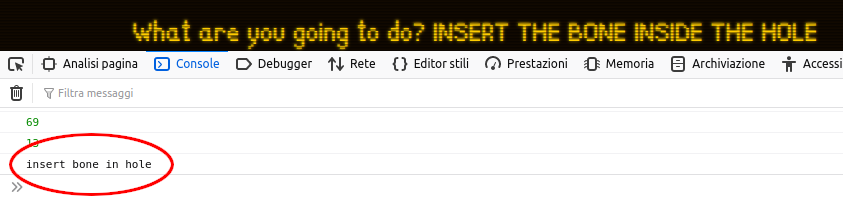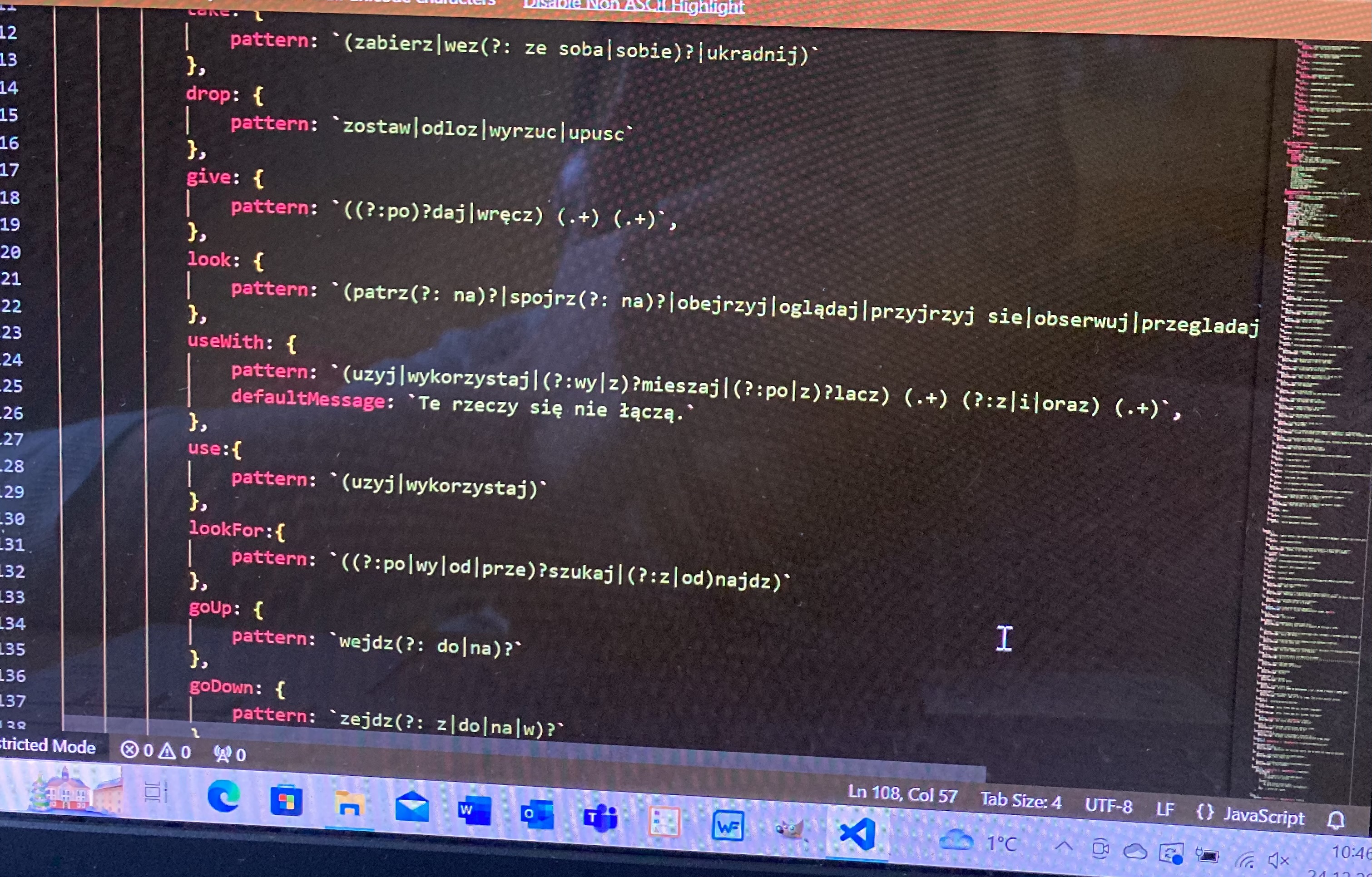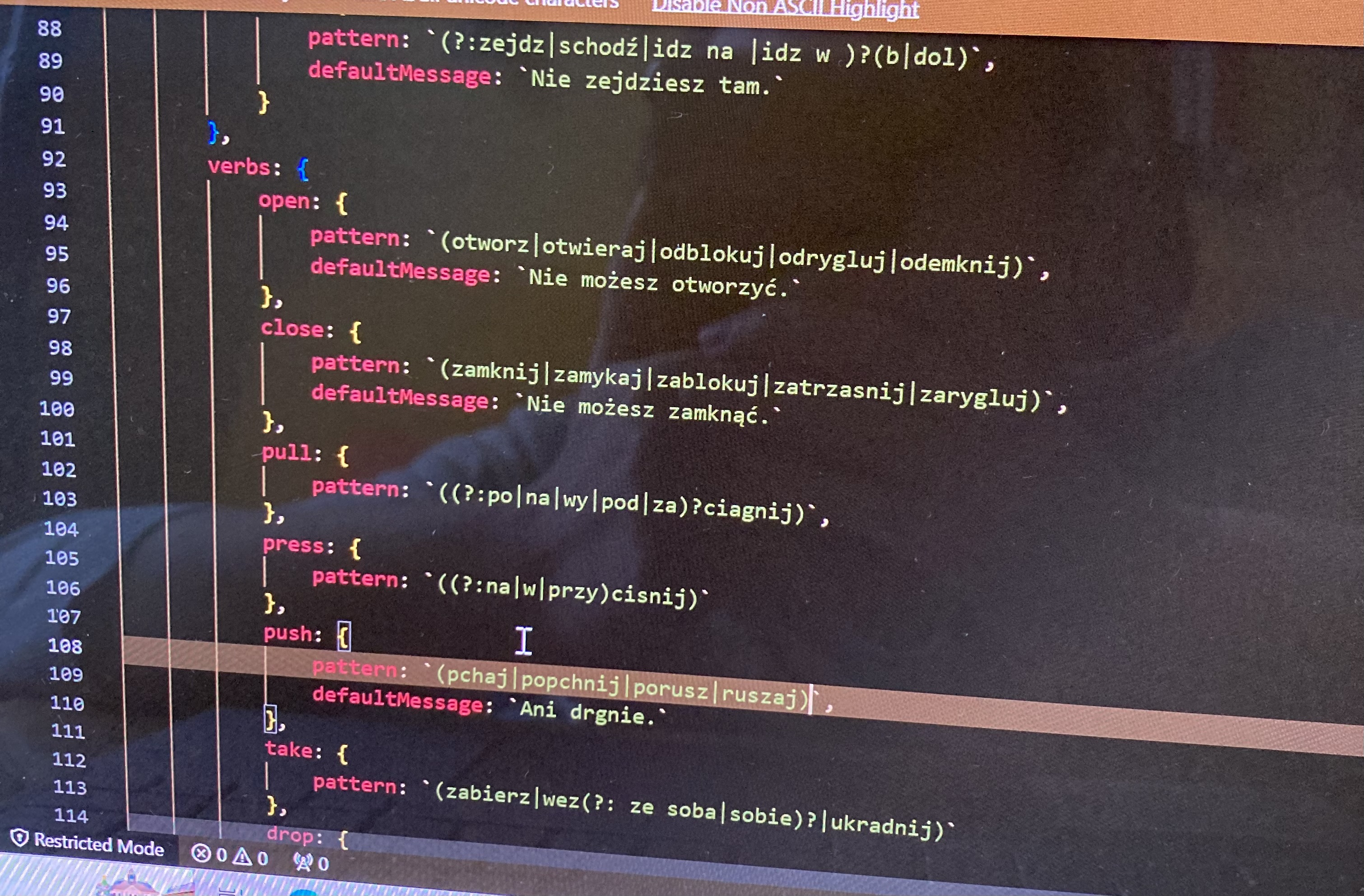ISSUE WAS SOLVED: issue was caused by unterminated parentheses in the regex.
Hi!
I was pretty much done with everything and in the previous version everything worked fine, but now that I updated (and cleaned) my translation to the new 1.1 game version, the commands are broken in a way that I can't even begin to understand.
Basically, everything is fine, until you make a typo, look for something that is not present in the current room, or drop something that you have already dropped (there might be other issues, but this is what I found so far).
I have a few ideas. Hungarian verbs in their imperative form are often composed of two words, where the prefix gets removed from the verb and gets put after the verb (i.e. megfogni (take) --> fogd meg (you take, imperative). I played around a lot with regex to make the game understand these verbs with all of their variations and synonyms, and everything worked perfectly in the previous version.
All of the commands still work, but only if you don't accidentally make a typo somewhere. I don't understand why this happens. Maybe something having to do with the default messages of the game?
To be fair, I may have maken a mistake somewhere in the code, but it's so long and I'm working on this alone, that I have no clue. I'll keep looking for mistakes and update or delete this post if I find anything.
Gibberish gets interpreted correctly as gibberish, everything works perfectly until you make a mistake, then the game just breaks.
I have a couple of screenshots, explaining the issue. They are in Hungarian, but I added a few notes to make the issue a bit more clear.
THANKS IN ADVANCE :)
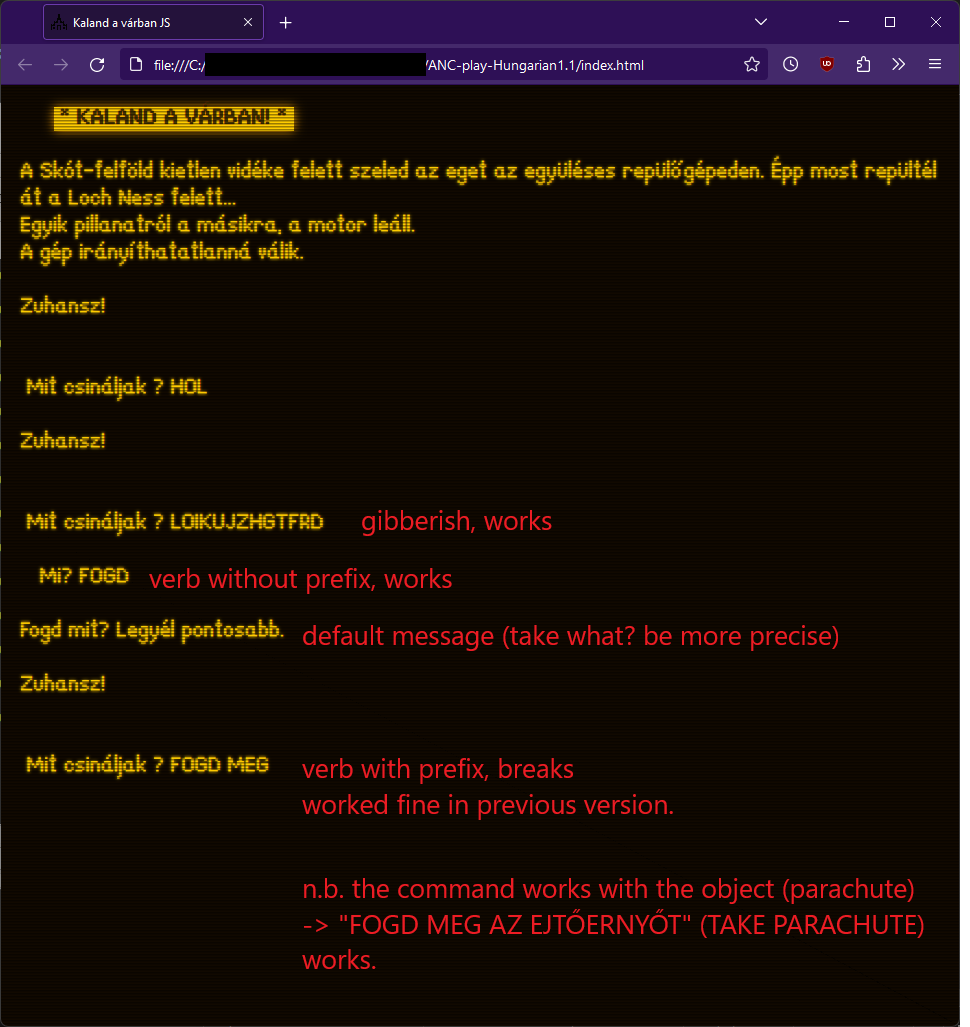
Example 2 (whatever comes after the object gets ignored, this is perfect for the Hungarian case system) :