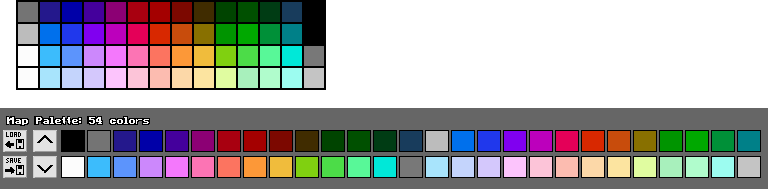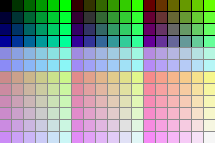Hi! Thanks for the kind words. Great to hear the program has proved useful for you. :)
> Would it be possible to add a feature that allows images to be loaded directly as a color source?
The 'Load Palette' feature should already allow you to load any PNG image as palette source. The tool will just extract all the different colors from the image and use that as the palette. Is that what you are asking for? Or are you thinking something different? Like instead of showing the actual colors for a palette, the tool would show icons or images of some sort?
> it would be very useful to be able to create subpalettes mixing the real colors that I have selected, to generate fictitious colors based on “Dithering Bayer” type patterns.
This is a very interesting idea. It might be out of scope for this tool since dithering and color reduction are huge and complex tasks in their own right. Still, I will give it some thought. I could see this being a useful feature if I can puzzle out a way to add support for it without overly complicating the tool's UI.