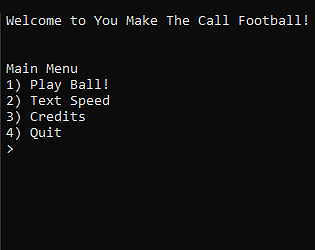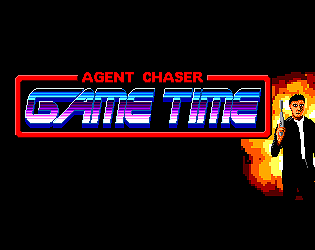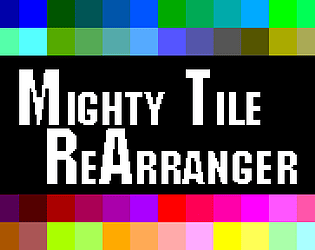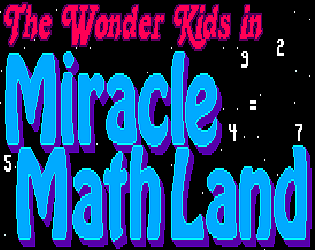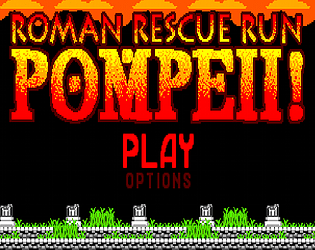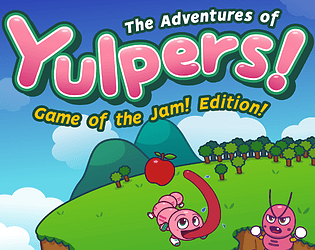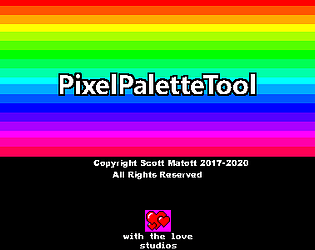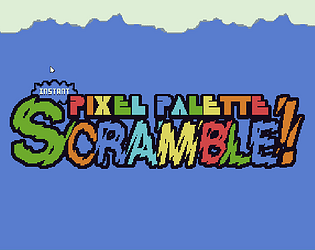Looks great! Interface is pretty easy to use also.
Some sound effects when the fireworks pop might be fun.
The more distinct Spark shapes might look better if they were randomly rotated. It looks odd when they all come out at exactly the same rotation.
Great work!