no it is supposed to do so when you reset the test play not reenter the battle.
Was this a problem with the old version?
Yes but there was an older version but since then the only difference between the two is supposed to be one uses nodeJS to determine the files and this current version uses the load data from initial play.
Now there's two things I need to ask:
1) Is this test play a battle test or did you open the project itself?
2) Are you able to view the waveform of your audio file to see if there is a silent period before the audio starts up?
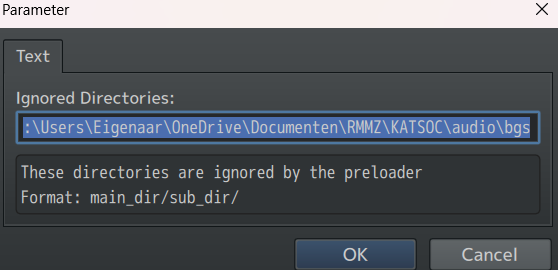
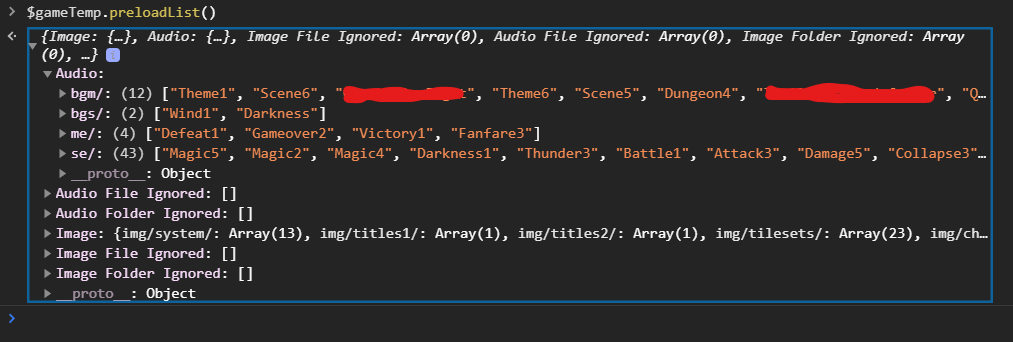
Apologies for the late reply. It seems like it was an fault at my end. Tho I'm suffering from memory leaks at the start-up of a (battle) test when the plugin is enabled. I tried to put in directions for it to ignore, but it's not ignoring any files which lead to it preloading unessecary files (like the se for example). Is there something I'm doing wrong here?