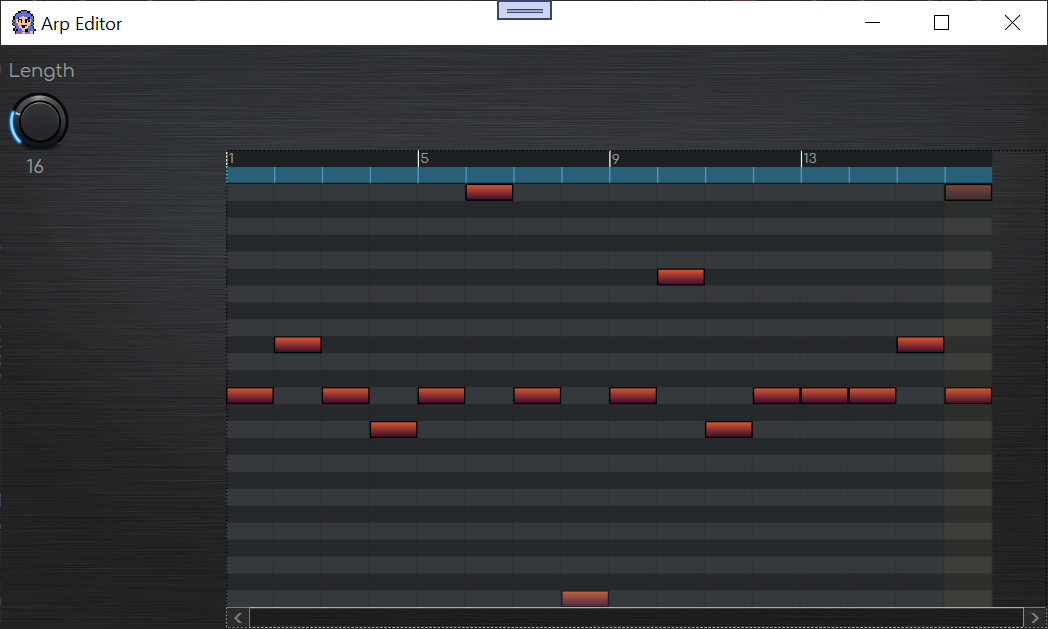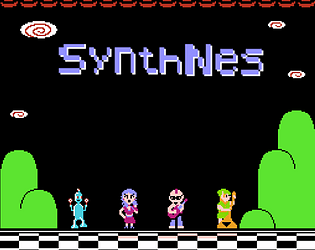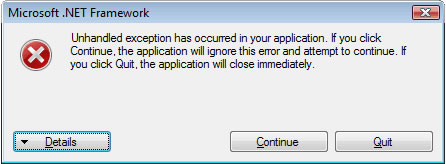To send midi from your DAW directly to SynthNes, you'll need to use loopmidi https://www.tobias-erichsen.de/software/loopmidi.html
Avicr
Creator of
Recent community posts
I don't have any experience running SynthNes on wine, but you'll probably need to set up serial over USB for it. Here are some random links that I found that might help
https://askubuntu.com/questions/1083286/using-usb-serial-adapter-with-wine
Don't worry, I'm totally lost as to what the problem is.
Can you do these steps?
- Connect your everdrive to your PC using a USB cable
- Download and unzip krikzz's USB tool https://krikzz.com/pub/support/everdrive-n8/pro-series/usb-tool/edlink-n8-v1.0.0...
- Run the executable
- Post a screenshot of the window that comes up
I've verified that Synthnes does work with the latest everdrive firmware. Make sure you've dropped the EDN8 folder onto the root of your sd card.
If you can't hook up your nes to make sure the everdrive is working correctly, you should be able to use the EDN8 link tool on krikzz's site to verify the setup.
I'll at least share the important bits of the ROM code with you on github. The broad strokes of the main loop are:
- Read the N8's USB FIFO
- Check if data is a valid packet using checksum
- Poke the appropriate virtual registers in the NES according to the data in the packet
Would retroplug@tommitytom.co.uk be a good address to contact you at?
I'm glad you're enjoying SynthNes. You can turn off velocity by unchecking the "VEL" checkbox in the channel group. The arpeggio editor for each channel can be summoned by clicking the "Edit" button next to the corresponding channel indicator in the "ARP" section (note the scrollbar). Also, you should be able to trigger the arp pattern for all channels at once by changing your MIDI input channel to 6! Let me know if you have any more questions.
And here is a video of the arp functionality I mentioned (multiple channels are edited at around 30 seconds).

I have a working prototype of the companion app running as a VST, but no concrete plans to release a VST.
That being said, SynthNes does support multiple Midi inputs and a lot of parameters are exposed to Midi CC. While not as convenient as a native VST interface, a Midi loop back can be set up to pump automation from a daw to SynthNes. If you watch the app UI in this video you'll see the channel parameters respond to the CC messages from Reaper:
If you do pick up a N8 and have any questions about SynthNes, feel free to ask!Hey thanks for using SynthNes! I'm excited to see someone dig in.
Not being able to select the input MIDI device is a glaring flaw that I may come back to at some point. SynthNes will greedily open all of your MIDI devices and block them from being used by other software...I use loopMIDI when sequencing SynthNes from my DAW, not sure if loopMIDI will solve your problem though.
I am not familiar with how the stereo mods work, but I may look into seeing if I can support them later on (imagine the possibilities with two detuned pulse channels in stereo) .
I definitely am looking for feedback, so if you have any suggestions, or find something hard to use, let me know. And if you're willing, version 2 is just about ready for testing.
Here's a preview of the arp editor