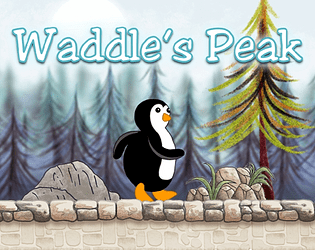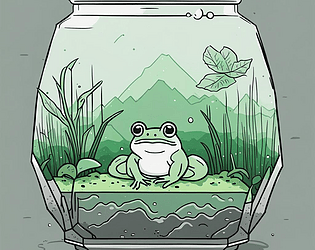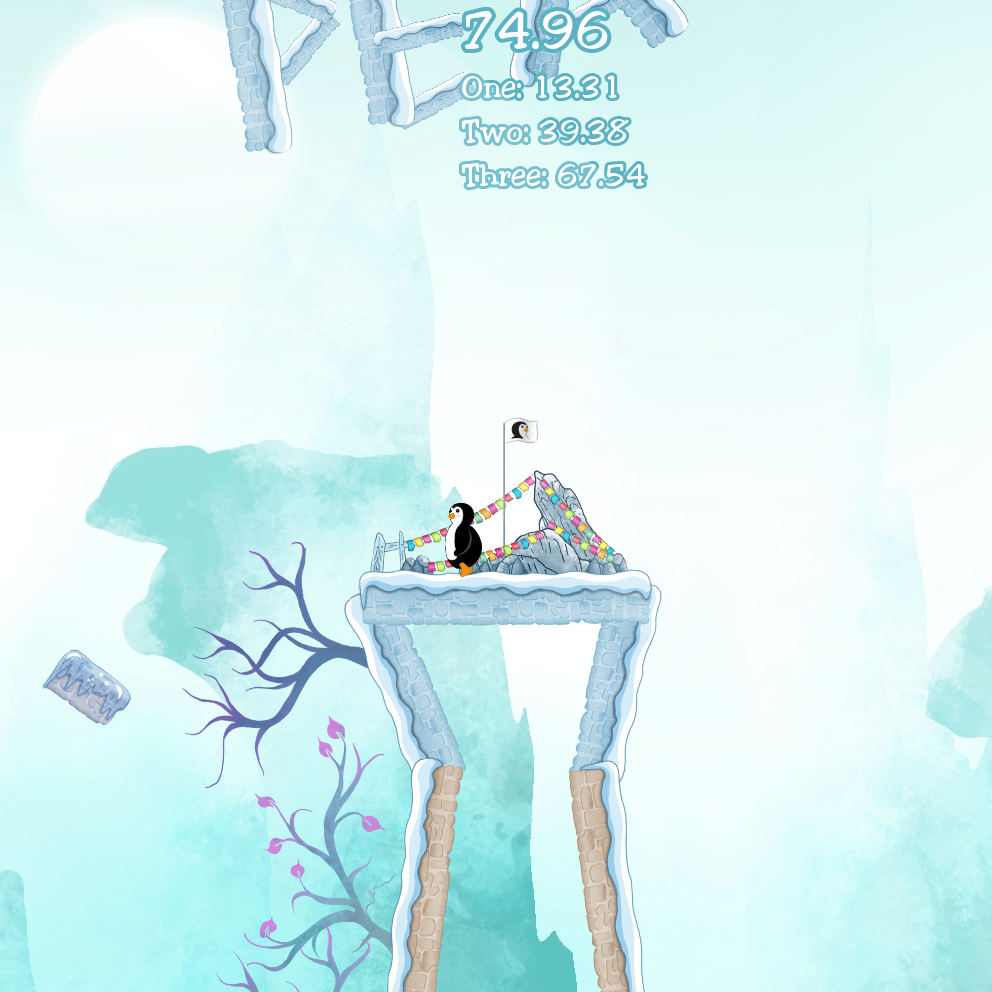Roadblocks... as it turns out, and life intervening. That game's development is on pause until who knows when... do hope to get back to it someday.
BurgerDaddy
Creator of
Recent community posts
Controller support yes! But if it's analog stick on a platformer... I'll just use the keyboard anyway. It looks amazing and I would love to check it out at some point when the screen shake is optional. Sorry if this sounds harsh, really it does look great and I do want to play but the screen shake gives me an instant headache. Following you for sure!
Hey I got it working on a different browser, fun stuff! Sick Jump Man! Wooo. I agree about the air attack thing, sometimes coming down to land and the bat is right there, I could have got him with an overhead air attack!
I found the automatically zooming out camera to be annoying (especially when I hit a wall and it ker-chunk zooms in a lot instantly), though from a game design perspective I agree with Tiger's assessment, it is good to have and most players will like it. I believe I'm in the minority on this one, but for my own games going forward I intend to make the camera zoom automatic by default, but have a manual camera mode option for people like myself. (I just want to see what is ahead regardless of my speed!)
This one is fun, I look forward to any updates you make to it.
Interesting multitasking needed for playing this which I found to be a unique challenge. I did not find the controls to be problematic as some others did, but I think it may be because naturally for me, I was tapping the buttons rather than holding them, when tapping it seems to work nicely. Do I understand correctly that you designed this without the use of a game engine like Godot or Unity?
I tend not to like this type of game, but putting that aside, it looks great and the music feels right for the industrial vibe. I had an issue which you can see similar on martinkozle's post below, where a pending delivery completely blocked my ability to close the build menu. Resizing the window would likely have worked but I didn't realize that, so I waited until I could deliver on it to be able to close the menu. Nice job all in all.
Hey thanks for the update, nice job getting it working!
I was confused when I died in the tutorial.
I had been using WASD, Click and, Space, but then here I had to switch to using the arrow keys and enter...
I ended up going back to main menu to look for control list, since I didn't find one, I did tutorial again before figuring it out. It feels a little odd to have to move my hands to a different part of the keyboard for the arrow keys and enter, perhaps you could have WASD also control the respawn select point and Space also confirm it? If not I think you need some more clear instructions at this part, like the future goblin saying what keys to press.
Hey thanks! That was entertaining and also... informative as to my design mistakes. 😬
This was made for a 50hr weekend jam, I wrote the code and Humane Tiger did art.
https://humane-tiger.itch.io/
FYI... those letters on the screen at the starting are keypress suggestions. Using the dive effect with S or J is key to the game, but perhaps more importantly the letter we forgot...R, to restart, so you don't have to reload the window each time!