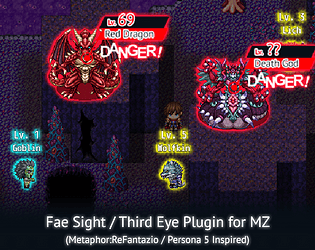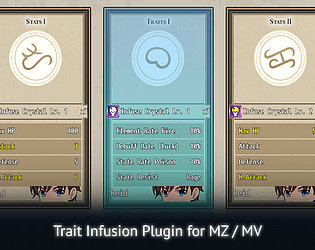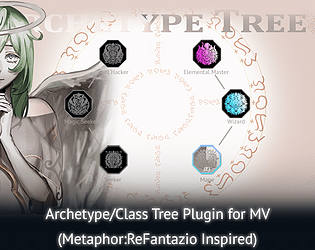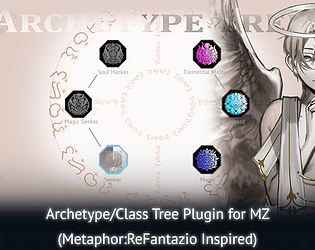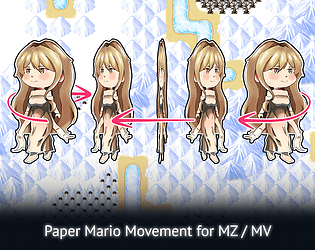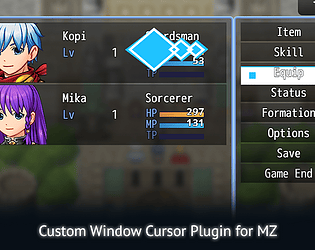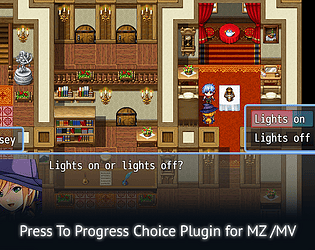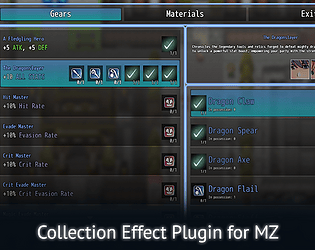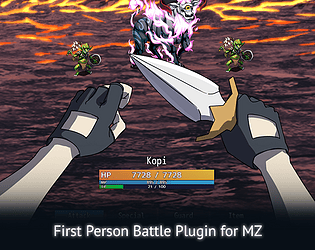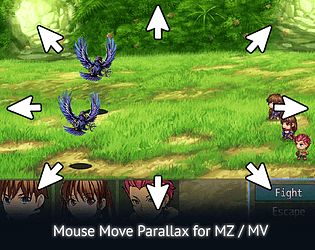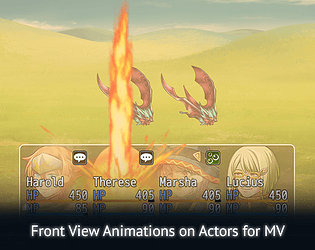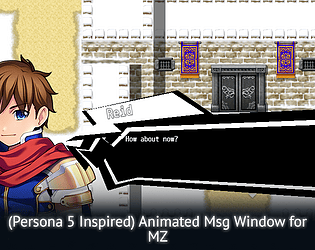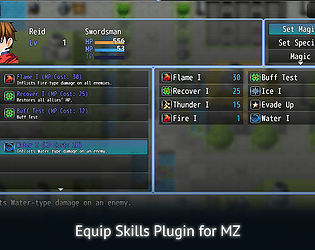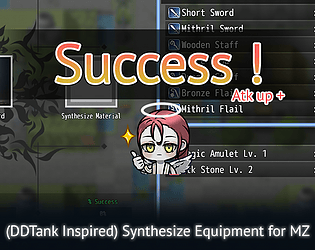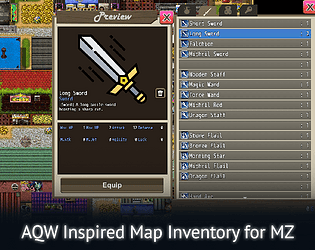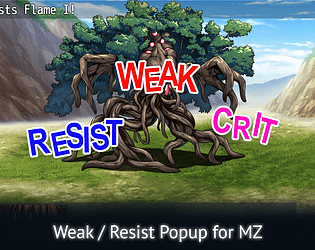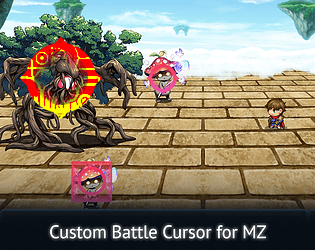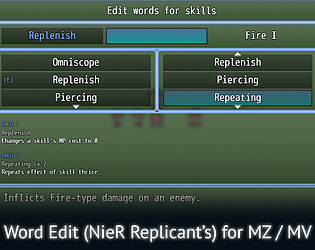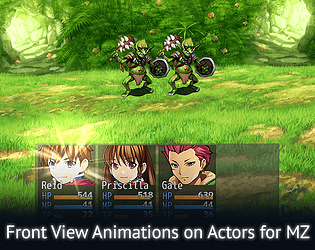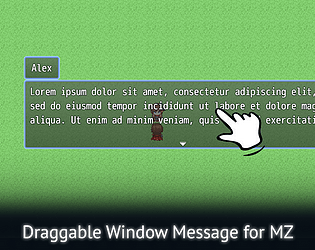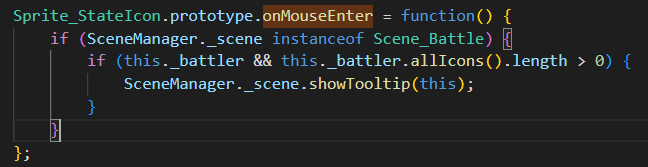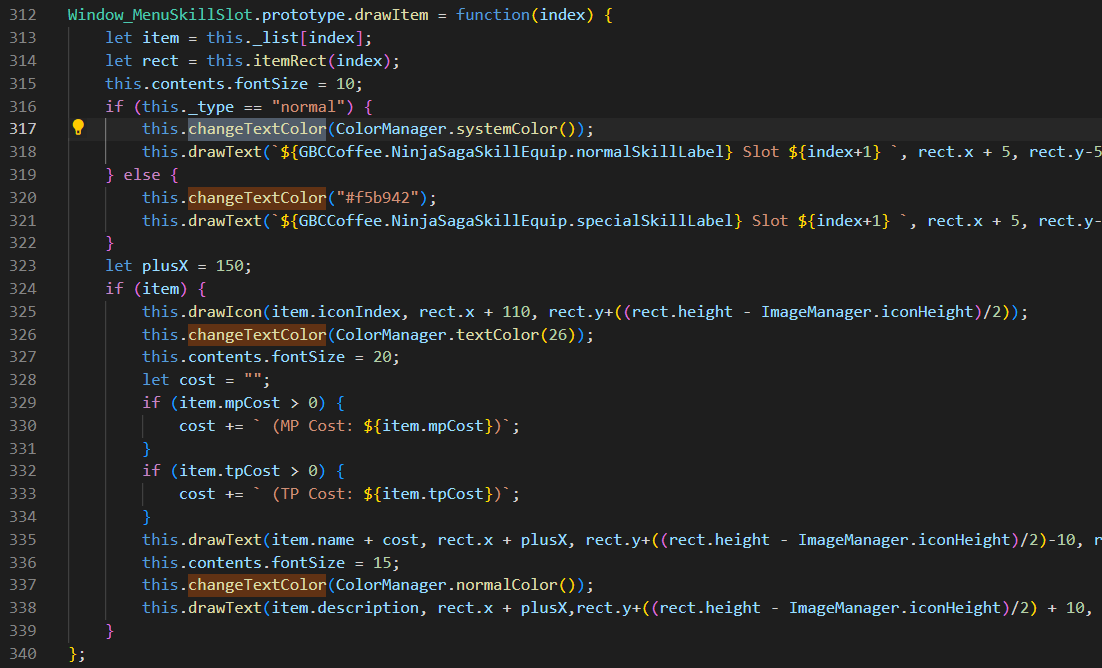The first person point of view battle plugin will be donning multiple cameras-one for each actor, and possible one for each enemy as well. Without that plugin, the party members will be sharing a single camera. You can still pan around the battlefield though.
coffeenahc
Creator of
Recent community posts
Perhaps you meant the default front view? Here's how it looks like:
https://vimeo.com/manage/videos/1040009202
If by third person you meant the side view, then it wouldn't look good as this was designed for the first person pov battle plugin, or the default front view battle.
Sorry, but I can't help you with this one- at least, not for free. While some of my plugins happen to be compatible with others, I don’t typically bother testing plugin compatibilities, especially if those plugins are obfuscated.
Compatibility patches for obfuscated plugins will need to be commissioned work here.
I have been very clear in the product description about this, but I'd like to reiterate it again here as I keep getting complaints about the tool not working. The tool is indeed working. You just haven't done enough reading to make it work.
You will need two things to make this tool work:
1. An OpenAI API Key which you can generate here.
2. And API credits to make your API key work. You can top up credits from this page.
After checking off those two things, simply copy your OpenAI API key and paste it in the settings within the tool and you're good to go.
Does that mean there is an additional cost on top of the one time payment for the tool in order to get it working?
- Correct. You will need to top upyour OpenAI account with api credits so that your api key can work.
How much would the additional cost be?
- That'll depend on your usage of the tool. As of writing, the minimum amount you can top up from OpenAI is $5. A $5 credit should suffice for a full game or two with normal usage.
Do the credits expire?
- No, they do not.
If you need more help, my discord is open.
If you meant a dedicated UI to reset weapons, then no, I did not add such a feature as I've stayed true to the reference system. Perhaps if demand picks up, then I may add it in the future, or you may also commission me here to customize it according to your preference.
For now, you will have to make do with that script call, and a combination of the Input Number command to get the desired weapon/armor to reset:
1. Add an NPC that resets weapons/armors
2. Add a Show Choice command to determine if the player wants to reset weapons or armors
3. Add an input Number command to get the weapon id or armor id to reset, that id would then be stored in a variable
4. Call the below script call. Replace accordingly.
$gameParty._synthBonusForWeapon[$gameVariables.value(variableId)] = [0,0,0,0,0,0,0,0,0]; or $gameParty._synthBonusForArmor[$gameVariables.value(variableId)] = [0,0,0,0,0,0,0,0,0];
If your weapon has the below tag in the note box, it won't show up. If it's still not showing despite it not having the said tag, then it's probably a plugin conflict on your end.
<notSynthesizable>
I've updated the plugin to let you choose which equipment types are synthesizable. Download v.1.2 of the plugin for this update.