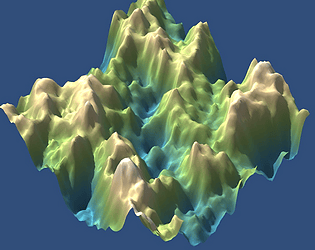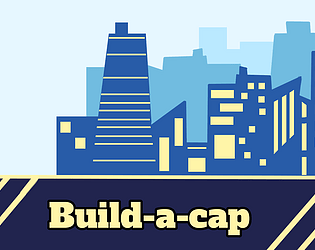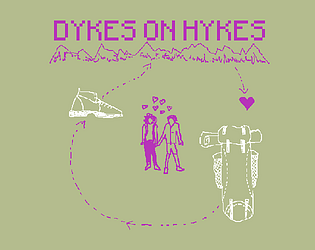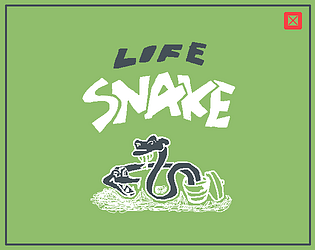I would like to have as little outside interaction as possible and the google form wouldnt help with the in game analytics. Can the browser game send me the information to an email?
CookieFrog
Creator of
Recent community posts
Yes, please focus on one level and the general features of the game can be left as they are in the 2DGame Kit. Though it is good to note details like health, damage, range, etc. as these are variables that can be changed easily and can be very important to the level design.
Also, for readability's sake, avoid handwritten notes. These are not your notes, this is work you present to others - so it's main point is clear, readable information. Focus on that when adding text and any other type of information into the document.
Good job :) Though overall, the level is very short and needs to be extended to fit the 2-3 minutes criteria.
For the ODD itself. Avoid handwritten text. It is very hard to read. In general, don't use too many different font sizes. Avoid unnecessary arrows and descriptions. We already know how the player and enemies look from the legend, no need to write it again in the map. Moving pad - what is the line there about? The text can be next to the pad. Instead there should be a clear indication of the path the platform takes. Portal - there is plenty of other ways you can indicate that they are connected besides a giant arrow - colors, numbers, etc. (even nothing, as you only have one portal).
I do like the legend and the descriptions on the side. They could be a bit more organized and take up less space - letting you make the level map bigger and easier to read.
(Also, can the player not just jump over the locked door?)
As I said during our labs - make the grid much less visible. As it is now, the text is extremely unreadable.
It took me a while to find the start. Careful with the arrows, why is the end and start the only place where the arrow points to the text and not to the object? Since you mostly have these texts right next to the object I wouldn't use arrows at all since it's obvious what the text is connected to. The only exception would maybe be the enemies.
There is a lot of dead ends. Maybe consider adding some sort of reward into them. Since it's called Ellen's Trip, maybe she can find something there, collect stuff, or even just give the player some comments/insights.
Other than this, good job :)
Good job :) I like the addition of wall jump. Though this should be highlighted as you are working with this as a new technique that will have to be implemented.
There is way too many arrows. Especially if the arrow is overlapping another illustration or even worse text, somethings wrong. There is plenty of other ways to note that this pad is connected to this door than just arrows (color-coding, numbers, etc etc). The info pop ups can mostly be written directly into the map, though I would put them into a box or something and then add into the legend that this means there should be a tutorial pop up. This way you can just add a box that says "crouch" into the map and it will be obvious there should be a tutorial pop up about crouching.
In general - use less text. For example "The door is open only when all enemies are killed" can easily be replaced by "open when all enemies killed".
While I like how you type out the introduced mechanics for each level, I wouldn't be afraid to clearly separate what text is connected to which mini level.
This however does feel like a bit of a stretched tutorial. Maybe adding a final mini level where you introduce shooting as well would be nice.
And finally - how much health does the player have? Can they use weapons? (They can't here, but instead of writing it in one of the level instructions, it should have its own spot) What about the enemies? Health? Damage? Range?
I like the extra mechanics you added, good job :)
For the ODD itself. Don't use arrows that go across the map. The crumbling platforms could've been described in a similar manner as the orb dispenser, no giant arrow needed.
What does gravity: 75 mean?
I like the effort to write as little text as possible, but it is good to recognize when text is the better option. Simply writing "can't attack" next to the player is more clear and takes up less space in the end.
In general, good illustration should also be commented. Like why are the enemies in the spawner circled? What does that mean? The crumbling platforms could also use a few more words simply describing when they start crumbling. Also color coding is great, you have used it pretty well with the doors. I would say you don't need to add the slashed lines as well, since you use them with different meaning elsewhere and the color coding already makes it quite clear what object opens which door (not to mention in the legend you use a full line, while in the map you use a slashed line). Also don't repeat colors, the bridge especially is rather confusing, is it also connected to the interactable object?
Regarding the fancy corners, they just add to the clutter of the page, so I'd rather omit them and have more space between illustrations on the page.
Though the tower idea is cute, this feels more like a very high level overview of how the level could look than the design of the actual level.
Instead of writing "the tower has a reasonable amount of floors", decide on an exact number and design all the floors. Why are there two floors that are just completely empty?
Don't overuse arrows. The "Boss enemy" label can be on top of the boss icon, no need for a giant arrow. Same goes for other instances.
There is a lot of text. Try to avoid it as much as possible and instead use pictures and one-two word descriptors.
I like the description of how the tower should look and feel. However it is rather randomly placed in the document, with no title signifying what the text is about. Also you don't need to write "the tower" three times in a row.
In general, avoid words like "should, could" and "there, that". For example simple "decoration and victory text" written on top of the tower is enough.
Good job :) The visual side of the ODD is very cute.
However, as I already mentioned, the level is rather short. Just a little bit more should be enough.
For the visual side - again, readability is the main focus here, so while I appreciate the care for visuals, don't do it at the cost of readability. Fonts should be simple, clear. Same goes for the building blocks of the game, especially at the bottom they almost blend into the background.
I like how you have color coded everything, however its rather hard to see. Don't be afraid to color it completely. It took me a while to notice that the pit of spikes is instant death. Same for the other outlines, they are very faint and with everything else going on very easy to miss.
I like the bullet jumping idea, good job!
For the one page design document itself, it feels rather overcrowded and hard to read. Try to use less text and more pictures for the legends. Levers and gates that are connected can be color coded for example to make it clear they are connected. Then you only need to place a legend with the symbol of the lever and the word "lever" etc. Dotted lines, what do they mean? This should be mentioned. Same goes for the optional bullet spots (what does this dot mean). The path of the enemies, why do you mark it differently each time? And again, what do those dotted lines mean.
Also how much health does the player and enemies have? Can the player kill the enemies with the special bullets? Can they use melee attacks? "Simple walking enemies" - does this mean they only walk and not attack? What attack do they use?
While I like the idea of time focused gameplay, this is very short and needs to be extended.
As for the other feedback, I will mention the arrows again. There is a lot of them, sometimes even overlapping. Most of them don't need to be there. The motion of the platforms can be noted with dotted lines and one or two arrows for direction. It's a good idea to mark the intended player path, but do this in the entire level, not just on some spots and instead of arrows, one wide and low opacity line in the background should be good enough.
And another thing I mentioned already - describing the platforms with a small picture and a word or two on the side would definitely help.
I do like that you have written out what is the goal behind the level - this is quite important for any design document, but one page design documents especially. Since the implementation will almost never end up looking the same as the initial design, it is important to communicate the intention of it. Good job :)
Good job :) I see you have already implemented some changes. Though it would be nice to see the first journal entry.
For the ODD - I like the updates you have made, however this has made some of the text nigh illegible. And while I understand that it is probably somewhat ok on paper, the difference between font size is somewhat baffling. To better use the space, you could try separating the level map, since as is, the map is somewhat small and unreadable compared to the legend (take tourist maps for example, though there the legend is too small for our format).
The player combat icon... Is it necessary? We already know there are enemies there and in plenty of cases it seems the player should be able to skip the enemy without much trouble.
I like how you highlighted the paths, though what does the circle mean?
Don't repeat information without adding something new. You have the camera view twice there. And not once is it superimposed over the level map to really get the feel for it.
For the invisible button. It feels a bit confusing since it's the only one. Maybe having it appear after it's pushed, so the player knows "aha, there was an invisible button" and not just "oh, ok, now you are just throwing balls at me whenever".
Overall, I like it. The boss might be an overkill when it comes to the overall scope of this work, but otherwise it works pretty well!
Good job :) I love the portal gun mechanic. Though it will be rather hard to implement.
For the design document itself - there is a lot of text and a lot of white space. Try transforming the wall of text into a combination of pictures and short descriptions or words. For example the puzzle could be better described with a picture of the possible solution.
As I said during the lab - try to think of the optimal path and even mark it in the design document. This should help with considering the level design itself as well. As it is, it's also rather hard to read which way the player should go on the map.
Use more colors in general! If there is a pressure pad and a box that should end up sitting on it, make note of it in the document! The pressure pad opens a door, color code it! I'm guessing you did the design in unity and took a screenshot, are the gizmos leftover telling me, the reader any information? If not, they should not be there.
In general, try to look at your design document after a day or two and see if there is any information that isn't clear from the document itself. Or even better - show it to a friend or family member, without explaining and let them ask questions. If those questions are along the lines of "What does this pressure pad do?" make note of it and add that information.
Good job :) I like the extra enemies as they seem pretty easy to implement.
The level itself, although at first glance seems like a lot, I would say it actually falls a bit short. Consider at least adding some more complexity to the final room, as it is, it's just a few rather easy jumps.
For the underwater design - while definitely an interesting take, the 2DGame Kit doesn't really support this art wise, so the question is how hard would it be to supplement all these elements, so it does work visually. This also begs the question of - why can't the player swim?
For the "main character" - is this the player character? You state that the new enemies don't need custom sprites, but you don't state this for the "Sunny" character. Also why is the Sun underwater?
For the design document itself. There is way too much text. Emit any filler text such as "If you find better settings during testing, feel free to change them" - this goes without saying for any dd. Also read it after yourself at least once, there is way too many typos (the text I just mentioned is a good example) and misspellings. I would argue that the technical sections should be omitted completely or very limited. You are in the role of a designer now not the programmer. Though I can understand the need for these suggestions, keep them to a minimum.
While I appreciate the use of a legend, it's very messy. Try to line up the pictures and description properly.
To give an example to some of my points - The Level design section feels rather obsolete - what is the meaning of the white box? The description next to it doesn't really say anything not already communicated by the level map and the information for the lever is then later repeated in the legend in the "Lever" part. All while not answering a question of - can the player see the jellies before they appear? AKA what's the camera size?
Good job :) I like the vertical design and acid idea. The legend is nice, though it does get a bit confusing with the amount of different colors an how much I have to remember. Combining both shapes and colors might be a better option with this much information (And using the colors for connecting switches and doors/platforms).
The level does feel a bit empty though. I would consider populating it a bit more, as it is it feels just a bit too short.
For the end of the level - I would consider if it's needed to jump into the small opening? It feels a bit anti-climatic and suddenly very crowded. I would be fine with just rising to the victory on the moving platform. And maybe adding these small alcoves that the player needs to jump in while the platform is moving to avoid obstacles in the middle. But that is more of a personal opinion.
To return back to the one page design document itself. I'm still trying to wrap my head around the red dots and their purpose. Do they tell me, the reader, something? Or are they there to help you, the creator, with the designing process (In which case I wouldn't include them in the final paper)?
You also have plenty of empty space both in and out of the grid. Don't be afraid to use that. For example - what is the range of the spitters?
Good job :) Overall I like the design, though it might turn out to be a bit too big.
Important question - how will speed ups affect jumps? Did you take this into consideration when designing? And following on that - when will the player loose these power ups? On acid respawn or full respawn?
Regarding the design document itself - I like the legends, though you could definitely work on the layout of the page. As it stands you have a lot of white space left while most of the text is so small its unreadable (This might've worked better on paper, but then that is a waste of paper to go for font size readable at A2 while not properly using the space of the page).
I'm a little bit confused on the levers - locks. So should they be numbered? Color-coded? Both? Or is that just to communicate this to the developer? Also the arrows are very confusing. I recommend taking information like this out of the level overview and giving it it's own spot. For the level overview, if it's combined with an explanation on the side, the color coded locks and levers are more than enough.
I would also rethink the second part as this seems rather over complicated. You have two features that would need to be coded on top of the 2DGame Kit - rope swing and wall jump. You also don't use these anywhere else in the level, so the amount of work to return ratio is rather poor.
For better readability - avoid handwritten notes and fancy fonts. Don't overuse arrows! Don't use them for descriptions (AKA arrow pointing to description "orange ball"). For pathways, low opacity line is better, only using arrows sparingly to signify the direction.
Good job :)
As I've already said during our lab, I like the general idea, but as it is it is definitely too small. Though the base idea is definitely scalable. I will mention again - don't force the player to restart the game. Also now that I'm looking at it again, I would be careful about the very long hallway with key - might be hard to land on as it looks like its exactly the height of the character. If that is intentional, it's okay! Though a note on this - feel free to use the character as a scale anywhere in the design - it's a very clear way to communicate measurements! Good job :)
Good job :) Though I would go a little bit more in-depth on how each part should look. This feels more like a very high-level overview of the level. Like how many enemies should there be, are the moving platforms synced or not, for the parkour parts - are the jumps supposed to be tricky in any way? Which ones? How long are the parts? (Here I am assuming it's not just what you have depicted).