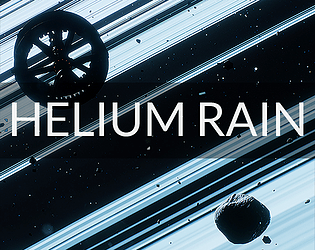As far as I can tell the itch release is 1.3.6 with .7 being a Steam specific update. None of the more recent change were ever released as they are community authored - 1.3.7 was the final version three years ago !
Feel free to build from sources though if you want to confirm.