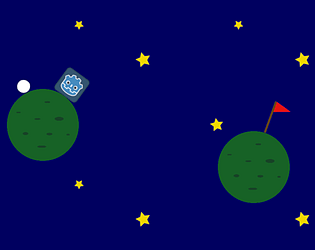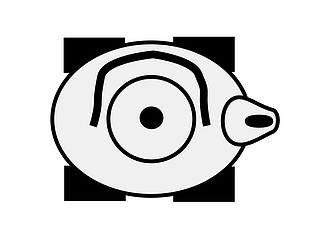Looks awesome! Would love a Linux version.
flesk
Creator of
Recent community posts
Oh, I see. I'm guessing there might be some issues with your system then, if only a few of the games from the bundle worked. How are you trying to launch the games? From a file manager or the terminal? Do you get any error messages?
EDIT: I just tested it and it works fine for me. Downloaded the zip, extracted it locally in the file manager, and then just double-clicked on TonightWeRiot_Linux.x86_64 to launch the game.
The Itch client can be downloaded from: https://itch.io/app When you've done that, open your file manager, and double-click on itch-setup to install the client.
I feel your frustration. As for a good, open source Python IDE, have you tried IntelliJ IDEA (or PyCharm)? I use it for both Java, Kotlin and Python, and I've been pretty happy with it.
https://www.jetbrains.com/idea/https://github.com/JetBrains/intellij-community
Thanks for the feedback. :)
Yeah, that's definitely something I would love to address, but I struggled a lot with the math, and had to apply some workarounds. Eg. when the ball leaves the gravity of one planet and enters the next, it keeps the same rotation, meaning it will sometimes abruptly take a quick turn mid-flight. The temporary fix is to increase gravity by a lot, so that it dead drops onto the surface of the next planet.
I also want to disable gravity on the player character when they jump into space, and replace jumps with rocket boosts, which can only be used a few times before you need to land on a planet to replenish fuel. That would force me to add checkpoints/restart mechanics though, and rebounds/"wrap around the corner" when the player character leaves the game screen. Currently it's not an issue, since there's always gravity from the closest planet, which I'll probably keep for the ball.
I think you probably missed the note I put on the game page, which might not be the visible if you download directly from the jam page:
NOTE! Because of real life obligations and the short time frame of the jam, few of my personal goals for the jam were met, and what's done is barely even a "tech demo". It is a concept I hope to flesh out little by little though, in the months following the jam.
Thanks for the feedback, murk. I also experienced that error, but only on "Credits" and "Quit", as noted in the description. Did that happen when you tried to start a new game as well?
Which device did you click when the cone reset? I will try to reproduce the issue.
I'll update the description with the goal right away, but yeah, there's not much to it at the moment, unfortunately.
Very cool retrofuturistic(?) metroidvania. The special powers you pick up are pretty interesting too, like the sticky shots, you can use to stack up platforms and climb on walls, and the one that lets you control crates to solve puzzles. I've only played about 25 minutes so far, but I like the locations and the map is a nice touch. Also works great for me on Linux (KDE Neon).
This isn't exactly an idea or feedback, but the link at the bottom of the new topic form in general discussions said to post here if I'm having trouble with the site, so here I am (again).
If a game was created eg. two years ago, but a Linux build was uploaded for the first time recently, would the game show up in the newest Linux games feed?
Collections are great, but I think they need some additional features to be easier to manage.
First of all, when I'm browsing itch.io from my phone, the buttons to add to collection, follow, etc. aren't visible at all. So, if I want to add a game to a collection, I have to leave its page to bring up search, search for it, and double-tap on it to bring up the add to collection button (if I just tap it, I get directed to its page again). This is extremely inconvenient. Compare to GameJolt where there's a '+' icon you can tap to bring up a menu to either add it to one of your collections or remove it from a collection it's already in. That also makes it easy to move a game from one collection to another, which brings me to my next point.
If you have multiple collections with many games each (I have one with 150+ games and one with (probably) 250+ games), managing games is extremely awkward. If I want to move a game from one collection to another, I have to add it to one collection and then scroll through a miles long vertical list of dynamically loaded games to remove it from another. This process would be much simpler if I could display my collections the way games are displayed on the front page, with a menu similar to GameJolt's '+' menu for each game. If so, I could just open the collection I want to move it from, add it to my other collection, and finally remove it from the collection I'm looking at. To make things a bit simpler, it doesn't have to be removed from the collection instantly to re-align games in the grid.
Have you tried QEMU (http://wiki.qemu.org/Links)? I think it's much better than VirtualBox on Linux, but I don't have any experience with the unofficial Windows version.
Very intriguing concept, and I've played a bit of the earlier alphas too. I'm having some issues with the camera on Linux though, that has been present in the previous builds as well. It's much too sensitive, making it very hard to control precisely, and in this new build it also occasionally gets stuck (haven't noticed this before). Like in the when you go down the stairs in the beginning of the game, I'm always unable to point the camera downwards, unless I first flip it up towards the roof. When I'm walking down the spiraling stairs, the camera will also with regular intervals stop being able to go to the left, so I have to flip it once all the way around to the right to be able to point it left again.
The Linux launcher has Windows carriage returns, so it complains about an invalid interpreter "/bin/bash^M" on Linux. I've tried changing language to English in the options, but I still get a text box in French that I don't understand when I start the game, and I seem to be unable to progress past this point. I've tried pressing the arrow keys and Enter, and a bunch of other keys on my keyboard, but nothing seems to work.
That still results in the same issue, but gives me the love executable, and trying to launch the demo with it, I briefly get a window with a message saying that the version is incompatible, and then this error to terminal:
conf.lua:7: attempt to index field 'window' (a nil value)
This game was made for a version that is probably incompatible.
The game might still work, but it is not guaranteed.
Furthermore, this means one should not judge this game or the engine if not.
I ran ldd on demo-repete, which gave me:
linux-vdso.so.1 => (0x00007f885ec4b000)
liblove.so.0 => not found
libluajit-5.1.so.2 => not found
libc.so.6 => /lib/x86_64-linux-gnu/libc.so.6 (0x00007f885e85e000)
/lib64/ld-linux-x86-64.so.2 (0x00007f885ec4d000)
So it looks like both the Lua and Löve needs to be packaged with it for it to work on my machine. I opened up the .deb to take a peek at your control file and it doesn't list any dependencies, so that needs to be fixed for it to work. That said, I think it might be easier to just make a tarball of the dependencies, the executable and a launcher script.