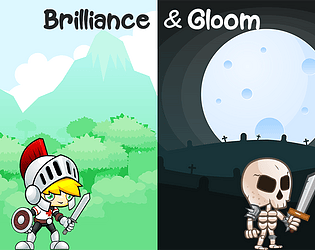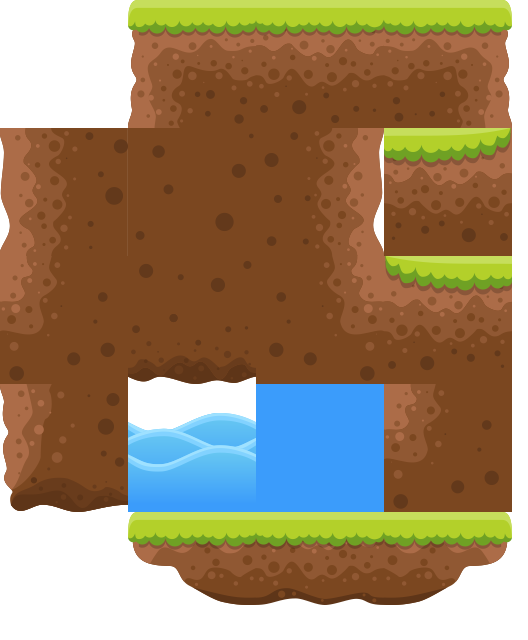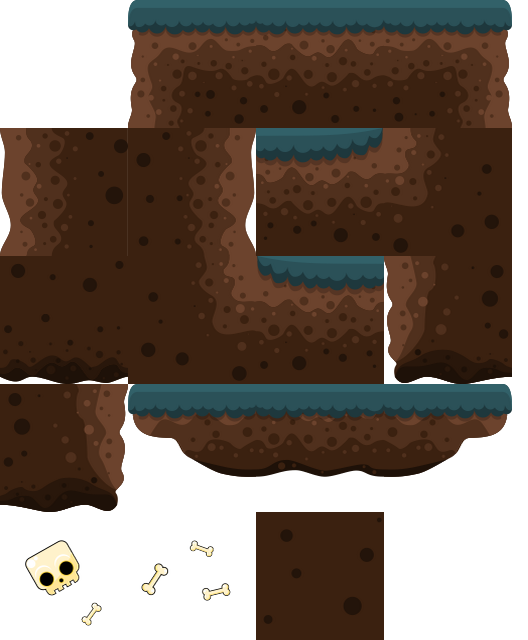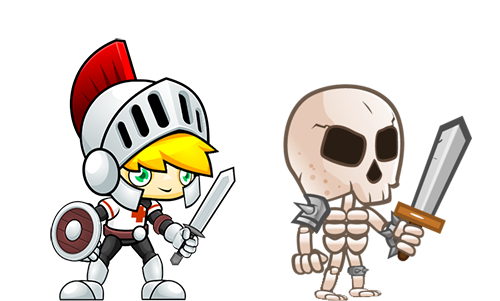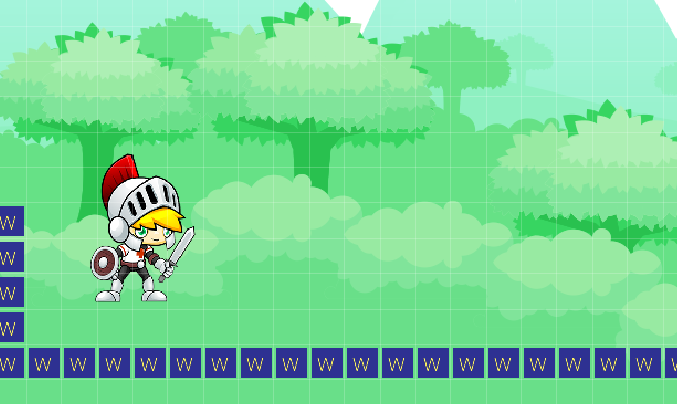That's a nice list of updates.
Grimland
Creator of
Recent community posts
Thank you for trying VarcyonSariouGames , you would have to install a trial version of Game Maker 2 and import in order to play it. I plan on purchasing a license since i'm doing quite well with Ver2.0 of the game on a different project. A licensed copy will allow me to create an executable virtual machine version of the game.
Yeah sorry about that i was reading today and it seems i can Publish with a built-in virtual machine to make it stand alone. i will do this for the remake ( https://grimland.itch.io/ ) of Ver 2. This is all new to me.
Final code for Player [ Step ] Walk + Jump Animations
/// @description Player Collision with walls
// Assign direction variables
key_left = keyboard_check(ord("A"));
key_right = keyboard_check(ord("D"));
key_jump = keyboard_check_pressed(vk_space);
// Moving
var _move = key_right - key_left ;
hsp = _move * walksp;
vsp = vsp + grv;
// Jumping
if (place_meeting(x,y+1,oWall)) && (key_jump)
{
vsp = -jumpsp;
}
// Horizontal Collision ( Moving Left <> Right )
if (place_meeting(x+hsp, y, oWall))
{
while (!place_meeting(x+sign(hsp),y,oWall))
{
x = x + sign(hsp);
}
hsp = 0;
}
x = x + hsp;
// Vertical Collision ( Falling for Jumping )
if (place_meeting(x, y+vsp, oWall))
{
while (!place_meeting(x,y+sign(vsp),oWall))
{
y = y + sign(vsp);
}
vsp = 0;
}
y = y + vsp;
// Animation
if (!place_meeting(x,y+1,oWall))
{
sprite_index = sPlayerA;
image_speed = 0;
if (vsp > 0) image_index=1; else image_index=0;
}
else
{
image_speed =1;
if (hsp == 0)
{
sprite_index = sPlayer;
}
else
{
sprite_index = sPlayerR;
}
}
if (hsp !=0 ) image_xscale = sign(hsp);Todo [ 03/10/2020 ] for today is done
Create new project in Game Maker 2Prepare default screen ( background, floor, player )Add gravityAdd code to get character moving, running, jumping
I figured it made sense to start clean and take my time to build each section properly and then add features after the fact. i'll post my updates here going forward and leave comments to the comments page.
Now that the 48hrs is over, i have started my project from scratch again and i'm doing a FULL documentation ( sprites, code, todo list ) if you are interested in following. I figure by documentation i'm going to retain it much easier. ( https://grimland.itch.io/brilliancengloom )
Grimland
Player [ Create ] code
/// @description Set Player variables vsp = 0; // Vertical Speed hsp = 0; // Horizontal Speed grv = 0.3; // Gravity walksp = 4; // Walk Speed jumpsp = 9; // Jump Speed
Player [ STEP ] code for basic gravity and LEFT<>RIGHT movement
/// @description Player Collision with walls
// Assign direction variables
key_left = keyboard_check(ord("A"));
key_right = keyboard_check(ord("D"));
key_jump = keyboard_check_pressed(vk_space);
// Moving
var _move = key_right - key_left ;
hsp = _move * walksp;
vsp = vsp + grv;
// Horizontal Collision
if (place_meeting(x+hsp, y, oWall))
{
while (!place_meeting(x+sign(hsp),y,oWall))
{
x = x + sign(hsp);
}
hsp = 0;
}
x = x + hsp;
// Vertical Collision
if (place_meeting(x, y+vsp, oWall))
{
while (!place_meeting(x,y+sign(vsp),oWall))
{
y = y + sign(vsp);
}
vsp = 0;
}
y = y + vsp;