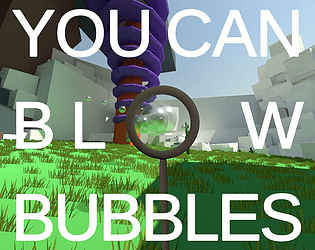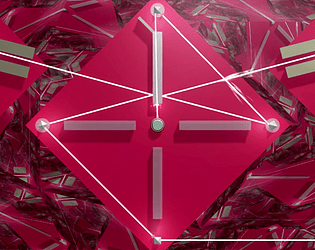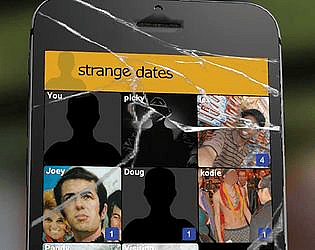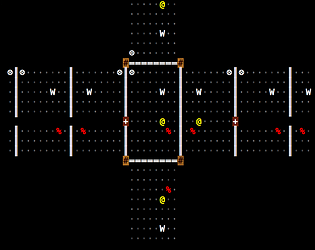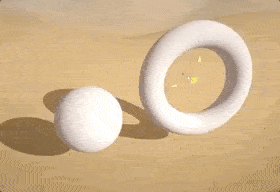lovely/spooky/mysterious!
Kevin Watters
28
Posts
1
Topics
210
Followers
34
Following
A member registered Oct 09, 2014 · View creator page →
Creator of
puzzle your way through sacred geometries and unrealistic physics to remove warts with lasers
Puzzle
Recent community posts
Raymarching Toolkit for Unity community » New features and suggestions · Posted in Does Raymarching Toolkit support HDRP?
Raymarching Toolkit for Unity community » New features and suggestions · Posted in Does Raymarching Toolkit support HDRP?
Raymarching Toolkit for Unity community » New features and suggestions · Posted in Is this project still active?
Raymarching Toolkit for Unity community » Help · Posted in How to access material color through script?
This script is an example of setting the color from code. Is this along this lines of what you're looking for?
using System.Collections;
using System.Collections.Generic;
using UnityEngine;
using RaymarchingToolkit;
[RequireComponent(typeof(RaymarchObject))]
[ExecuteInEditMode]
public class ColorInput : MonoBehaviour
{
RaymarchObject obj;
public string InputName;
public Color ColorValue;
void Start()
{
obj = GetComponent<RaymarchObject>();
}
void Update()
{
var input = obj.GetMaterialInput(InputName);
if (input != null) {
input.color = ColorValue;
}
}
}Raymarching Toolkit for Unity community » New features and suggestions · Posted in Make as surface shader??
For a better sense of what's available to you, definitely check out the files in Raymarching Toolkit/Assets/Shaders -- the .shader file there and the .cginc include files are what is used to generate the final shader. If you have any ideas on how to make things you're trying to accomplish easier or more transparent, I'm all ears! :)
Raymarching Toolkit for Unity community » New features and suggestions · Posted in Access to the cell value in Repeat modifiers
Just uploaded a new version which should address the stereo rendering problems. Let me know how it goes!
itch.io Community » General » Release Announcements · Created a new topic Raymarching Toolkit for Unity