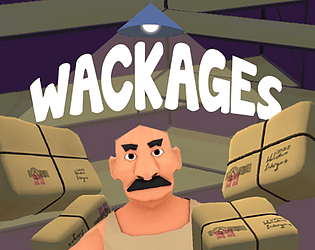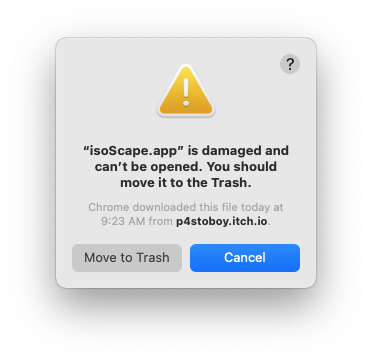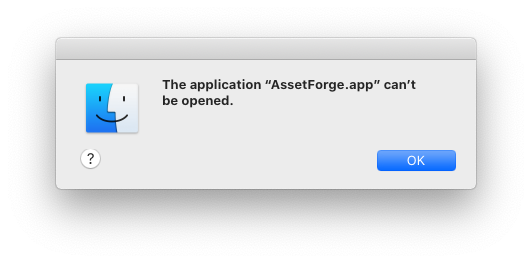Hello? :D
Kirk Markarian
Creator of
Recent community posts
I see the comment on the Mac version below. This software would be awesome for Macs as well. I notice it already has synthesis not found in Renoise, which I use on my Mac. I am betting it can do granular as well (or will soon be able to). This would be excellent for making all sort of music. Keep at it, and I hope for an OS X version.
No, but that's because I make my models in Asset Forge or in MagicaVoxel. They export their shaders at .mtl files that are paired with the .obj file. My art style is generally different than the norm. I prefer shaders and abstract. Most of the art/design I see in RPG Maker seems to be fixated on FFI - ChronoTrigger - every other RPG game. I make my games to push my musical persona. I'd head on over to the MV3D Discord channel, literally TONS of folks over there with answers galore. http://cutievirus.com/discord
Yep, I know I can make my own swatches (materials) of whatever colors I like. When I want to save time (pretty much always), I've created a color palette of the colors I want to use on a project. Is there any way to import them, or is there any plans in the future to implement the capability to import them?
Looks neat, can't open it on OS X 10.15.3 :D
"cozyvec cannot be opened because of a problem
Check with the developer to make sure cozyvec works with this version of macOS. You may need to reinstall the application. Be sure to install any available updates for the application and macOS.
Click Report to see more detailed information and send a report to Apple."
This type of program is way above my head anyway (math/programming - not strong), but it sure looks neat!
Well, that would be neat, a v2! I love the Max/MSP reverb - it's based on, or is "Freeverb", I think? My suggestion on the opening up the guts is purely on a selfish level. I don't program in Max/MSP, but I do like to have control of what I'm doing, even though granular and S&H is technically random, at least one could have the control to adjust the speed or depth of the effects. I know that there's definitely some pitch shifting going on in there, but how much other stuff, who knows. I've been composing all sorts of electronic music, and it was fun to throw my own tracks in it.
If I had the $500 to throw at Ableton Standard (and purchasing Max for Live) or the Live Suite, I'd go for it. So, definitely make it for whoever's got that software! There's gold in them thar hills. I wish Reaper's coding was like Max/MSP, because we really need granular and glitch plugins that sound "right", like Max/MSP or Pure Data. Every plugin that's tried to get close to the sound isn't even remotely close. They're nice in their own right, but it's not Ryoji Ikeda nice, y'know? VCV's samplers get it, so that's what I'm using for my ambient stuff, but if it existed in RENOISE... holy cow balls. Not as a plugin, but as part of their tools or part of the software itself. Nobody's making it right.
Can you save us? Yes, I do mean Renoise and Reaper. Renoise is one of my favorite softwares; as a tracker is just that good, and nobody's gotten the glitch effects yet, because you can't change the sample's start/end times via LFO or other automation. I know I've gone way off topic here, I just have this feeling that you have your ear to the ground in a good way.
So, this application... Very neat! I used it to recycle some of my own music and the things it pops out are just so very Max/MSP and generative and beautiful.
I only have one issue - it's not ready for the OS X 64bit shift that's coming down the pipeline. I had it give me the spinning beach ball once already, and then it got overloaded for a brief moment trying to select a different folder to output the file to.
Would there be any chance that you can update this, so it won't give me weird little glitches or messages saying it won't work in less than a month?
One other thing - this would be a really neat bit of software to see with the internals exposed and maybe editable. Yeah, random is fun, but so is controlled chaos!
Taking the sound portion of the signal generator out would be exactly what I'm looking for. I don't need to hear sine waves change to modulated other waves, got me plenty 'o synths for that :D Just having the ability to enter the equations (which I do not understand, because I'm neither a coder nor mathematician) would be fine by me. I like the pretty lights. I'll take a look at the javascript, and see if I can dissect anything that makes any sort of sense to me, but if you get to removing the sine wave generators first, I'll be keeping an eye on this page!
So, I can get this app to make beautiful designs to my own music. Perfect. But, it only outputs one pattern using only music.
My questions are:
Can it be made so the signal generator makes NO sound, like a volume on/off button, but one could still access the controls to create pretty patterns while the audio file plays?
Can the user have a way to set the controls to react to transients? Say there's a ticking sound in the track, and the transient of said ticking could be ported to control a slider?
In any case, it's beautiful and I can make all sorts of beautiful patterns with it, so looking forward to seeing more!
That's my concern - I had a pattern playing and was turning various operators, but no new sounds were being made. I left the synth screen, then there were changes. I don't play the keyboard like most folks, just to enter the notes when I need them. So, I made the pattern, then went to the synth page to adjust the sound, but I didn't hear any changes until I went to the pattern again.
On OS X. I'm familiar with FM, but I am unable to hear the changes to the FM sound unless I turn some knobs, then go back to the tracker. Then, the sound has changed, but I cannot estimate how the sound will actually be in this manner. This tracker is very nice, clean and neat, though! Wish I could hear the changes. Am I doing something wrong?
I compose soundtrack pieces for zany children's video game and animation projects. I have royalty-free examples up here: https://www.songtradr.com/playlist/okfdprpwewmguhxq
I also have composed for 20+ video games (some under NDA, so I cannot share yet). Examples here: http://www.kirkmarkarian.net/video-game-music.html
I can also compose a wide variety of electronic music: ambient, techno, vaporwave, trip-hop, abstract, glitched beat or glitch ambient. My entire catalog can be viewed here: http://www.kirkmarkarian.net
Thanks for checking out my works!