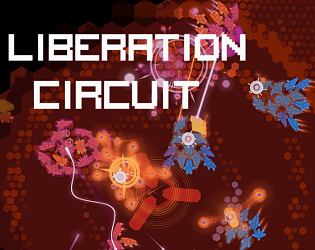I've realised that this is a bit unclear! All lines beginning with # are comments, and don't do anything. To make a setting do something, delete the #.
So, for example, this line:
# large_fonts
doesn't do anything. But if you change it to:
large_fonts
The game will use large fonts. I hope this is helpful!