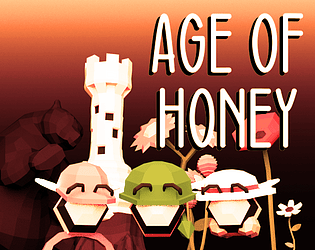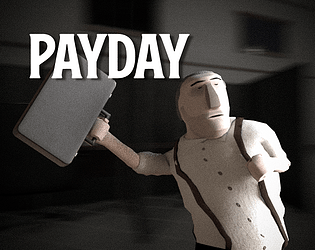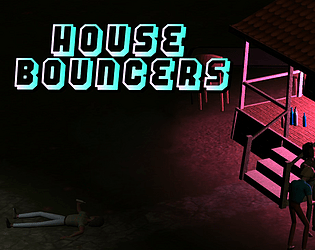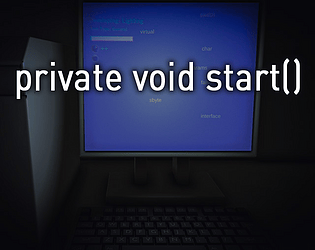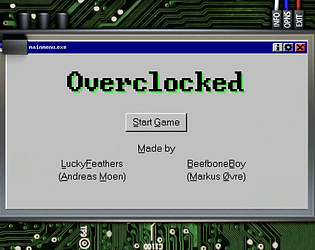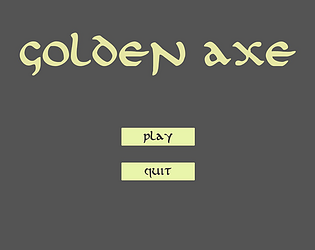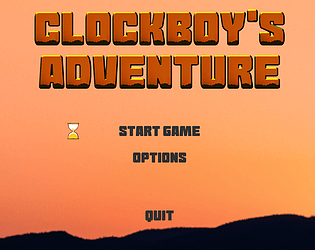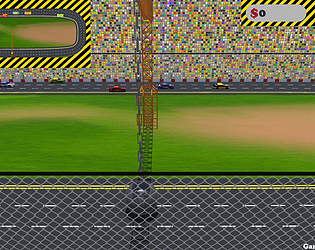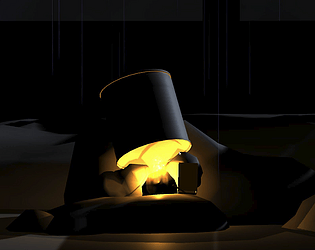Hey, I like this! There are some obvious things missing, such as animations, but you've done a lot in just 72 hours. I really like that you've focused on all the small details like a pause menu and a way to quit the game, sound effects when jumping, multiple key options for jumping, a good start menu and a tutorial. These are all things that a lot of people forget to add, and they make the game look so much more polished. Good job!
I noticed the audio isn't persistent. Do you load a whole new scene when you go from start menu to the "how to play" menu? If you do, I'd recommend adding an AudioManager which persists through different scenes. This can be done by writing DontDestroyOnLoad(gameObject); in the Awake() function. That way the music doesn't restart every time you load a new scene. Here's a really useful tutorial on audio in Unity:
Secondly, I noticed I can still move after the time runs out. I can even get to the next level if I get my character to the finish. This can be prevented by changing the time scale when the time runs out: Time.TimeScale = 0f;Lastly, I think the game is a bit too difficult. Remember that the people who play your game only get 5 minutes to practice. You've had 72 hours to practice and you're obviously a lot better. A good quote I've heard somewhere is "try to make the game really simple, and call that hard mode".
Good luck next game jam! :)