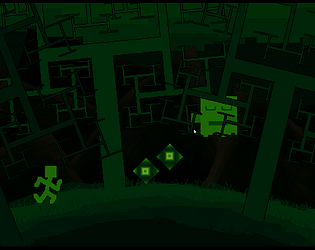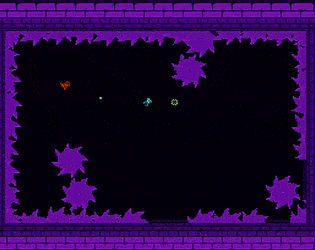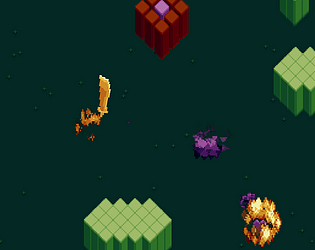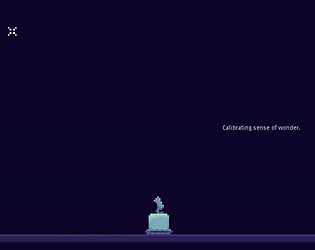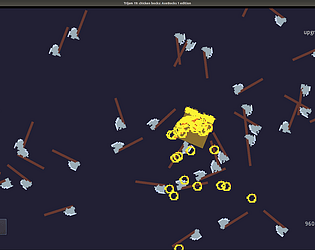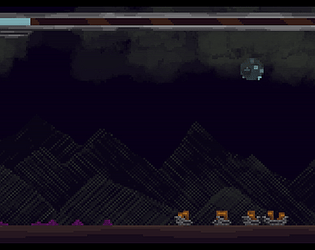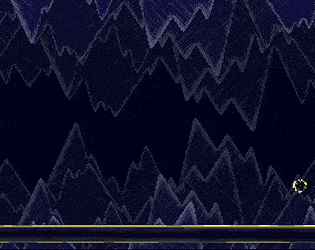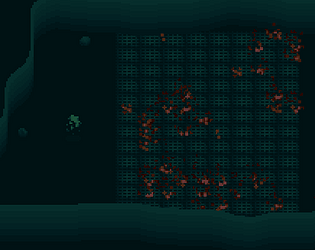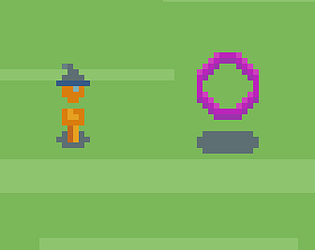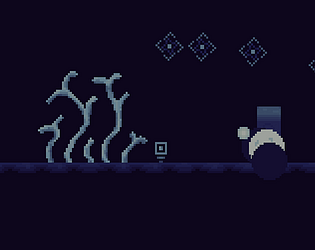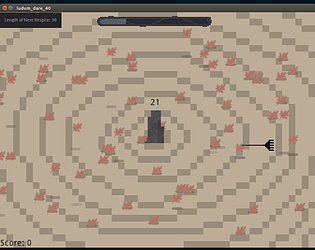Nice work! I agree with what others have said about the camera, it’s difficult to see the huge horde chasing me :(
Eventually I made it off the map and realized that I could safely stand still, which were both fun little moments. I’m a big fan of the art and effects, may the rabbit hero live forever. congrats on finishing your first jam!
Nice work! I agree with what others have said about the camera, it’s difficult to see the huge horde chasing me :(
Eventually I made it off the map and realized that I could safely stand still, which were both fun little moments. I’m a big fan of the art and effects, may the rabbit hero live forever. congrats on finishing your first jam!
markopolodev
Creator of
Recent community posts
Thanks, glad you like it! The peacock feathers were made using spritemancer. The tile highlight animation was made in Aseprite using the scripting API.
Yeah, the voice actor really nailed it!
“Error The following features required to run Godot projects on the Web are missing: Cross Origin Isolation - Check web server configuration (send correct headers) SharedArrayBuffer - Check web server configuration (send correct headers)”
I haven’t tried web builds in godot 4, no idea what that means.
https://www.twitch.tv/markopolodev starting in the next half hour or so!
just started stream, probably going for another roughly (wouldn't you know it) three hours! https://www.twitch.tv/markopolodev
If I import a custom palette, using the Color tab's "Alpha" settings does not result in particles that fade out/in from nothing. The particles instead fade to/from the darkest color in the custom palette.
looks like JASC-PAL (aka .pal) doesn't support alpha information. Is there another way to import custom palettes that does?
The "particle render" view does show particles fading in/out as expected. The "pixel render" and "sprite render" views both only show palette colors, i.e. no alpha.
This happens for me whenever the scale doesn't evenly divide the canvas size, what do those settings look like for you?
I think perhaps when exporting, the program doesn't handle fractions of pixels, so some frames end up wider than others in the spritesheet, as the fractions build up and eventually are more than one. Inconsistent frame widths is what leads to this weird scrolling effect when playing the gif.
What fixes this for me is when I make sure the canvas size divided by scale results in an integer. If you want a 16x30 sprite and your scale is set to 4, try setting canvas size to 64x120. Does that fix it?
The death emit works if min life and max life are not the same, but the mid-life emit does nothing unless min life == max life. I wish I could get the mid-life effect per particle with whatever life length is randomly chosen. I can post a sample file / video somewhere if you want more info.
Is there another forum where feature requests / bug reports are being handled, or should I create new topics here with future issues like this?
There's the generic godot discord, I don't know about one specific to this jam.
Thanks so much for playing, and thanks very much for posting your gameplay! It's very helpful for me to see how players pick things up and interact with the game :D I'm very impressed at how quickly you figured out that shooting downwards lets you jump higher, I wasn't expecting anyone to pick up on that over the course of a single playthrough
Spoiler alert! To reach core #3 (the only core you didn't find) you start at core #5 (which gives you the slowing towers) and head left. There's a set of platforms you have to jump across that eventually lead to a tunnel going upwards. You were very close to finding it a few times in your gameplay video. Good luck, and thanks again for playing!