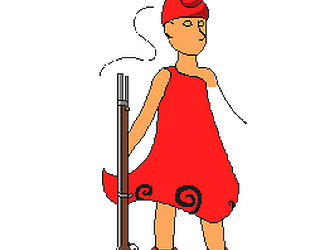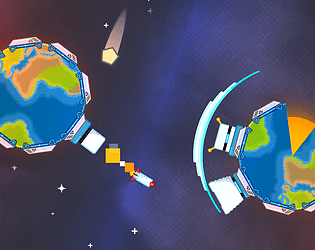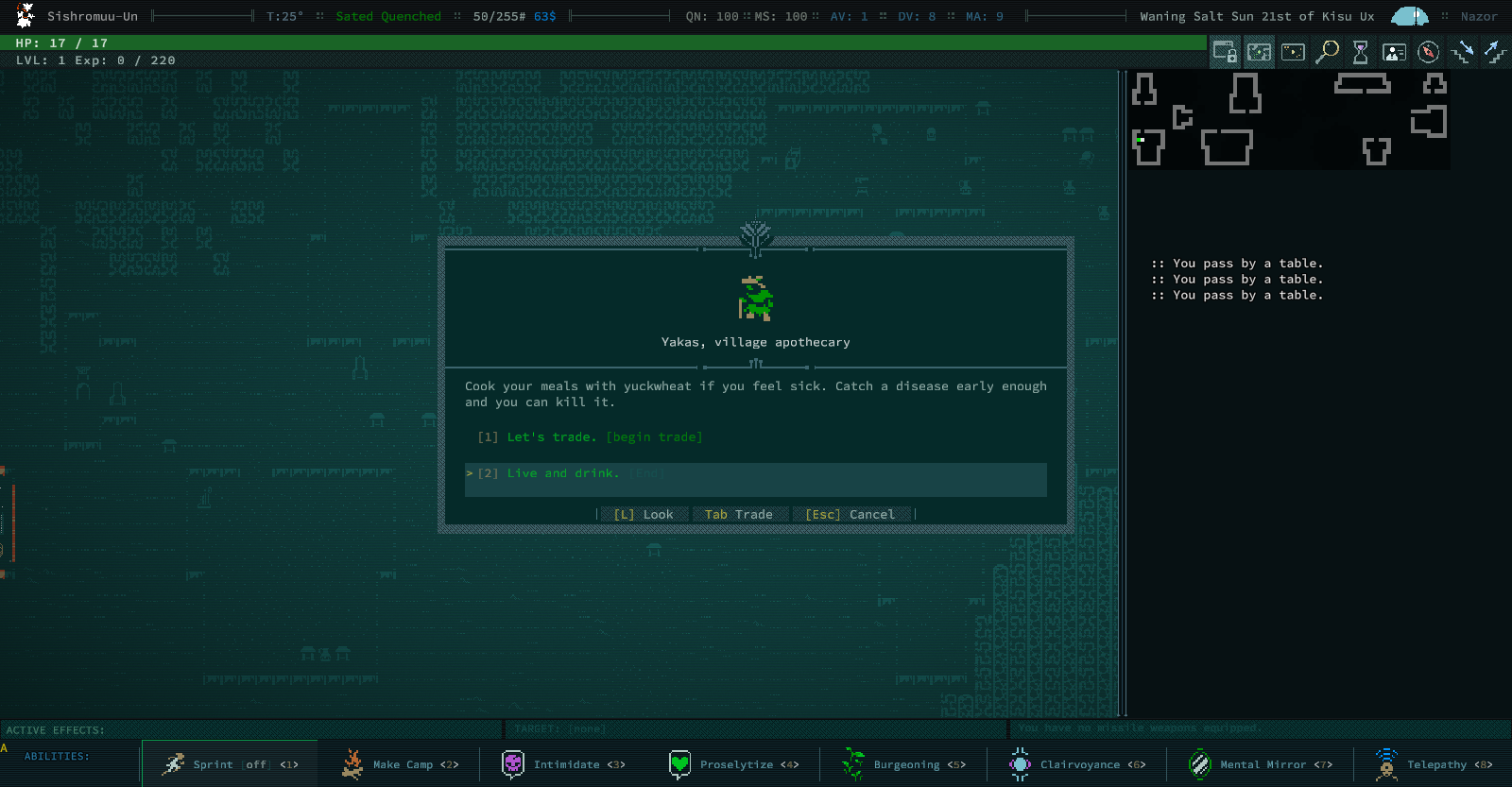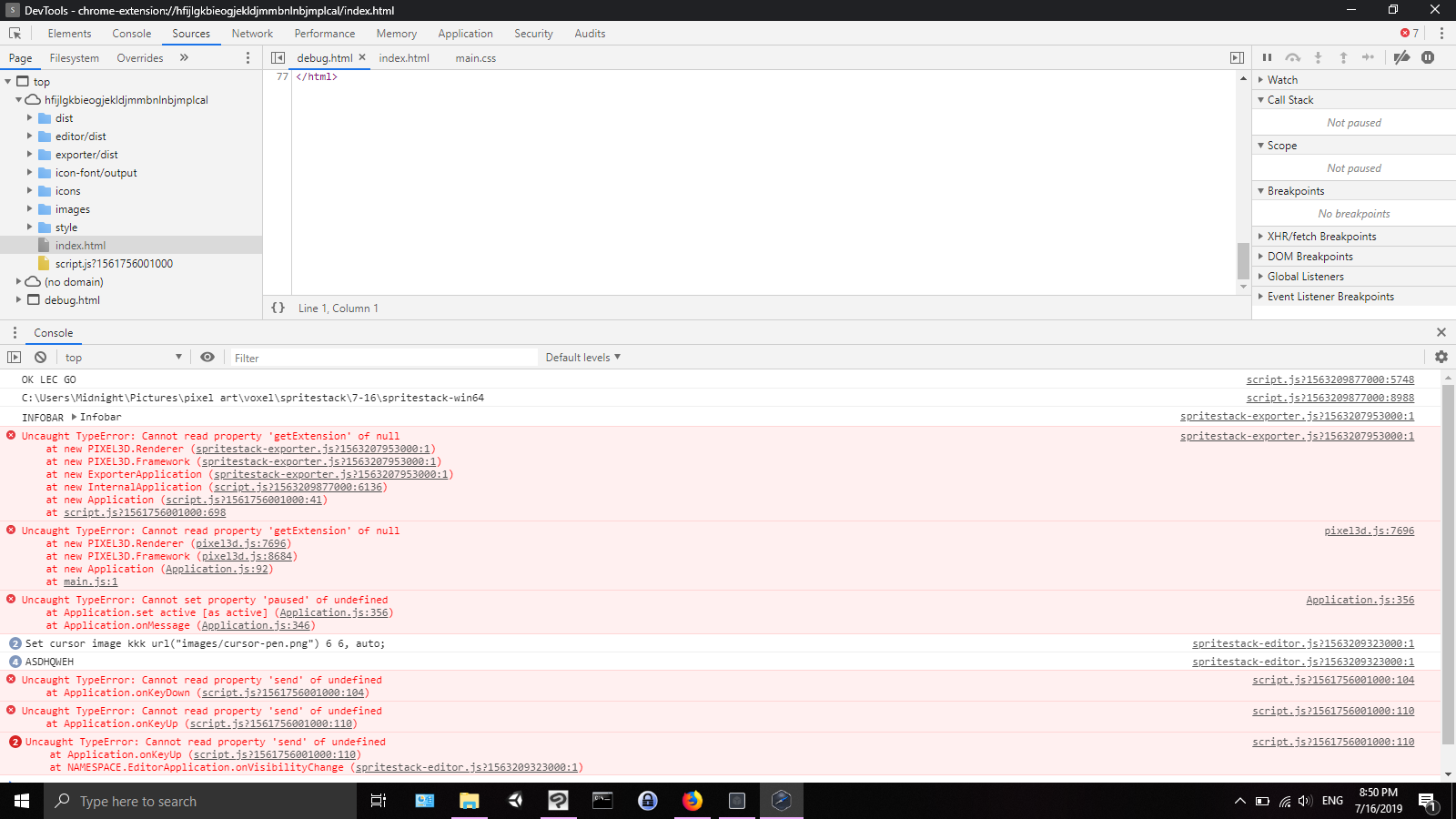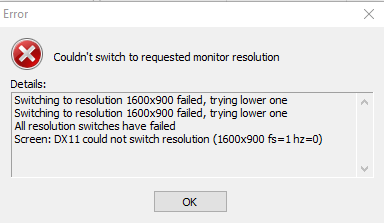I've found another resource, though this one isn't a website. The OpenGL SuperBible, Third Edition has three chapters pertaining to ARB shaders (20, 22, and 23). It may be difficult to find a physical copy these days, but it can be viewed on the Internet Archive: https://archive.org/details/open-gl-superbible-3rd-edition_202207
It can also be found (in a .rar with the example code included) on a certain website that I probably shouldn't name or link here because it's probably against itch.io's ToS, but which is known for hosting a vast collection of books in various formats.