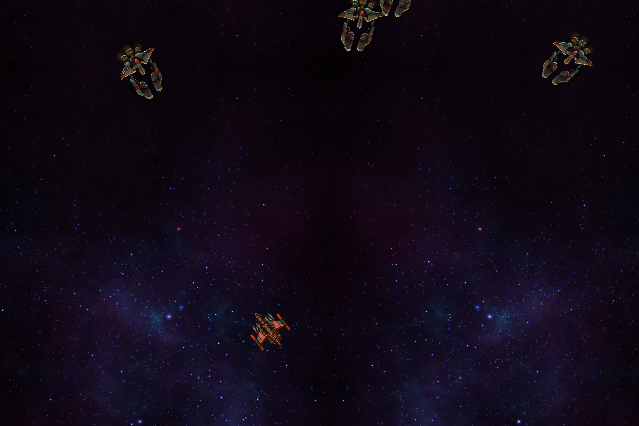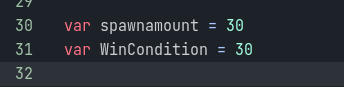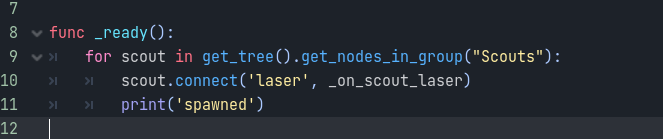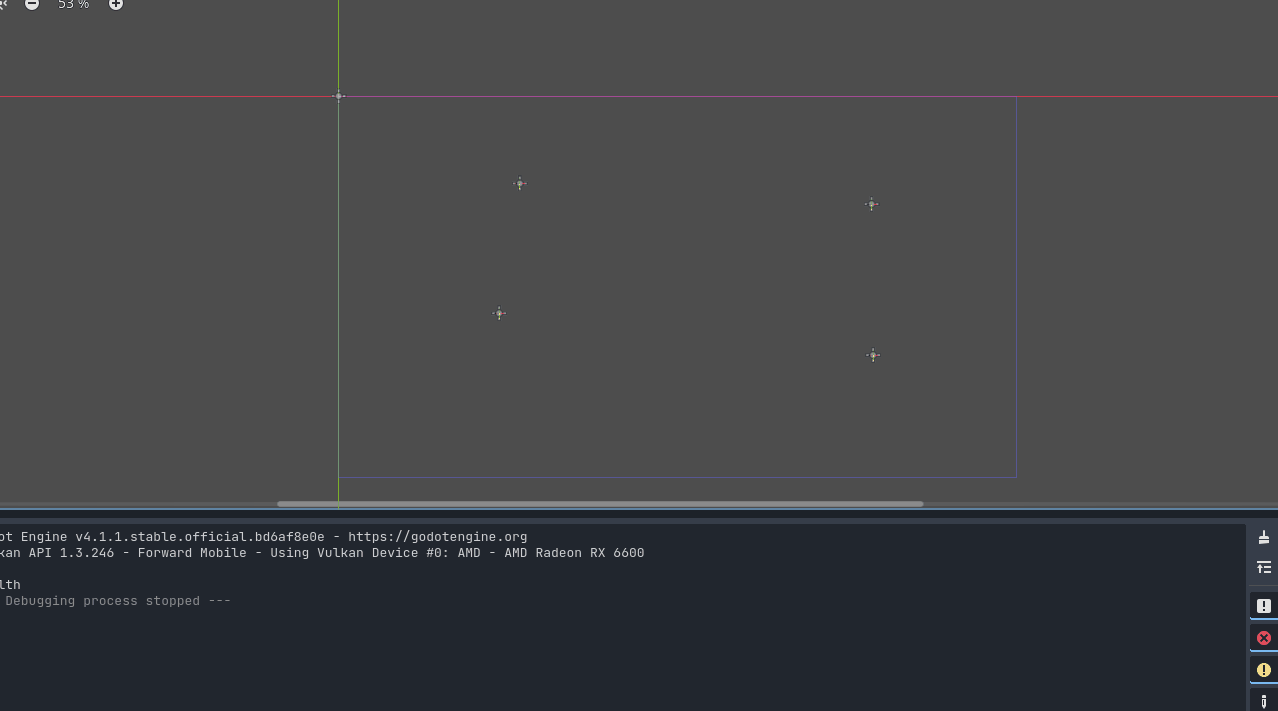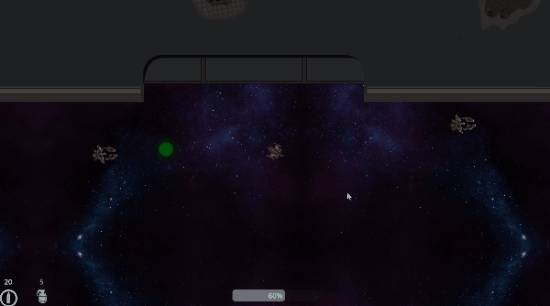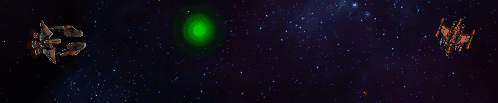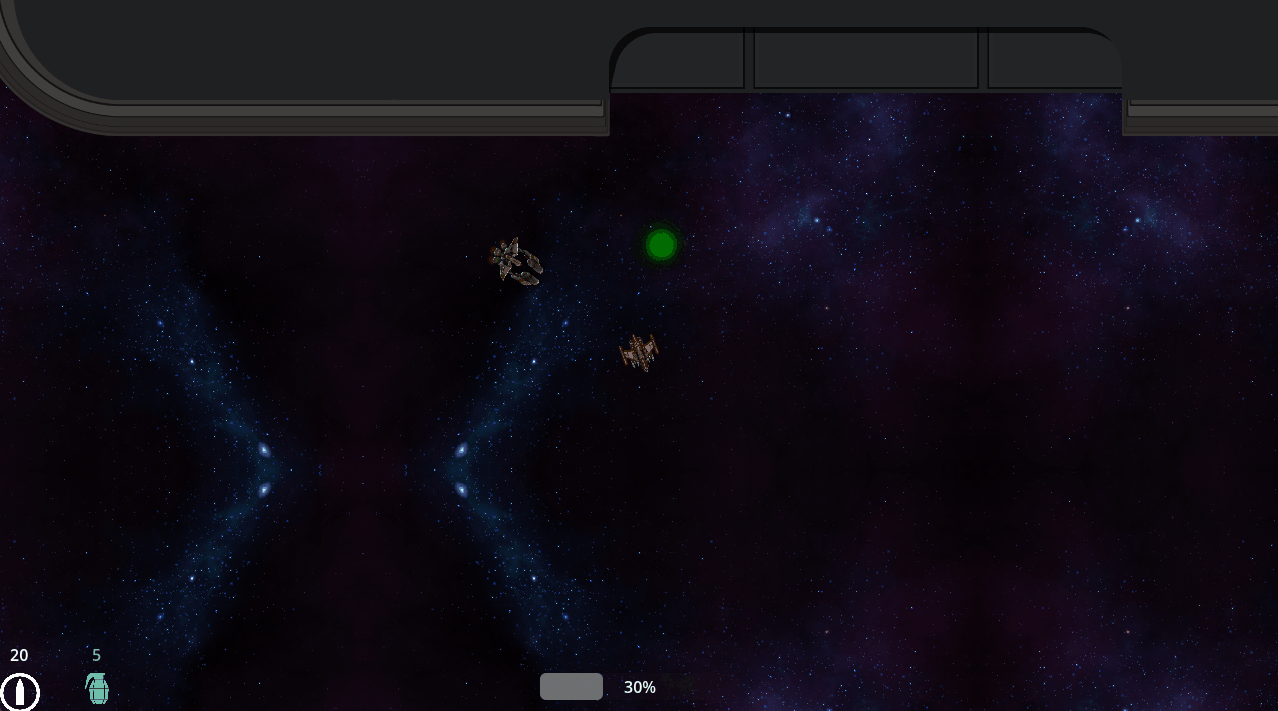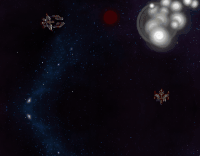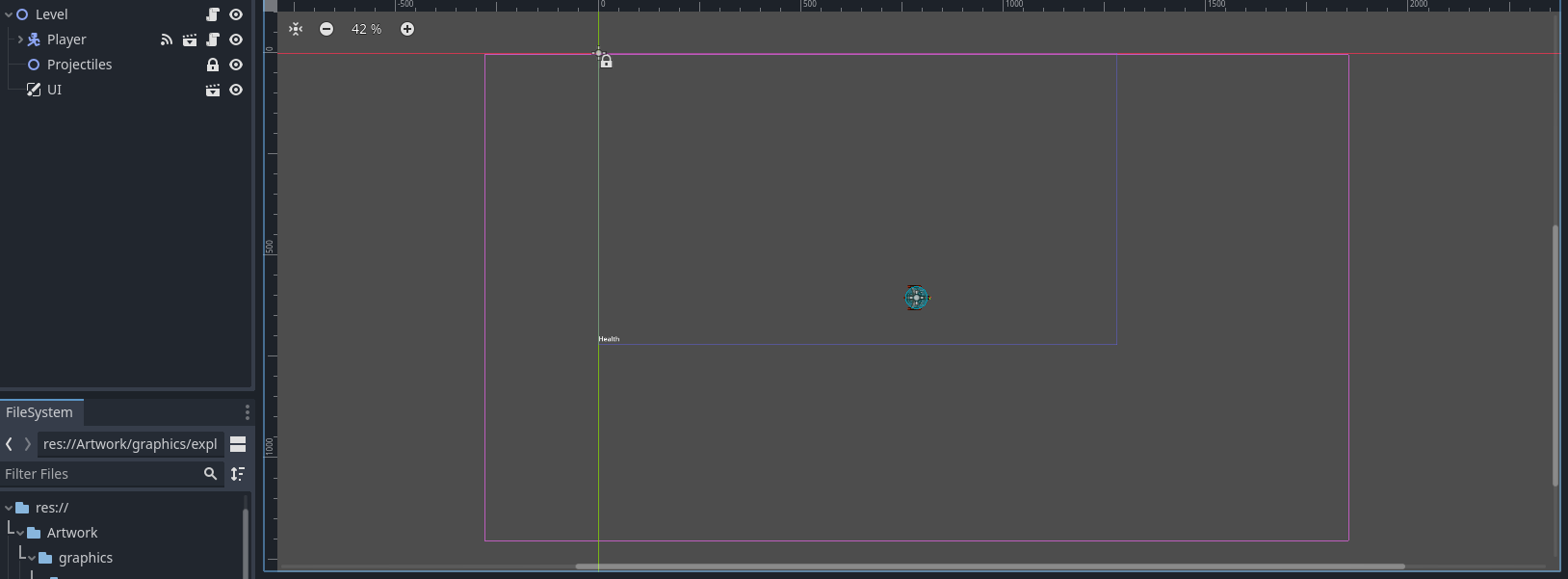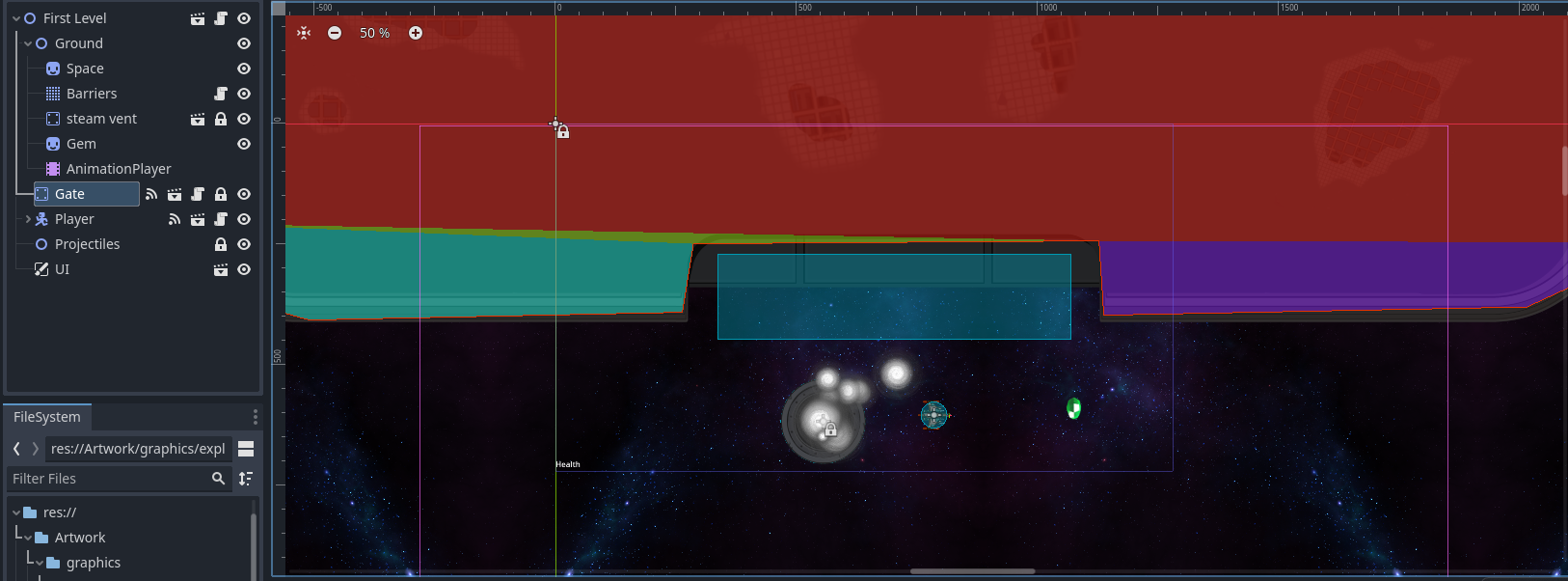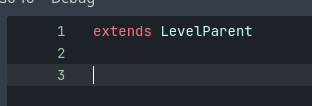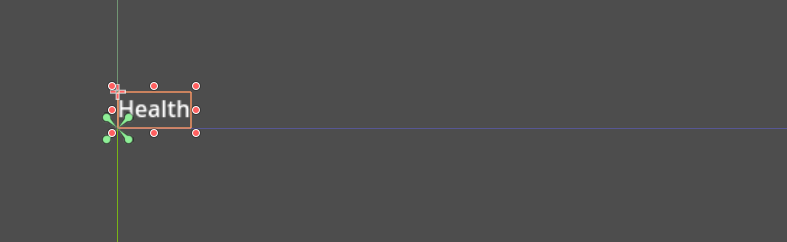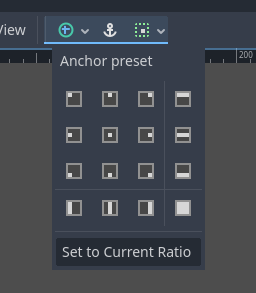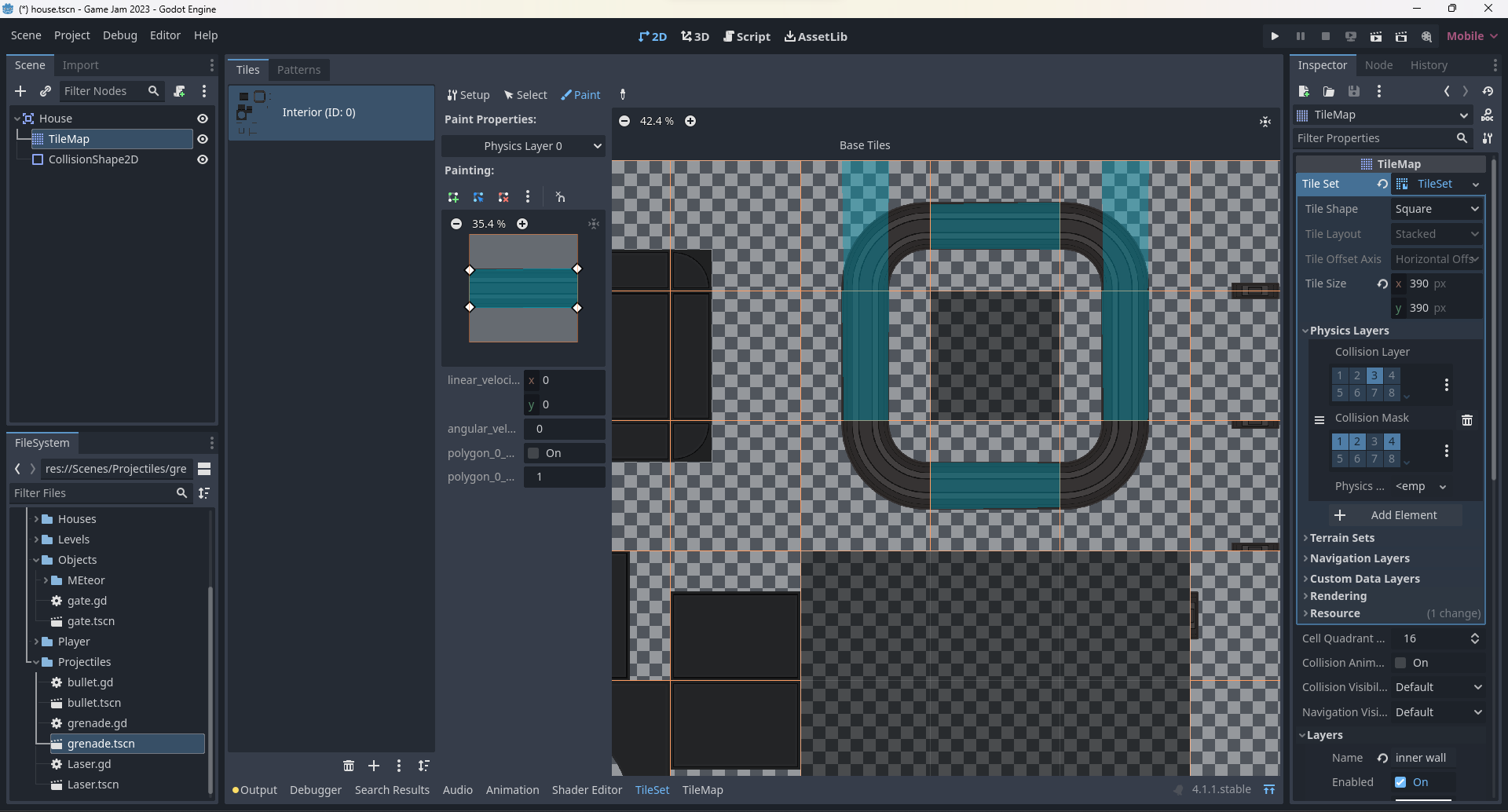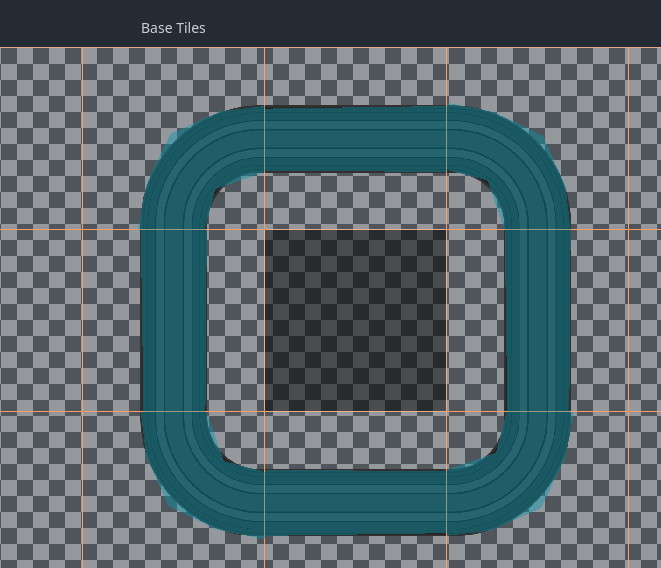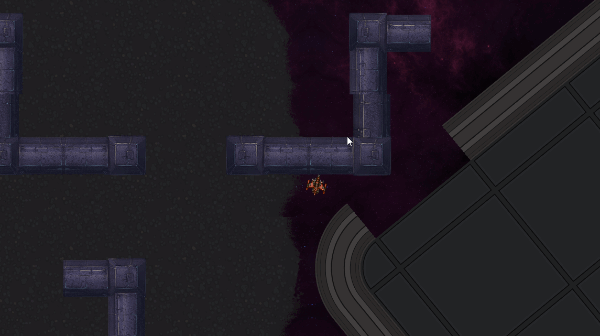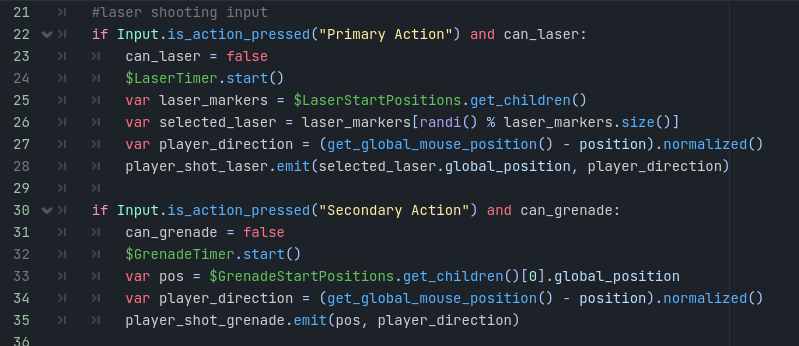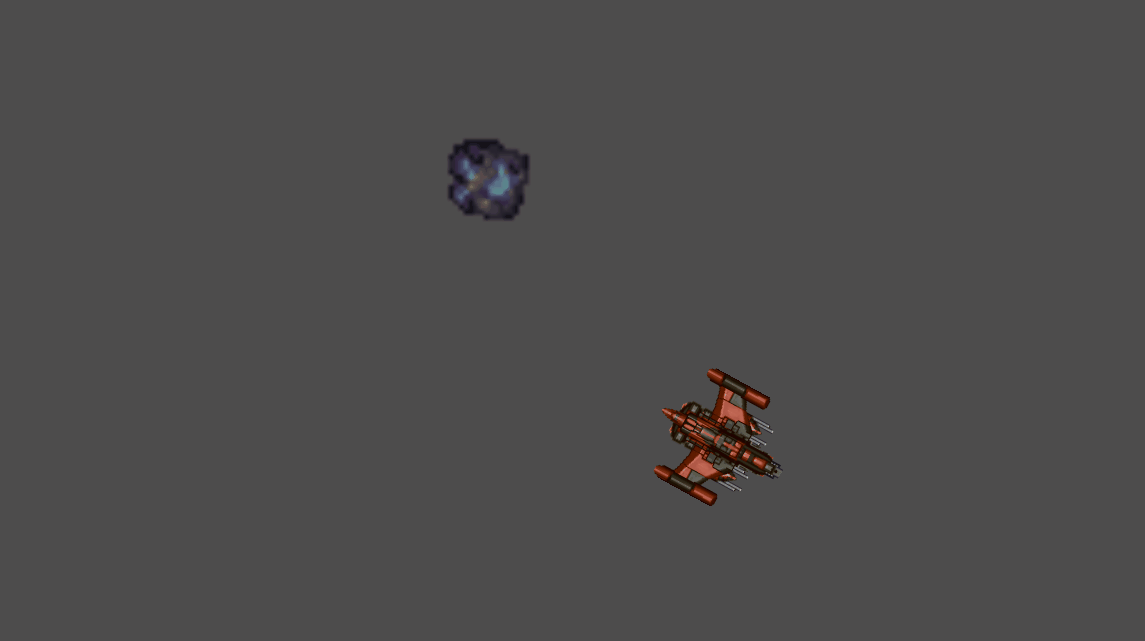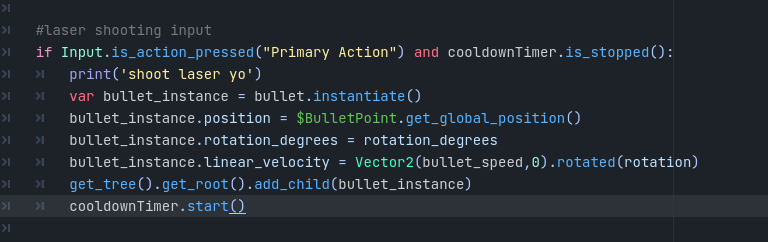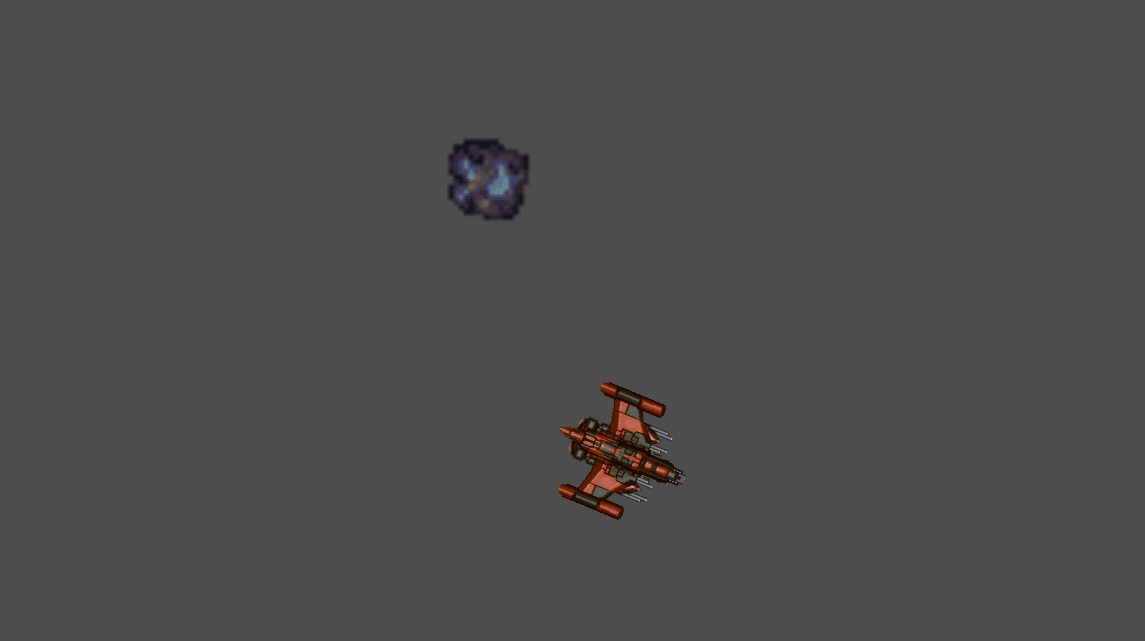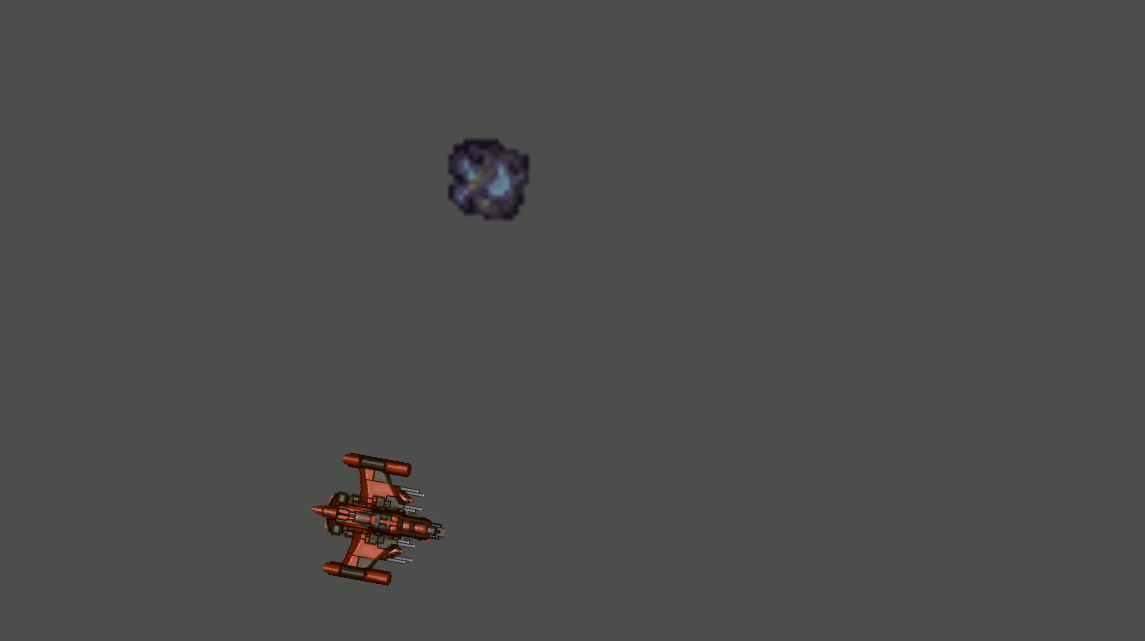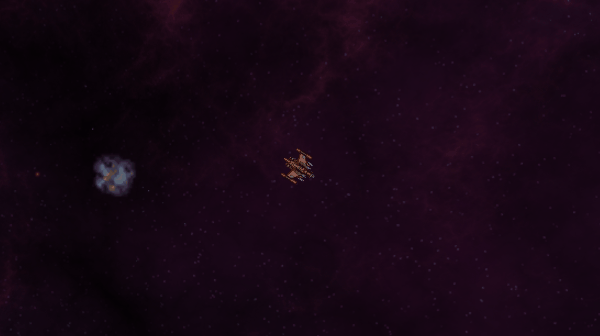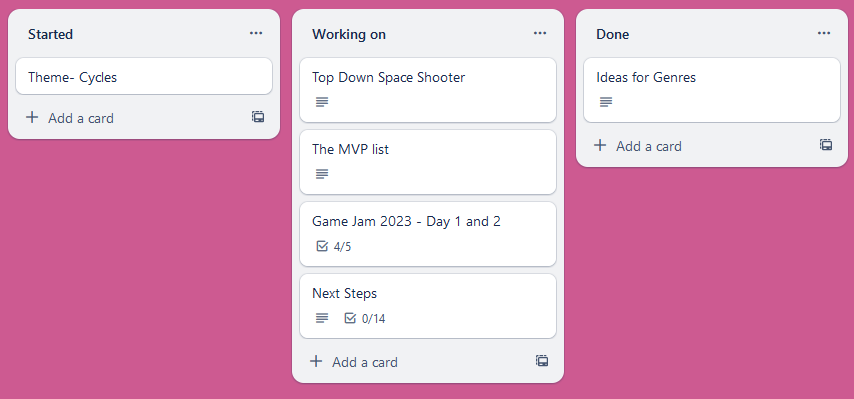Devlog Final, 8/5
The Deadline looms above us all, and I dare say it is finished. Though, I wish there was more I could have done.
I started out thinking "I should keep the scope of the project manageable", and I still had to cut it back at least 3 times. The game is rather simple as it is, and if I may say, probably barely a game. But I have never done something like this before. There were moments of sheer joy when I figured out how to do something and it just worked, first try!
I am grateful to have done this jam. I hope to do more in the future, but I might need a break for a week or two. I think I will continue to update Space Runners from time to time, as I seek to explore and build up my knowledge and skill base.
Thank you all again for your support and kindness!
https://nerkson.itch.io/space-runners-mgj
One last Devlog, out!