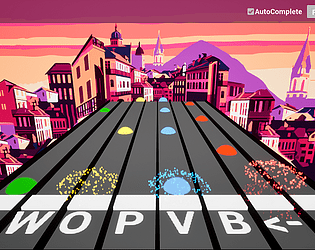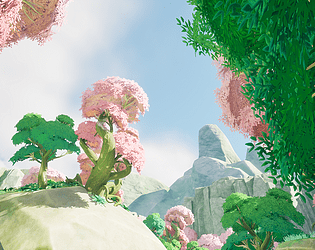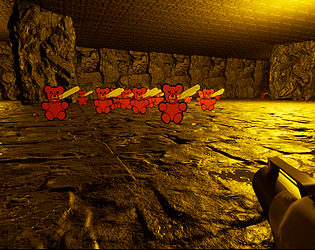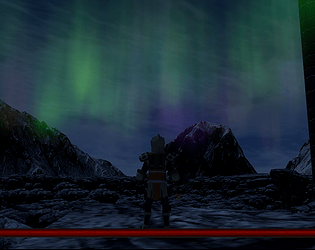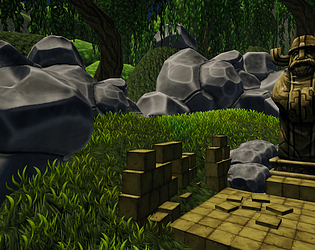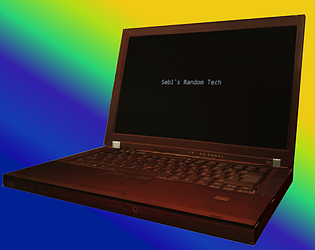I think this was the best game amongts the games for November.
Bence Mervay
Creator of
Recent community posts
Hey, thanks for the reply! A few years ago I made a puzzle game in Unity called Leave Me Alone, creating something like that in Unreal was my initial goal (that is a 10-15 minutes long game). So, I wanted it to be longer, but I was lacking the time, I can still use the "I am currently learning Unreal" card. And yes, I will definitely need to get better at optimiziation as well.
Hi!
Thanks for the feedback! I am glad you liked the game!
My aim with this project was to achieve that mood, so I am happy I managed to achieve it. Getting the car movement right was secondary (and I can be felt just as you mentioned). I did not want to invest money in this project, that is the reason why I did not use a "proper" vehicle controller. That being said, the one I used is a very good one, but was too difficult for me to tweak. Regarding the 90° turns: they are awful, I agree. This was the best free roads asset I could find. I have access to the River Auto Material unity asset which also has road building capabilities, but that one uses splines and I needed something modular because of the randomly generated track.
So, about the first puzzle... Me testing it is a bit hard, because I already know the solution. What I did to test was just randomly pull the levers, then at the end set the good combination, and the door opened, no problem.
I really want further details from you and do not want to guess, but I explain what I think might cause the confusion. In this puzzle, you are not actually pulling levers, are you are entering a code. By that I mean that activating certain levers is just as important as not activating others. But deciding which lever position counts as active and as inactive is not expalined to the player (this is definitely my mistake). What I should have done is adding noises or lights or something, to indicate if the player is on track towards the solution, and to make sure they understand how the levers work and which position counts as active.
Did I understand your issue correctly?
Hi! Thanks for the feedback!
You can change the mouse sensitivity in the menu. Did you try that? The "skipping" effect might be because of bad optimization. My scene has a ton of real time lights and they are active all the time (something I will definitely pay attention next time).
Can you explain a bit more about this soft lock? What exactly happens? Can you reproduce it? (I will try to meddle with the first puzzle, but only on Wednesday).
Yes, the walking sound not turning off is a known issue. First, because I was close to the deadline (game was made for a jam), later because of laziness :(
I am happy that you liked the atmosphere :) Thanks for playing the game!
Hi! I liked the idea that the fish bounces back and can hurt you (and also: it is a FISH!). I also like the aesthetics. The red bricks look cool with the green grass, the everything that can hurt you is white (including the fish) and only the player character is yellow, which helps focusing on it. At first I did not know I had to collect food (but maybe it was there and I just missed it), maybe you can have a counter on the user interface to make it more evident. Also, the key use was a bit odd to me. Jumping with space is fine, but then I would have used Alt of maybe Ctrl for the fish throwing.
Hi! I liked the idea that the fish bounces back and can hurt you (and also: it is a FISH!). I also like the aesthetics. The red bricks look cool with the green grass, the everything that can hurt you is white (including the fish) and only the player character is yellow, which helps focusing on it. At first I did not know I had to collect food (but maybe it was there and I just missed it), maybe you can have a counter on the user interface to make it more evident. Also, the key use was a bit odd to me. Jumping with space is fine, but then I would have used Alt of maybe Ctrl for the fish throwing.