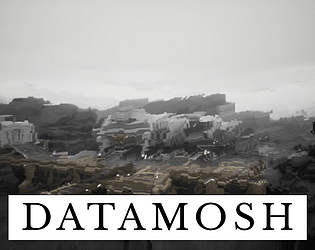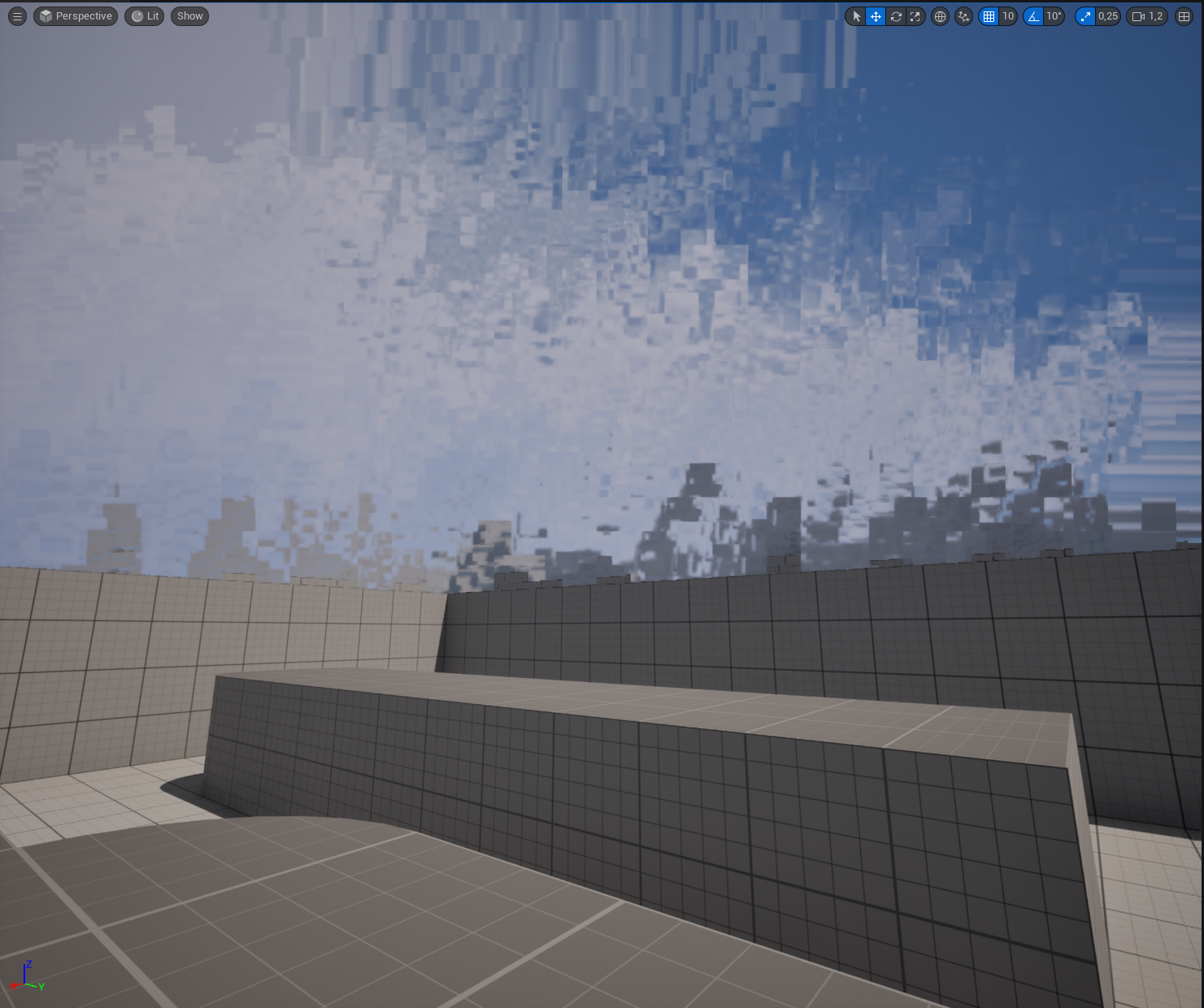I'm not sure, but maybe if you enable Stereo Rendering in the project settings for VR, the effect might also work with the right eye
Petyu
Creator of
Recent community posts
Hey!
I’m planning to completely revamp how users can control and use the effect, since I think I’ve found the right way to handle it through the material system in the engine, which should be much more user friendly.
But there's still a lot stuff to test.
For example, for some reason, masked materials start leaving a slight trail in the texture. This is related to the texture format, tho I'm not quite sure how to fix it yet due to the specifics of texture format conversions in RDG.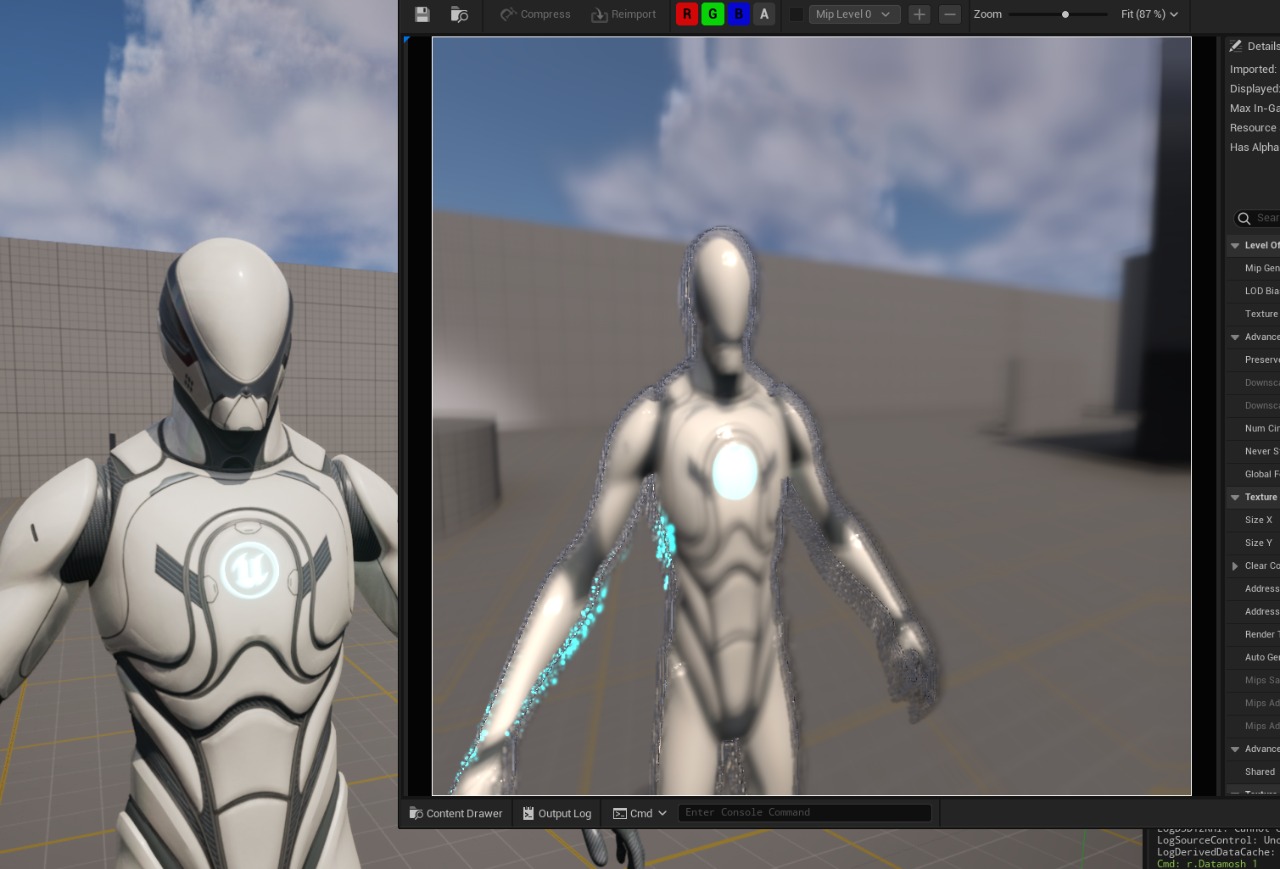
Thank you!
1. Yes, temporality. This will allow the effect to work with VR (anyway I still need to figure out how to properly work with temporality for the next plugin I'm working on)
And I might find a solution for how the effect can be used through the material editor.
If we're talking about some visual stuff – I might come up with something for the effect styles.
2. Yes. You should look at DatamoshCS.usf in the Shaders folder. Also, for convenience, I recommend enabling shader development mode in the engine to make shader recompilation easier. (Ctrl+Shift+.)
3. Actually I've thought about this, but I'm not sure about this feature yet. I haven’t tried it myself. However, you can imitate it with particles, for example -https://twitter.com/Jam2go/status/1829943496897421532
4 .Yes, that’s currently intended for better compatibility with Scene Depth. Try increasing the value for r.Datamosh.DepthDistance (for example, to 10)
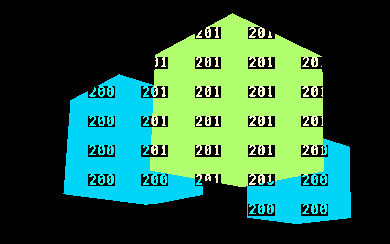 Well I'll see what I can do with gameplay tags since that's a good idea. But first, I need to finish functionality related to custom depth and stencil.
Well I'll see what I can do with gameplay tags since that's a good idea. But first, I need to finish functionality related to custom depth and stencil.
I think the new update is more than halfway done, so it will include expanded functionality for excluding objects.
I've found a proper way to read Stencil values of objects for operations within the shader, but I still need to find a more optimal way to pass this values and work with this array inside the shader code (which is always tricky with arrays in HLSL).
Hmm, I'm not sure I understand you.
SceneViewExtension is used for the plugin's functionality, including achieving effect that apply only to specific objects on the scene. In the current version of the plugin, this can be done using plugin's blueprint library or console commands. What do you mean by public api/doc?
Hi. If you mean that only a specific object on the screen can be the trigger for the datamoshing effect, then I’d say not yet. This would require quite a lot of work if we're talking about for example a mesh that leaves some sort of trail behind it.
But I have been considering adding this feature in future updates. At least I’ll try :)